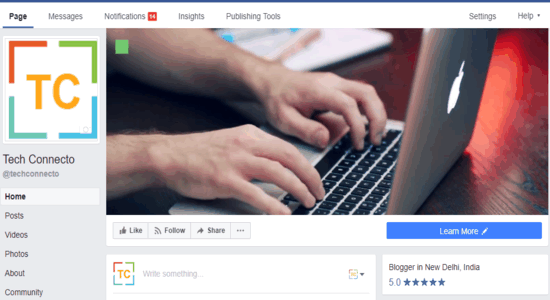While scrolling down on Facebook news feed you may have annoyed by useless posts. Those useless posts not only lengthen the news feed but also hide the important updates from our friends. And if you are one of them who have liked a large number of Facebook pages and you feel too shirk to unlike them all again. Then don’t worry you can unlike them all at once pretty easily. That’s why today, I will tell you how to unlike all Facebook pages at once. I found a pretty easy to use Chrome plugin, calls itself Toolkit for Facebook. The Chrome extension comes with a lot of Facebook tools that you can use and one of them is unliking all Facebook pages at once.
Toolkit for Facebook is a very simple extension that doesn’t need to be configured. You just have to click on a single button to unlike all Facebook pages in bulk. Also, there are some other tools like unfriend all Facebook friends, extract Facebook IDs of all friends, bulk invite Facebook friends to your page, and a lot more. You will able to use all these tools along with the bulk page un-liker tool of this extension.
How to Unlike all Facebook Pages at Once?
Using Toolkit for Facebook Chrome extension to clean newsfeed by unliking all Facebook pages is pretty easy. You just have to invoke the extension after opening the Facebook newsfeed and it will clean it in a moment of time. However, there are some limitations in this extension. For example, it will unlike all pages which appear on your newsfeed only. The pages from which no post is found on the newsfeed will not be unliked. So, after using this extension if some pages still remain there then you can unlike them all manually.
Now add Toolkit for Facebook your browser from Chrome store after that when its icon appears in the toolbar you can start using it.
To use Toolkit for Facebook, open your Facebook news feed and click on its icon. You will see a lot of tabs and tools in it. Move to the “Removal tools” tab and then select “Unlike All Facebook pages” option from it. After that, it will start cleaning the page posts by unliking the page that it finds. There is a small pop up it places on your page that you can use to run it again. Also, the navigation buttons are given on the pop-up that you can use to scroll down the newsfeed and unlike pages pretty easily.

That’s all it is required to unlike all Facebook pages at once. And Toolkit for Facebook Chrome extension is the tool that you can use to do the same and also some other tasks.
Conclusion:
Toolkit for Facebook is a pretty simple and easy to use Chrome extension that you can use. Just a single click and you will get rid of all the annoying pages whose feed you see on Facebook. Also, there are some other tools which come as a bonus along with this extension.
Also Read:
- How to Download Facebook Videos in a Click
- How to Use Facebook Slideshow Feature to Create Slideshow Videos