In this post, I will let you know how to create a Facebook page in simple steps. Creating a Facebook page is no doubt one of the best options to promote your business, stardom, brand, cause, organization, and so on. A page can engage more users than performing expensive search engine optimization, advertisement, etc. Unlike your personal profile, you won’t get any friends for a page but instead gain fans when they like your page.
Facebook makes it effortless for you to create a page. You can simply choose the create page option, and then follow the nicely guided setup wizard to create your Facebook page. So, to help you do that with ease, I will explain how you can easily create a Facebook page in this instructional post.

How to Create a Facebook Page in Simple Steps?
Step 1: Open up Facebook and login to your account. Then on the Home tab, click on the “Downward Arrow” icon adjacent to the “Quick Help” icon at the top. After that, select the “Create Page” option from the menu.
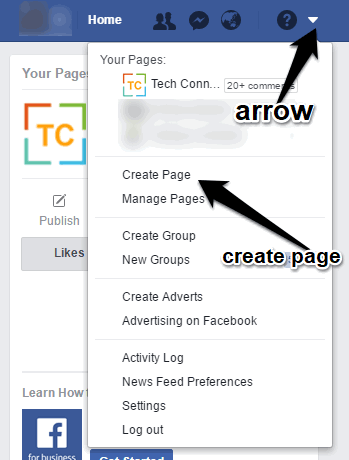
Step 2: Then a new window will appear where it will prompt you to select your page type. You can choose from:
- Local business or place
- Company, Organisation or Institution
- Brand or Product
- Artist, Band or Public Figure
- Entertainment
- Cause or Community
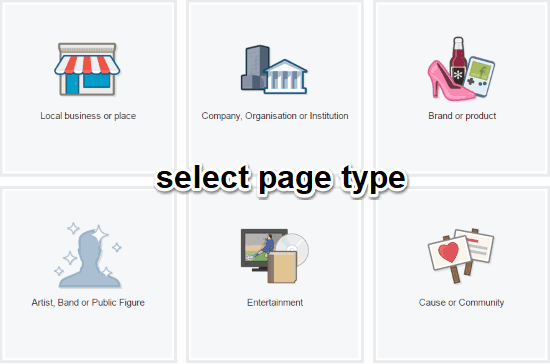
Step 3: When you click on a page type, it will prompt you to select a category of the page. For each page type, the categories will be different from which you can choose one.
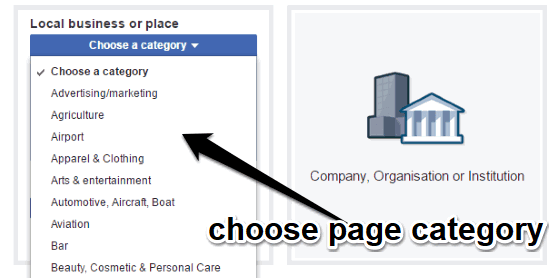
Step 4: After selecting a page type and page category, you can enter the name of your Facebook page and click “Get Started”. That’s all, your Facebook page will be live and running. Now, to start customization for your page the first thing you can do is add a profile picture and cover. If you’re not sure what you want to put in the profile picture, then take your time and add a temporary profile picture for the time being.
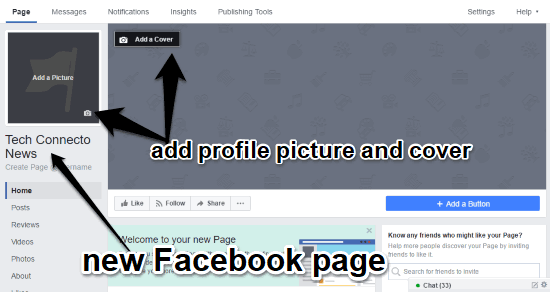
Step 5: Then you can click on “About” on the left pane to edit the following information of your Facebook page:
- Name – edit page name.
- Categories – edit page category.
- Topics – choose three words to describe your Page.
- Username – create Page @username.
- Start date – enter your start date.
- Address – enter your address.
- Hours – enter hours of operation.
- Short description – write a short description for your Page.
- Impressum – input Impressum for your Page.
- Long description – write a long description for your Page.
- Mission – enter the mission.
- Founded– enter the founding date.
- Awards – enter awards.
- Products – enter products.
- Phone number – add a phone number.
- Email address – enter your email address.
- Website – enter your website.
- Official Page – enter the official brand, celebrity or organization your Page is about.
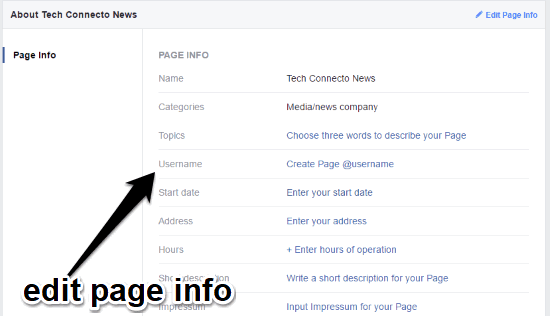
Step 6: Then you can go to the Home tab of your page and use the “Know any friends who might like your Page?” option to invite your friends for liking your new Facebook page. At the bottom of the page cover, you will see “Add a Button” option which you can use to add a button to your page such that people can easily take actions like book services, get in touch, learn more, etc.
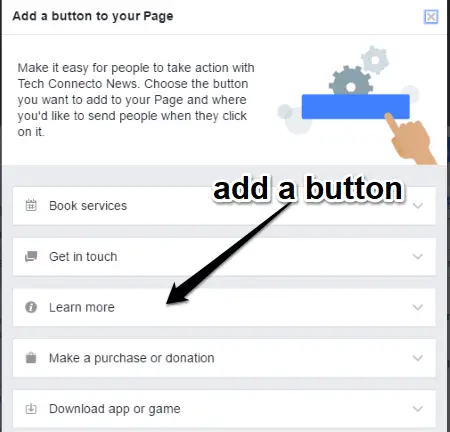
Conclusion:
These are the simple steps which you can follow to create a Facebook page. If you own a business, running an institution, have a blogging website, or so and so, then go ahead and create a Facebook page right away to attract more users and improve engagement.
I hope it helps.


