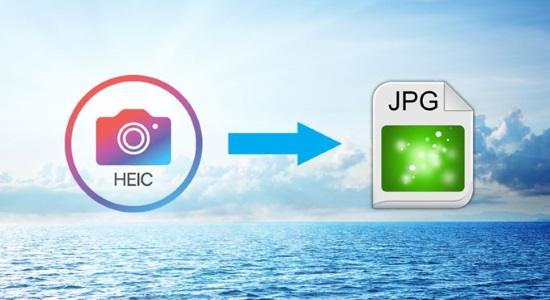ScanTransfer is a Windows freeware tool that quickly transfers photos, videos and other documents from the mobile phone to the PC via the WLAN in a practical way: scanning a QR-code. All you need to transfer photos and videos is a smartphone, a computer, and a Wi-Fi network. Then everything goes lightning fast and if you want, the photos could be compressed at the same time.
The best advantage of ScanTransfer is no third party QR code readers are required, so you do not have to install any extra app on their phones. All you need to do is to use the iPhone Camera or Twitter/Facebook to scan the QR-code on the ScanTransfer, and then you will be able to start transferring instantly.
Also Check:
- How to Transfer Files from PC to PC Over WiFi, LAN
- Sync Files, Folders in Windows 10 using TreeComp Freeware
How does ScanTransfer work?
Once run ScanTransfer on the PC, the application displays a uniquely generated QR-code on the screen and asks the user to scan it using the smartphone. Then, the application transparently creates a local network between the PC and the smartphone and hence allows effortless transferring of video and image files to the PC.
Importantly, the QR-code shown by ScanTransfer can be read with a standard camera app of iPhone or Android Chrome browser as well as using Facebook or Twitter, no third party QR-code readers are required. In other words, copying files to a PC from a smartphone is a matter of scanning just one QR-code now.
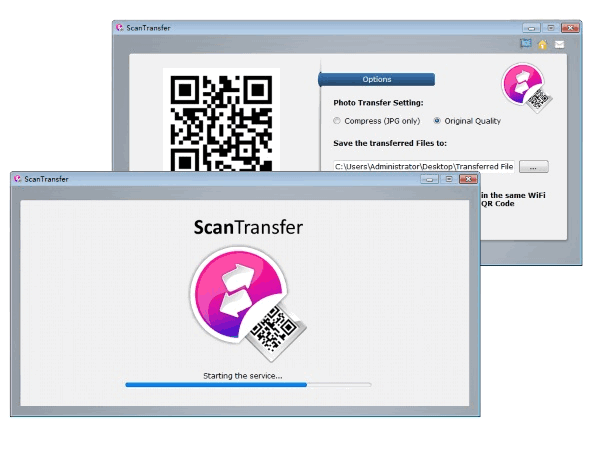
ScanTransfer does not provide and does not require many settings. In the program, you just choose where to store the transferred files. You can also specify whether the files will be compressed or not immediately during the transfer. However, this is at the expense of image quality and is usually unnecessary, because the compression takes place only after the transfer. It will not be faster.
Aside from being fast and straightforward, moving photos and videos using ScanTransfer is also safe and wireless, because the data are transferred by air using the secure local Wi-Fi network. The tool also supports multiple connected smartphones and therefore can act like a hub of a sort where media from multiple connected smartphones are stored.
Conclusion:
Isn’t it cool to transfer photos, videos, documents, etc. from your smartphone to PC just by scanning a QR code. No need to connect your phone via USB cable or download hefty software for that. Simply use ScanTranssfer and the job will be done.