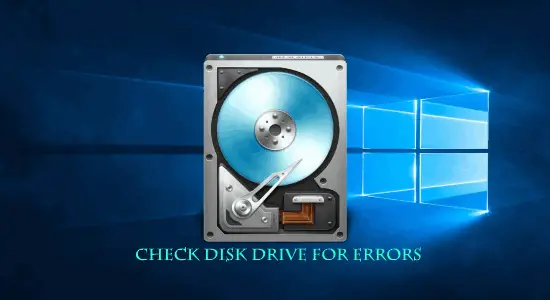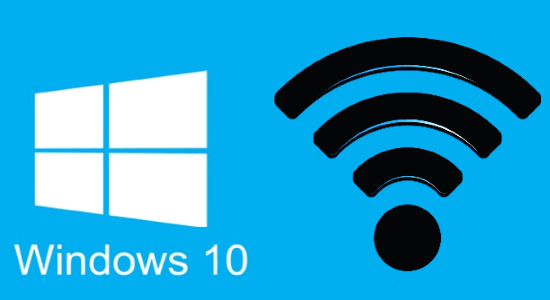In this post, we will talk about a free software to convert HEIC to JPG on Windows. Apart from JPG, this software also allows you to convert HEIC to PNG and convert HEIC to PDF with ease. Just like you convert videos from one format to another, this software lets you convert images.
Before we proceed further, we should know what is a HEIC file and why we should convert them.
Also, check out:
What is a HEIC file?
HEIC or High-Efficiency Image Format has nowadays become one of the most popular storage formats for all kinds of digital photos. Specifically, for iOS devices, HEIC file formats have now the standard norm.

The best part is that HEIC file formats have several advantages and benefits when compared to the standard image file formats. That’s why photographers from all around the world are preferring this particular file extension. For example, HEIC files require comparatively lesser storage space. Plus, they ensure better depth, color balance, and clarity than other file extensions.
How to change HEIC File to JPG on Windows?
While HEIC Files have already become a norm for the iOS platforms, it’s still not supported on Windows. So, in case if you are having a HEIC file and you are trying to open it on Windows, then please hold on!

You can’t directly open a HEIC File on your Windows device unless you have the proper app. Alternatively, you can use a HEIC file converter as well. HEIC file converters have some awesome benefits for sure! For instance, these types of applications will help you change HEIC to JPG file extension without any hassle.
Once the file is converted to the JPG file extension, then you can easily open the image on your Windows device. In this context, if you are looking for a HEIC file converter, then you have definitely landed on the right page.
Overview for HEIC File Converter:
If you are looking for a HEIC to JPG Converter so that you can convert a HEIC file and open it seamlessly on your Windows device, then you must visit heicfile.com and download HEIC File Converter.
The app is integrated with a powerful conversion engine that ensures a high-quality, reliable and extremely fast conversion process of your HEIC files to JPG file formats. Additionally, this software even helps you to convert your HEIC files to PNG and PDF extensions as well. The best part of this app is that it supports batch processing i.e. it helps you convert multiple HEIC files to PNG, JPG, and PDF file formats at once.
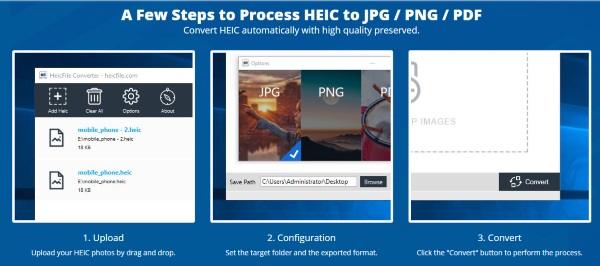
The best part of this HEIC File Converter is that it’s easy to use. All you are needed to upload the HEIC photos on the program interface. Next, on the second step, you will set up the configuration. For example, you will need to set the target folder and the exported format. On the third step, click on the Convert button to perform the process. That’s it! Your JPG file is now ready to use.
Pros:
- Easy to use and free to use
- High-quality and fast conversion
- Batch processing
- Offline software
- Compatible with all types of Windows versions
Cons:
- Nothing as such
The Conclusion and Final Verdict:
If you want to convert HEIC to JPG without much hassle, then it’s highly recommended that you should use a proper HEIC to JPG converter. Unfortunately, it’s not easy to find a HEIC file converter that is easy to use and offers high-quality image processing.
But, please do not be worried. Just make sure to visit heicfile.com, where you will find a one-stop solution to your problem. You will reveal a free and easy to use software that has full potential to convert any HEIC file to PNG, PDF, and JPG file formats.
So, what are you waiting for? Visit heicfile.com today.