Remembering birthdays of all your Facebook friends seems impossible if you have tons of friends. To make it a little easier Facebook integrated a feature on its mobile app and web app which reminds you of your friends’ birthdays with notifications. However, to see the notifications you would need to open Facebook each time you want to see who have birthdays today. But, what if you can automatically sync all the birthdays of your Facebook friends with Google Calendar. It would be awesome, isn’t it? Doing so, you will be able to see all your friends’ birthdays in one place no matter on which month the birthdays come.
So, if you’re an Android user, then you are in luck as there is an app called “Calendar Sync for Facebook” which allows you to automatically sync Facebook birthdays with Google Calendar. Now, let me show you how to exactly do that. Syncing birthdays with Google Calendar can also help you get notified of birthdays automatically when you set reminders.
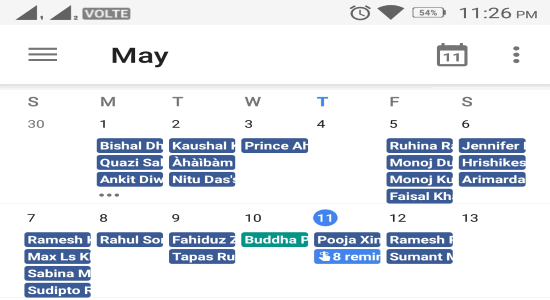
How to Sync Facebook Birthdays with Google Calendar on Android?
Open up the “Calendar Sync for Facebook” app and tap on the “Add Account” button. After that connect your Facebook account to this app.
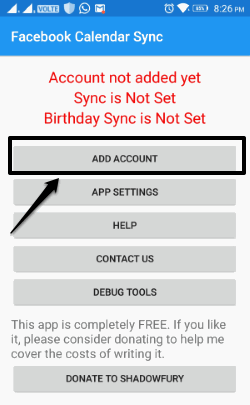
When you have connected the Facebook account, tap on the “Android Sync Settings” button. Then connect the Google account for syncing the Facebook birthdays with Google Calendar of that account.
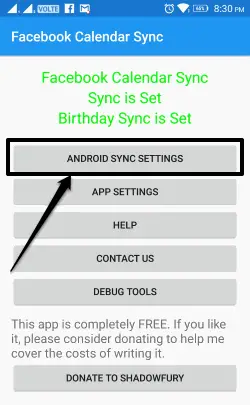
After you connect the Google account, this app will automatically start syncing all the Facebook birthdays to Google Calendar on your Android phone.

If you want to configure the syncing set up manually, then you can open the app settings to do that. You will be able to configure the following settings:
App Preferences:
- Hide app icon in the launcher.
- Show Facebook links in events.
Sync Preferences:
- Set custom sync frequency like 15 minutes, 30 minutes, 1 hour, etc.
- Enable or disable sync over mobile data.
Reminder Preferences:
- Get reminders of events you’re attending.
- Events you may be attending.
- Events you’re not attending.
- Events you have not responded to.
- Or simply get reminders for friends’ birthdays.
Conclusion:
These are the steps which you need to follow to automatically sync Facebook birthdays with Google Calendar. Unfortunate to the iOS users, the “Calendar Sync for Facebook” app is only available for Android phones. No more forgetting about any of your Facebook friends’ birthdays.


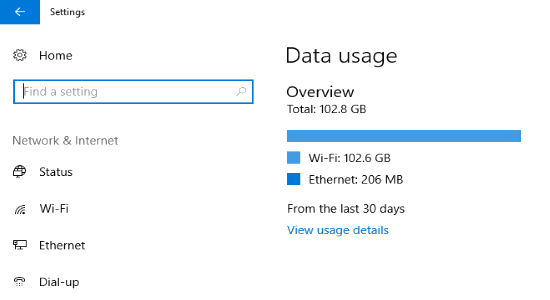
2 Replies to “How to Sync Facebook Birthdays with Google Calendar on Android”