Ever wanted to publish a tweet on Twitter which deletes itself after some time? If yes, then today I will tell you how to post a self destructing tweet. Well, there is a website calls itself Delete it Later. This website lets you post a self-destructive tweet on Twitter so that it will be deleted after the exact time of posting that you have specified. it asks you to enter the tweet text and the date-time at which it will delete the tweet. However, while using this service, you cannot attach URLs, and media files, in your tweet.
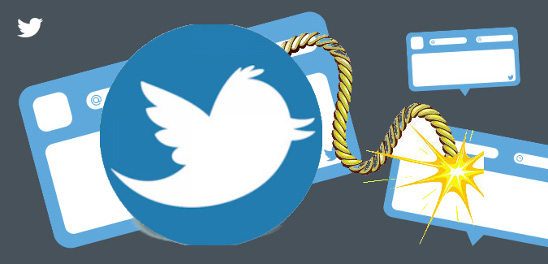
There could be many reasons to post a self destructing tweet. So, whatever reason you have to do that, his website is all you need. The web interface and environment on the website are so simple that one can easily use it. And it can not only let you post a self destructing tweet but also lets you do the same with the Facebook post. And to use this service, you have to sign up with your Twitter or Facebook account.
Also see: How To Export Followers List Of A Twitter Account?
How to Post a Self Destructing Tweet:
Delete it Later is a very good website that you can use to post a self destructing tweet. And to use this website, all you have to do is just sign up with your Twitter account and then do the rest as it says to do.
So, to get started just go to the homepage of Delete it Later and allow the web app to use our Twitter account. And after the successful sign-up, Twitter will redirect you to its homepage. After that first thing that you have to setup is that, specify the correct timezone.
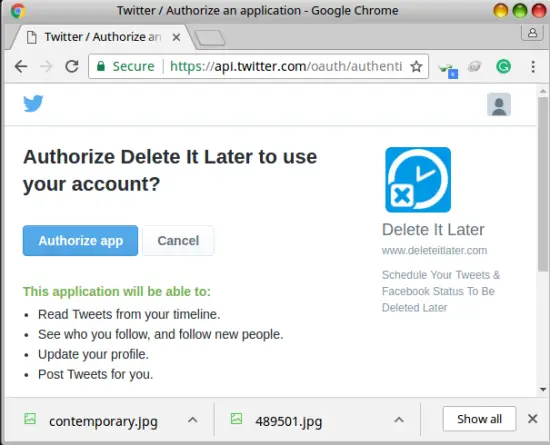
Now, next step after specifying the time zone is to click on the Twitter link. After that, you will have to design your tweet by typing the tweet text, and the corresponding date and time at the website will delete for you. So, do it and save changes and publish your tweet. When the time has reached to the time that you have specified to delete the tweet, it will be deleted.
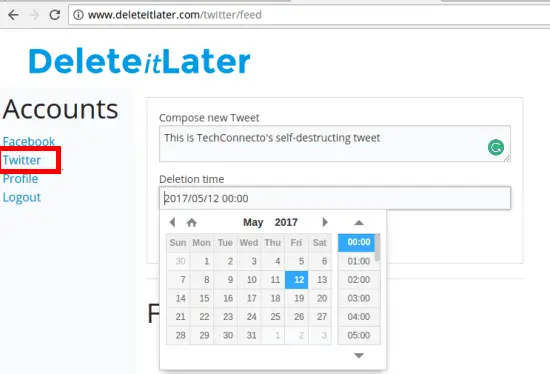
That’s all folks, in this way, you can post a self destructing tweet to your Twitter timeline.
Conclusion
So many people are there who wish to post a tweet which will vanish automatically after some time. And Delete it Later website is playing a very nice role in doing that. So, go ahead and surprise people with this new magical tool for Twitter.

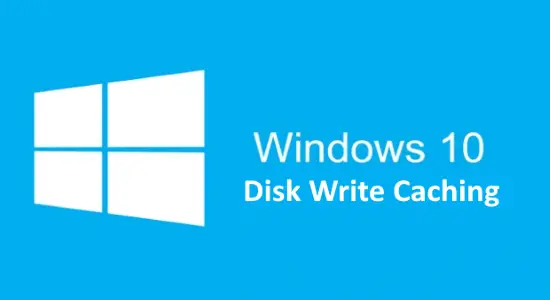

One Reply to “How to Post a Self Destructing Tweet”