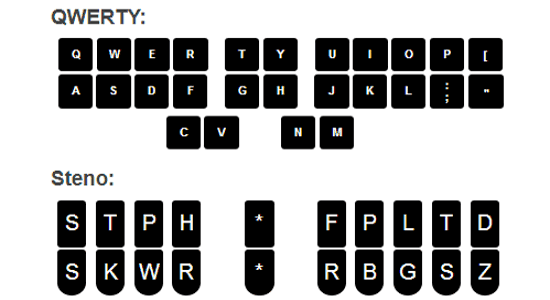Havvas is a desktop weather app freeware that is used to show the weather condition of selected city for the present day along with present date and time. You can view any city’s weather condition of the world using Havvas. It also offers a simple task reminder to remind you of important meetings, birthday, or any other event. Thus, you can use Havvas to view today’s temperature, weather condition (fair, rainy, fog, etc.), as well as can use it to add a reminder for any event. Not like the modern weather applications (for example, Ventusky), it doesn’t offer advanced features. But, still a good and simple solution for the weather forecast.
Havvas provides a good-looking interface where it will show you temperature and weather condition of the city selected by you. It also shows a reminder icon showing you the total number of reminders set by you. But here, this app is having a shortcoming that it doesn’t display any popup notification for reminders. Instead, it shows a list of all added tasks while clicking on task reminder icon.
Thus, Havvas can be used as a basic weather and task reminder app for desktop. It is helpful to quickly look out weather condition right from the desktop. It is quite lightweight and very easy to use. Working with Havvas is an easy task. Once you will add city (or location) of your choice, then you will be able to see the weather condition as well as can add reminders for a particular date and time.
Anytime you want to change the location, access Settings icon using the main interface of Havvas and you can easily add any other location.

Some Key Features Present In This Desktop Weather App are:
- A simple desktop weather app to display weather information of selected city directly from the desktop. No need to open your browser and use weather extensions.
- You can add and view the list of tasks that you need to perform on different date and time. Thus, it can be used as a simple task reminder software.
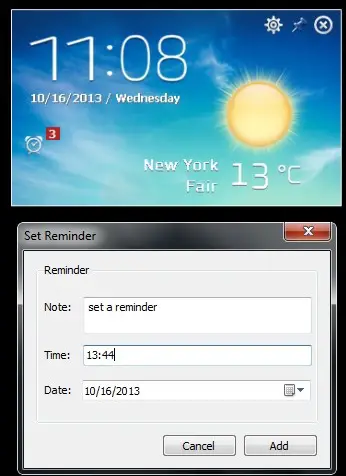
- It is lightweight and total size is 1.21 MB only.
- Free of cost available for everyone.
Download and Installation Process:
Havvas comes in a zip file which you can download using the link available at the end. Download and unzip its files into a folder to access setup file. After this, run the setup file, and complete the installation process by following the basic steps. Complete the installation process and then you can use it from the desktop icon.
Conclusion:
Havvas offers good features, like basic task reminder and quick weather information viewer but needs few improvements. Such as it should display pop up notification for added tasks, more themes for its interface, and detailed weather conditions along with weather forecasts for a week. Still, if you want to try Havvas to quickly check out weather information, then you can download it for free.