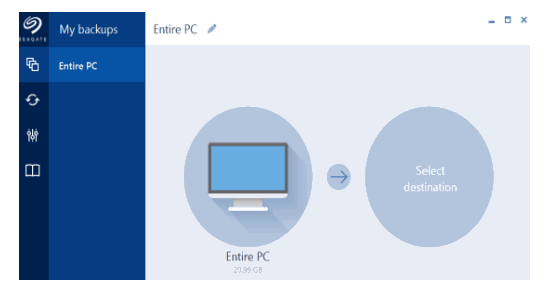Have you ever seen Bing’s Image of the day? Those are such lovely pictures that catch your eyes and force you to yell out a word from your mouth, awesome. If you like those images, then surely you may want to set them as your desktop wallpaper. So, wouldn’t it be nice to have a tool that downloads those pictures automatically and set them as your desktop wallpaper? Well, that’s possible and to demonstrate it, this post has come into existence. Here I will tell you about how to set Bing’s image of the day as wallpaper for your Windows 10 desktop. To do this, I will take help of a freeware which calls itself Bing Wallpaper.
Bing Wallpaper freeware automatically downloads Bing’s image of the day. And then it sets that image as your wallpaper. You can opt to save that image to any folder you like. The software can run every day automatically and sets new desktop background in Windows 10. It pushes a desktop notification each time it changes the desktop wallpaper. This tool can simply download the Bing’s image of the day and set desktop wallpaper from it, nothing more. You cannot specify other choices in it.
How to use Bing Wallpaper Downloader to set Bing’s Image of the Day as Wallpaper for your Windows 10 Desktop?
Bing Wallpaper freeware requires a very little user interaction. Also, this tool hasn’t actually a front end so you won’t have to waste your time in configuring it. Just download this software and let it be the way it is. It will automatically download the Bing’s image of the day and will set it as desktop background.
Let’s get started with the Bing Wallpaper freeware. When you run its EXE file for the first time it will automatically set the desktop background. You will see the icon of the software running in the system tray. And after changing the wallpaper it will throw a desktop notification.


After Bing Wallpaper has updated the wallpaper, you can save the image to any folder you like. To save the wallpaper picture, just right click on its icon from the system tray. After that in the menu that appears, click on the Save Wallpaper. After that, it will ask you to specify a folder on your computer to save the wallpaper image.
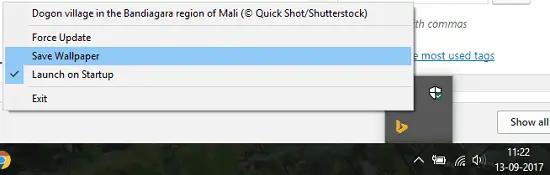
This is all about how to set Bing’s image of the day as wallpaper for your Windows 10 desktop. And the Bing wallpaper downloader freeware makes it easy to do that.
Download Bing Wallpaper freeware here.
Conclusion:
Bing Wallpaper freeware is the best Bing wallpaper downloader. Set Bing’s image of the day as your Windows 10 desktop wallpaper and also save the wallpaper image. And if you like desktop enhancement utilities, then you may also try setting a GIF as Wallpaper, Video as wallpaper, and Live view of Earth as wallpaper.