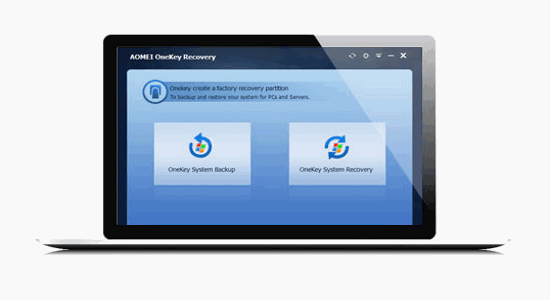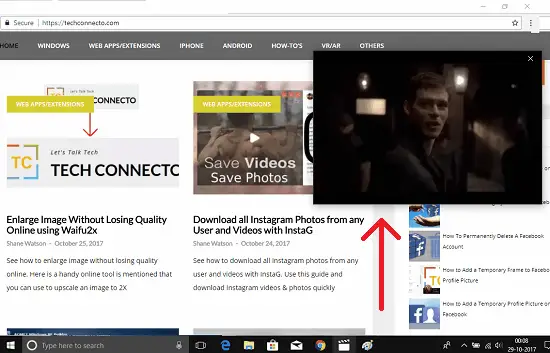In this post, we will see 5 best software to record PC screen with audio and webcam. For multiple reasons, you may need to record your computer screen, do advanced edits, and do any number of things without much effort. Our Windows computers do not come with a program that allows us to do this, but fortunately, there are other developers in charge of making our lives much easier.
If you are looking for a program to record the computer screen, here is a list of the best screen recorders for Windows, Mac OSX, Web, or even Linux operating systems. With them, you will enjoy hundreds of great and extremely useful functions, perfect for making video tutorials, recording steps or instructions of something you are teaching, showing a friend how you can use another program, and even creating and producing spectacular videos for your channel from YouTube.
Also Check:
- How to Take Scrolling Screenshot in Windows 10
- Chrome Screenshot: Annotate and Take Webpage Screenshot in Chrome
- Capture Text from Screen using Capture2Text for Windows
Let’s get started with the software that can be used to record PC screen with ease.
Camtasia:
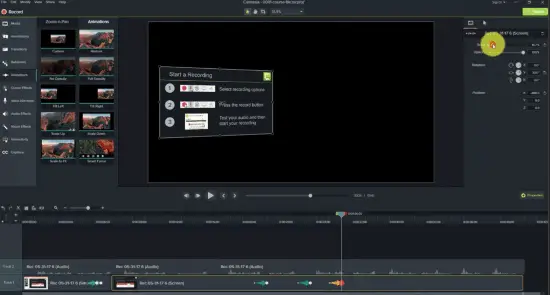
One of the best video editing software is undoubtedly Camtasia. This software was designed by Techsmith to compete with other more advanced ones such as Adobe Premiere or Sony Vegas, although not with the power of the latter. In any case, the advantages that this application provides us are many. You can make video edits, supporting high definition formats and with an exceptionally nice rendering system.
Besides, you will record your computer screen, taking advantage of the monitor’s resolution to capture all its characteristics. You can configure the outgoing sound so that the background music of the operating system is heard. However, it is also compatible with connected microphones, in case you want to do a good tutorial and need to narrate in real-time.
Available for Windows and macOS.
ScreenFlow:
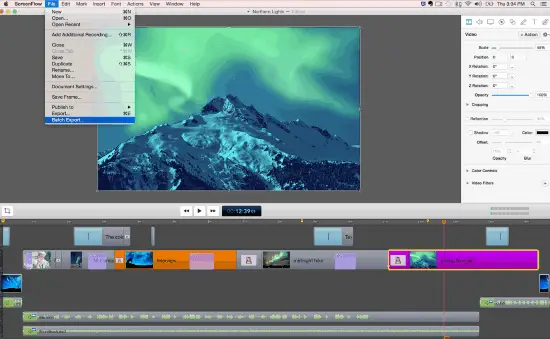
If you’re using a Mac and $ 199 Camtasia seems like a bit too much, you can contact ScreenFlow – an excellent desktop recording software that allows you to record your macOS desktop, webcam, and record both input and output sounds. This software also includes a simple editor that will enable you to mount the recorded videos, cut, and edit various effects.
It is probably the best software of its kind available on the Apple platform. It is only available for MAC OSX, and although you may come across websites that try to sell ScreenFlow for Windows, they are deceptive websites, so be careful with fraudulent sites.
Available for macOS.
TinyTake:
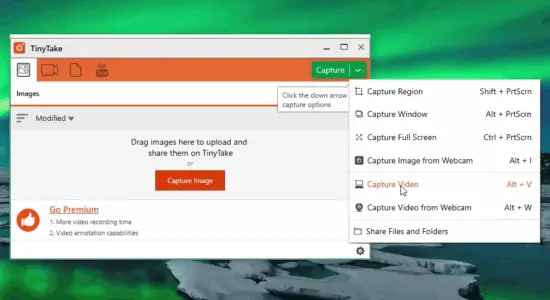
There are those who record the screen to make presentations that explain a program’s functionality or organize a course. TinyTake is very different from the previous programs because it is based on allowing you to make a slide show, with a fairly good capture tool. Most importantly, it is free to download and use.
You can record up to 2 hours without interruption, in case it is an intensive one. Although it is advisable to make short videos to make it more synthesized.
Available for Windows.
RecordCast:
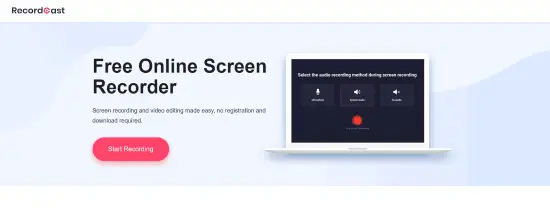
There are those who hate having to install programs and software on the computer. If you like online applications, you should try RecordCast. It is a freeware tool that allows you to record or capture your desktop from multiple windows, objects, menus, and other screen activities. It is also offering you a complete range of instructions that will allow you to advance in the creation of your videos quickly.
RecordCast has a lot of editing features such as cutting videos, adding background music, among other great details, so you can make your videos more professional and unique.
Available for Web.
Record MyDesktop:
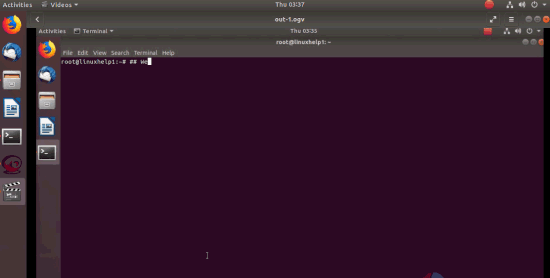
Record MyDesktop is a free and open-source desktop capture application for Linux. The program is divided into two parts: a command-line tool that performs the capture and encoding tasks and a graphical interface to access the program’s functionalities.
Available for Linux.
Conclusion:
I think this comprehensive article about the 5 best software to record PC screen has helped you and has satisfied all your questions on the subject. But if you have a problem with a program on the list, please let us know, and we will respond to you very soon. Also, please share this helpful information with your colleagues.
Do leave your comments below.