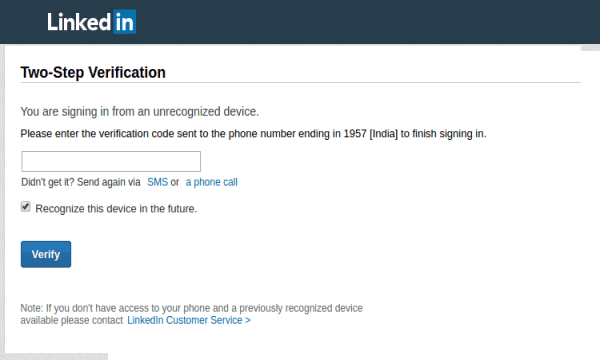In this article, you will learn about how to encrypt messages online and offline. Encryption entails the changing of information into a form that makes it only readable to the intended receiver. The receiver will then be able to change that information into a readable format. In short, the relayed message will just be between the sender and receiver. This approach has really been of much use to people as much communication is concerned. With the insane increase in cyber-security, data theft, and hacking, information is at risk of landing in unauthorized hands.
Therefore, there is a need for one to take some information security measures to ensure the information being sent arrived safely to the recipient. Encryption has turned out to be one of the best ways of protecting messages both online and offline. The messages will be encrypted in a way that is readable to the interested parties alone. As a result, the security of the vital information being shared is enhanced. So, for reliable data security, encryption is very important.
Also Read:
- Share Encrypted Text Online with Encrypt.One, Self Destructs After Viewed
- Free Software to Encrypt PDF File, Remove PDF Password, Anti-Copy
Encrypting Messages Online:
In order to encrypt messages online, you can capitalize on the Secret Messages Online tool. It helps encrypt messages sent via online messaging and social media platforms. The tool makes use of AES 256 decryption technology that will ensure you send the vital message securely.
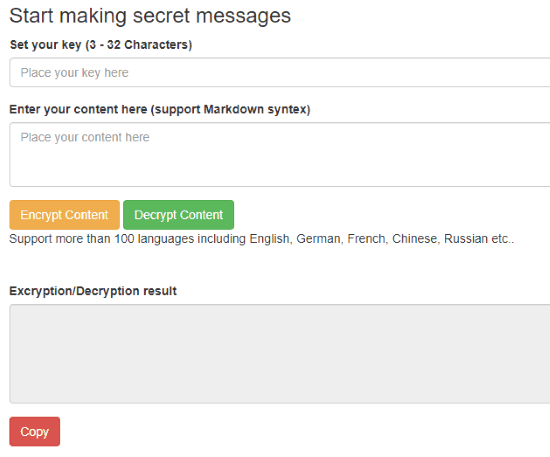
This tool comes with the following benefits:
- Protects vital messages– You will enjoy sending your sensitive data online without any doubts.
- Fast– This tool works extremely fast when it comes to sending data.
- Safe– It is very safe since it deprives the restoration of data.
- Free– You will not be charged at any instance.
- User-friendly– This is one of the easiest ways of sending sensitive data online.
- Security– This tool uses the AES decryption technology to generate secret codes that will be used in securing your messages. Sending your messages will not only be safe but also fast. It is high time you started using this tool in order to secure your messages sent online.
Encrypting Messages Offline:
It is very possible to encrypt your messages, images, and files while offline. This capability ensures that the information you are sending reaches the intended recipient without undergoing any manipulation and complications. To ensure that bs achieved, you can take advantage of this offline software known as Secret Messager. It will allow you to hide messages and send secret messages with ease.
It has been developed in a way that allows encrypting messages prior to sending them. It will come up with encryption messages that will hide your messages. What’s more, you can even hide messages in an image so nobody can read them before entering the correct key.
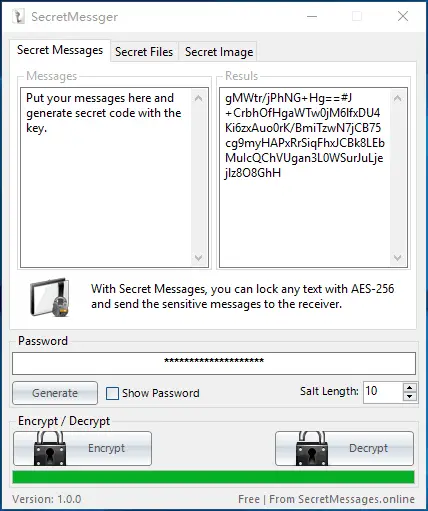
The software has the following benefits:
- Encryption process– It makes good use of AES 256 technology in encrypting files and messages. These messages can be encrypted into image’s that cannot be comprehended by unauthorized personnel.
- Secret key generation– You need to insert a secure secret key before the message can be decrypted. The intended recipient will be given this secret key to decrypt that message.
- Secure– You can securely send messages offline by using this software. No sensitive files or messages will be leaked to unauthorized people.
Conclusion:
Encrypting your messages is a vital process that will ensure you secure your information. The software discussed above will allow you to encrypt your messages whether online or offline. Make the most out of them.