Are you looking for apps that give you an idea to create stunning posters and flyers directly from your browser? Then try these free apps for graphics design of posters and flyers in a simple and intuitive way. Thanks to these free online apps, you can create posters and flyers from your browser without the need to download and install any additional software.
They exhibit tons of amazing tools and features which you can use to create stunning posters or flyers in any way you want. You can also save and share your creations with others. Ultimately, if you love creating posters and flyers, then this post is for you.
Also Read:
- 5 Best Alternatives to Canva to Create Posters, Collage, Banners
- Image Resizer Software to Increase Size of Image
Below are five excellent apps that offer you free online poster and flyer design services:
DesignCap
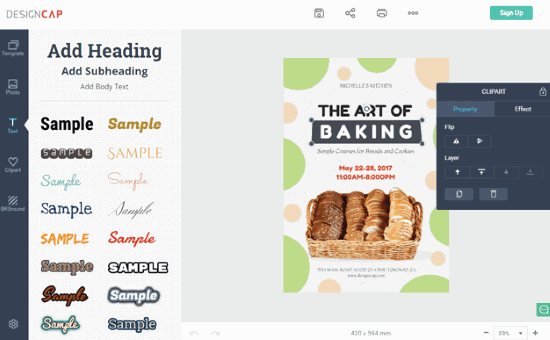
DesignCap is a free online app that allows you to create promotional posters for your store, restaurant, office or social sites with amazing backgrounds, textures, effects, fonts, clipart, and much more.
DesignCap is easy to use and understand. You just need to select the template you like according to your need, add the text with desirable font, add images from the gallery and create the perfect poster every time.
Canva
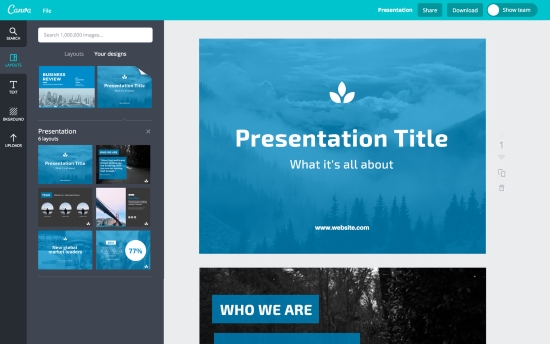
Creating professional posters and flyers with Canva is a breeze. Start your project in a few seconds with more than one hundred well-designed models according to your needs.
Use your photos or choose from more than a million layouts, archival photos, and illustrations. Then you can edit photos, add text, elements, stickers, borders, frames and more with dragging and dropping tools. Once your design is ready, you can share it directly on your favorite social networks via email or messaging apps or export it to your computer.
PosterMyWall
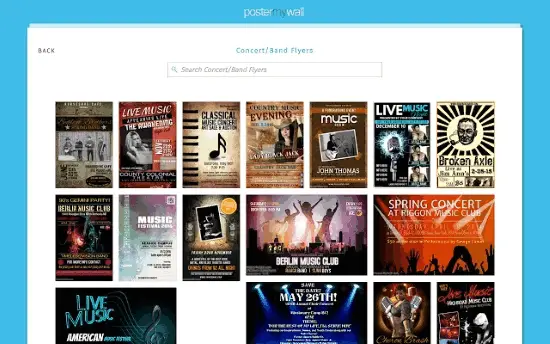
PosterMyWall is the fun, fast and simple way to create amazing posters and flyers for all occasions. Start in a few seconds with professionally designed models, which you can modify with just a few taps. Then choose your photos, add text and apply design filters to create beautiful and engaging graphics instantly.
Piktochart
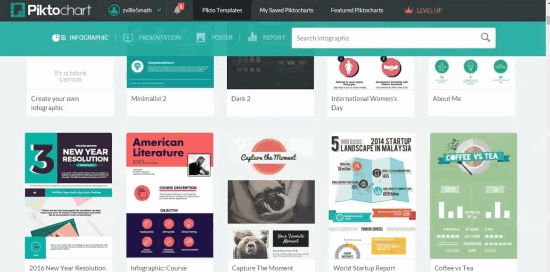
Piktochart is another free poster maker that helps you create attention-grabbing visuals in a simple, fast and fun way.
You can upload your own images to use or choose from a large gallery of photos available in the app. To customize the poster, you can change the color themes, text fonts, and more the way you want.
Lastly, you have options to share your projects on social media within the poster maker or download it in PDF format for high-resolution printing.
Posterini
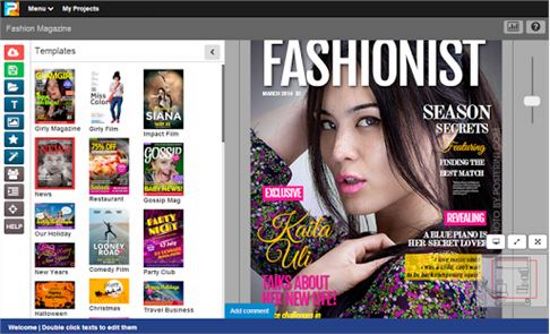
Posterini delivers normal people the most flexible online services to create awesome posters and flyers. There is nothing to install, and you can use it directly in your browser with unlimited re-editing.
Whether you want to create custom posters, holiday posters, vintage posters, club flyers, or anything else, Posterini takes you there easier and faster. Posterini will meet all your purposes, including event promotion, business marketing, celebrations, weddings, parties, new announcements, birthdays, and much more.
Conclusion:
We have seen the top 5 web applications that allow you to create and edit posters for all kinds of purposes easily and intuitively. Now we pass the ball and we invite you to test all the proposed sites to find the one that best suits you.


