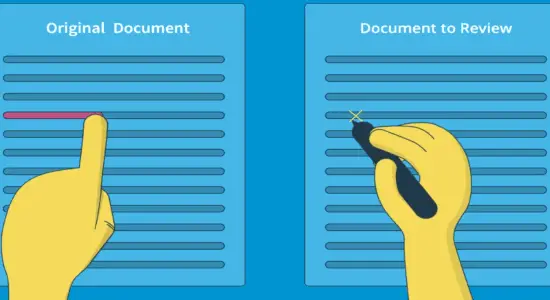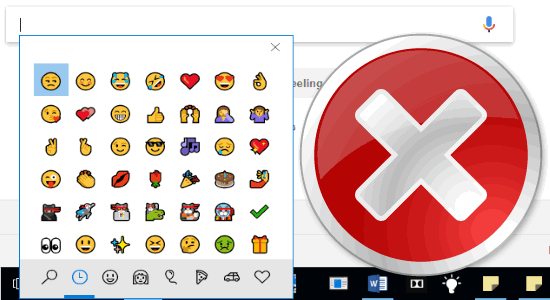The choice of video editing software plays an instrumental role in deciding the overall video quality. These days, videos have become an integral part of the marketing strategies of most brands. Studies show that having a video on the landing page increases the conversion rate by over 144%. If you edit the video to perfection, you can show your products from multiple angles.
That way, the viewers will have a holistic picture of the item. They can then take a call on whether they should purchase it. This will help you push potential customers along the sales funnel. In this article, we will talk about the top 12 video editing tools that you can use for your marketing videos.

You may also like:
- Free Video Combiner Software to Merge Videos Without Quality Loss
- 5 Free 4K Video Compressor Software for Windows 10
Here’s are the video editing software & let’s see what they have in store for you.
Magisto
Magisto has a wide variety of video themes and lets you add filters and special effects to the videos. The facial recognition features help in advanced editing. Magisto has iStock integration, and you get to pick from millions of stock images. The videos that you edit here can be easily shared across multiple marketing channels.
Lightworks
Lightworks is one of the most popular video editing tools and supports multi-cam editing. Here, you can continue your editing even while importing a new video file. Lightworks fosters team collaboration and lets the project owner have complete control over who can edit the videos.
Lightworks is available in Windows, Mac, and Linux systems and supports a wide range of video formats. It has high-precision trimming tools and lets you export the edited files to YouTube, Instagram, or Facebook.
InVideo
InVideo is a versatile online video editor that lets you choose from thousands of video templates while preparing your video. The templates are neatly categorized, and you can find one that is relevant to your video theme. If you are keen on building your video from scratch, you can also choose to work on a blank template.
With InVideo you can create videos in 70 languages and is an ideal pick for brands targeting a vernacular audience. InVideo has an audio library that you can leverage to choose the background scores for your videos.
VSDC Video Editor
The VSDC Video Editor comes with a suite of image filters and transitional effects that can help you edit the video to perfection. There are masking tools that are useful in hiding, highlighting, or blurring elements of the video. VSDC comes with advanced color correction tools that help you achieve a professional look with minimal effort.
Da Vinci Resolve
Da Vinci Resolves supports 8K video editing and has a dual timeline for editing, navigation, and cutting. The trim feature lets you edit the videos to the minutest of details. Da Vinci Resolve is a high-end editing tool that uses facial recognition features to identify individuals and create separate bins for them.
Other interesting features of Da Vinci Resolve include the auto-editing features that sync the audio and video clips. With the motion estimation features of Da Vinci Resolve, you can effortlessly speed up or slow the clips.
OpenShot
OpenShot has fully customizable title cards and comes with unlimited editing layers. That way, you can work on the watermark customization, background videos, and audio tracks without compromising on the quality.
The advanced features of this tool include greyscale, green-screen effects, chroma-key compositing, gamma, brightness, and hue. The drag-and-drop functionalities simplify the process of video editing and let you add images, audio, and video files.
iMovie
iMovie is a free tool that supports 4K resolution editing and has a host of contemporary video filters. The speed control facilities let you increase the pace of high-octane scenes, and there are several title animations to complete the look. iMovie is available on all iOS and Mac devices, and its cloud storage functionality lets you edit a video from multiple devices.
VideoPad
The customizable templates are the specialty of VideoPad. VideoPad has advanced stabilization features. It is available in Mac and Windows PCs and has a double built-in screen for intuitive editing. That way, you can use one of the screens to preview the selected clips while the other can preview the completed sequence. VideoPad also comes loaded with several social media publishing tools that are helpful for those operating on a publishing schedule.
Shotcut
If you are looking for a video editing tool that supports the latest video formats, then Shotcut is the ideal choice. This tool has a native timeline feature that lets you import the clips to a project file instead of a generic media library. Shotcut has advanced audio editing features like bandpass filters, compressors, balance, bass, and treble.
HitFilm Express
A professional-grade editing tool, the HitFilm Express has advanced motion tracking, cropping, and auto-track recreation features. Its adaptive trimmer helps give a professional touch to your videos. VideoPad is available for both Windows and Mac. Here, you can create surreal effects by animating two independent shots together.
The transition effects involve the push, dissolve, and zoom options. Another interesting feature of this tool is that you can copy a set of attributes from one clip to the other. That way, you can create an intro and use that for multiple videos.
Blender
Blender has the latest character animation tools that help you achieve realistic kinematics goals. The path-tracer engine helps in the realistic rendering of animated objects. The best feature of Blender is that you can code the game logic into the software and leverage the tool for your game development.
Movie Maker 10
Movie Maker 10 is a free tool that is available on Windows devices. It is an intuitive tool that has an animation tab for the addition of titles, credits, and background music. If you are looking to create customizable cuts from your video clips, the auto movie option will come in handy. Movie Maker 10 also boasts of auto-preview tools that are useful in effects and edits.
Conclusion:
By now, you are aware of your options while choosing free editing software. Understand that each of the above tools has its pros and cons. You need to evaluate the advantages and disadvantages to understand which of these work the best for you.