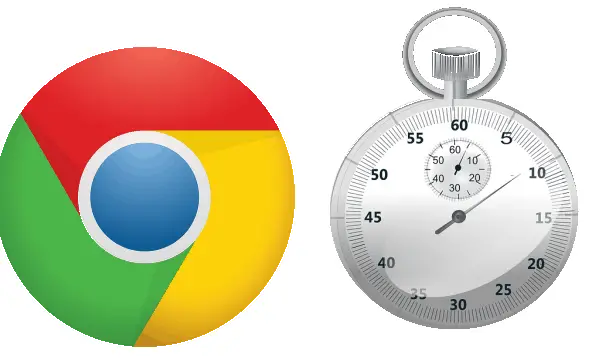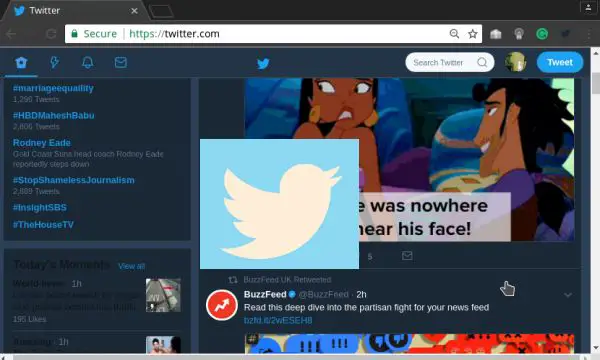As the valentine’s day is calling out, couples need to get ready for everything. And the first thing to do is get ready a special picture of their self with a lovely frame around that. However, most people don’t know how to do that and they search for that in a lot of apps and waste so much of their time. And that is why today I will tell you how to add valentine’s day filter or frame to Facebook display picture. Here I will reveal two different methods to quickly add valentine’s frame around any photo and use as DP at a lot of places. You can use your photo on WhatsApp, Twitter, Snap Chat, Hike, Viber, Skype, and many other places.
I am sure that you know some apps which can do that but why shouldn’t follow the easiest way possible? To add a Facebook profile picture frame and filter, the Facebook’s built-in feature is the best. And I will tell you how to find the best Valentine’s Day filter and apply it to Facebook profile picture. And that is not the dead end. Here I will also mention a free website which you can use to create beautiful valentine’s filter by adding your lovely photos.
How to add Valentine’s Day Filter or Frame to Facebook Display Picture?
So, lets first start with the Facebook’s built-in filters. Facebook’s built-in filters are not new but still, people don’t know about them. And we have written a whole article about them. You can use the Facebook’s built-in filter to add Game of Thrones and flag filters. But here you will see how you can use the same feature to add Valentine’s Day filter to FB DP.
So, open your Facebook profile and then on your DP, click on Update Profile Picture link. After that, choose frame option and search for Valentine’s Day frames. A long list of Valentine’s Day frames will appear and you can choose anyone you like and apply to your DP.
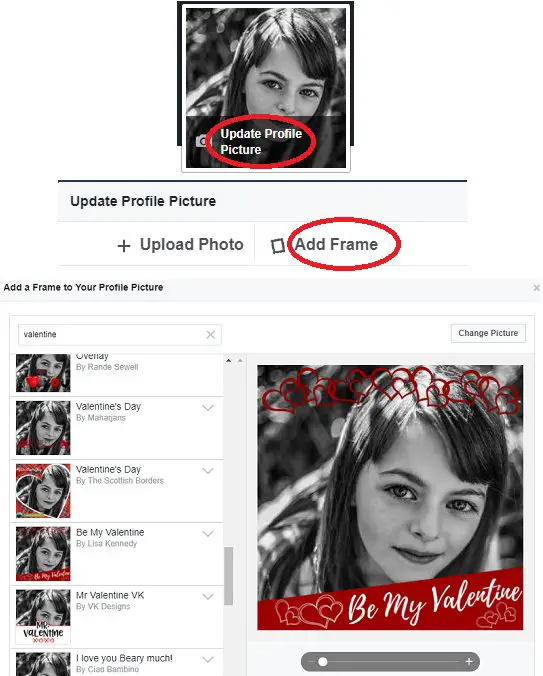
After updating the Facebook DP, you can also download it and apply it to other places like WhatsApp, Twitter, etc. This is the easiest way to add Valentine’s Day frame around the FB DP. You just have to use the desktop site of Facebook and nothing else.
Add Valentine’s Day Frame, Filter to Photo Online by Uploading it
These are popular websites and apps are available and its name is Photofunia. This is the first app that I used for adding astonishing filters to the photos. However, the best part is that it is available for major platforms like Windows, Android, iOS, Blackberry, Firefox, etc. And it has its online version that you can use to add Valentine’s Day photo filter.
So, either use the online version or install its app on your phone. After that use, the different Valentine’s day frames that it shows and apply it to your photos. You have to upload photos on the website manually to add the filter. However, it is much easier when you use its app to add filters to your photo.
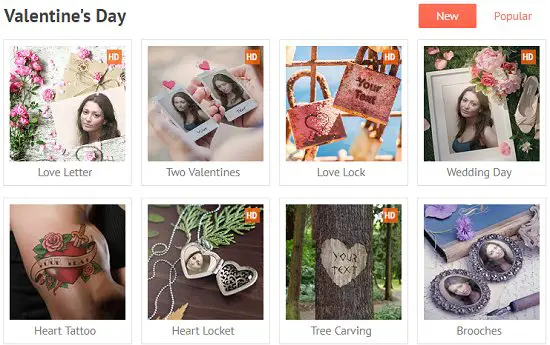
You can now see the two different ways to easily add Valentine’s Day photo frame filter to Facebook profile picture. I only find these two options to easily add the love and heart filters to photos easily. You can use these methods to create a photo for Valentine’s Day and enjoy.
The Bottom Line:
Adding Valentine’s Day frame or filter to Facebook profile picture was never so easy. I have mentioned two ways to ways to do that and I am sure that you will find them very easy to use. No matter how creative you are I’m sure your figure out what’s suits your picture best. So, decorate your picture along with your dear love by adding so many lovely hearts and beautiful messages. And for that, you just need to wake up and use the methods that I have explained above.