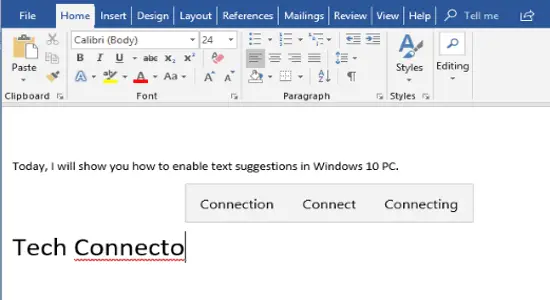VoodooShield is a free software to lock the computer when malicious EXE code is detected and block malicious EXE file execution. It first scans every executable and based upon the scanning result it lets you choose what to do with the executable file. For e.g. if the file contains a virus, it will not let you run it and you can Quarantine or Block the process with a single click. It blocks all non-white listed executable files and also includes viruses and malware. It is a cloud-based file scanner and internet connection is required to check the executable files for viruses or malware.
In its free version users are not allowed to change the most of the settings. Settings are pre-configured and are suitable for most of the users.
You can change the state of the program i.e. On/Off by simple left click on its icon near the taskbar. In Off Mode, your computer is not protected, while in On mode you are fully protected. The program has four modes: Training, Scan & Allow, Smart (Default), and Always On.
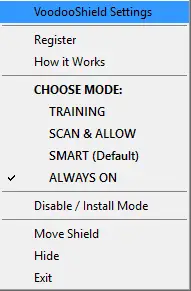
Let’s discuss all these modes one by one:
Training Mode: In this mode, the program is in learning mode or in other words you can execute reliable executable files and let the program to add them to its white list. It takes the snapshot of every running executable and creates a white list from it.
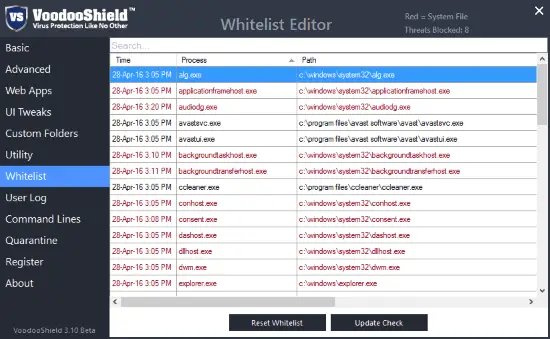
Scan & Allow: This is the basic mode which lets you first scan the executable and if passed then lets it execute. It also gives you warning upon finding the suspicious file in a balloon tip.
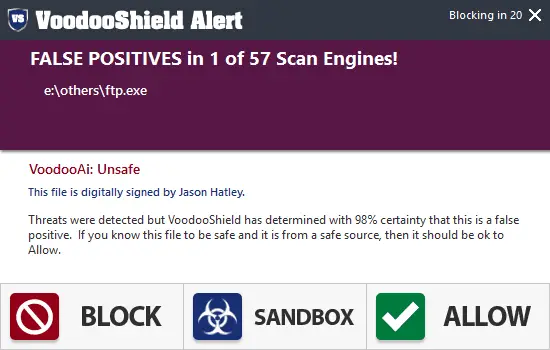
Smart (Default): This is the default mode of this program which lets you ask whether to execute the EXE or not even if the file is clean. It lets you decide first to execute the file or not.

Always On: In this mode, you are fully protected and this mode is almost as same as Smart mode, but the program remains active all the time.
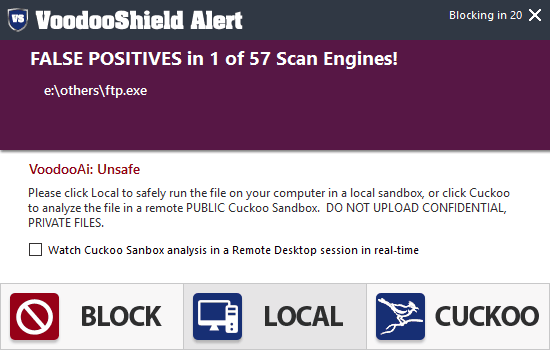
When you block a process then the original EXE not gets deleted, while if you choose Quarantine, then the infected file will move to Quarantine folder.
You can drag and drop EXE files to its icon for scanning. It displays the results in seconds.
You can check the User Log any time by clicking VoodooShield Settings and then Clicking User Log Tab.

Conclusion:
VoodooShield is a useful freeware to block malicious EXE files from entering your PC. It will also lock your PC when it detects malicious EXE file and stops the execution of that file.
Also Read:
- How To Password Protect Any EXE File In Windows
- How to Prevent WannaCry Ransomware Entering Your Windows PC