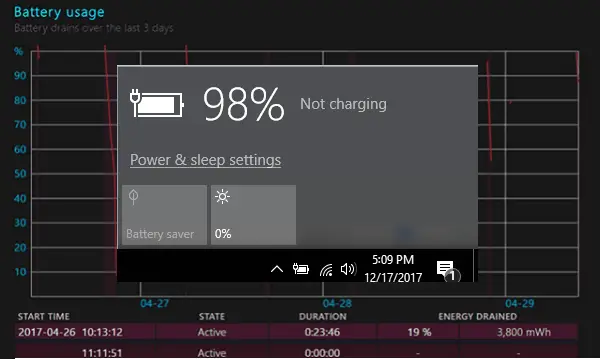Today, there are many computer technologies to help us manage computers easily. Image Deployment is one of them. It is the easiest way to deploy system image to multiple computers at the same time rather than restoring the system image to single computer one by one. If there are dozens of computers need to be installed with the system, including software, patches, drivers, etc. which will spend you many time and energy. With an image deployment software, you can get a simple solution that deploys system image to all of them simultaneously.
AOMEI Image Deploy is a free image deployment software as well as network cloning tool. It provides a fast way to deploy system image to multiple computers or clone multiple computers through a network.
Important Features of this Image Deployment and Network Cloning Software:
Free and Cheap: Free edition supports image deployment to unlimited PCs and to maximum 20 Servers simultaneously. Technician Edition supports unlimited PCs and Servers. The price is cheaper than other image deployment solution.
Easy to use: It is very convenient to use with built-in wizard method. You just need to follow the prompt step by step to finish deploying process to batch client computers within same LAN.
Real-time process monitor: Server installed AOMEI Image Deploy will display clients’ IP address and restoring status in the list. The process of restoring is displayed in percentage. The server will receive the prompt whether the restore is successful or not, and it can manage all clients remotely.
Batch preset client computers name and IP address: Automatically distributes different computer name and IP address for Client computers that finish the deployment, and makes sure they can be connected to network normally after entering OS. Actually, you can preinstall remote control software in the system image. When client computers are online, you can take subsequent operations to client computers remotely.
Dissimilar hardware support: Universal Restore technique supports deploying system image to multiple client computers even with different hardware (For instance, CPU and motherboard). It ensures normal system start-up in client computers after deployment.
Its image file should be a system image or a disk image created by AOMEI backup software – AOMEI Backupper. Install it on server, then set all client computers’ network boot as the first boot device in BIOS before image deployment.
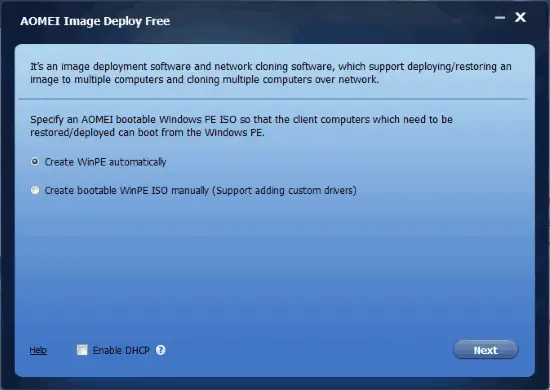
Notice that the “Select backup image file” option can only select the system image file or disk image file created by AOMEI Backupper with a filename “.adi” in the Network Shared folder or NAS. The next step is “Select client computers”, “Destination disk number” and “Deployed computers”.
Conclusion:
AOMEI Image Deploy is a simple and free Image Deployment and Network Cloning software. If you’re looking for a fast solution to clone multiple computers through a network or deploy system image to multiple computers, then this software is the best choice for you.
Also Read:
- Windows Backup Software to Backup System, Disk Partition, File
- Disk Partition Software to Create, Resize, Merge Disk Partitions