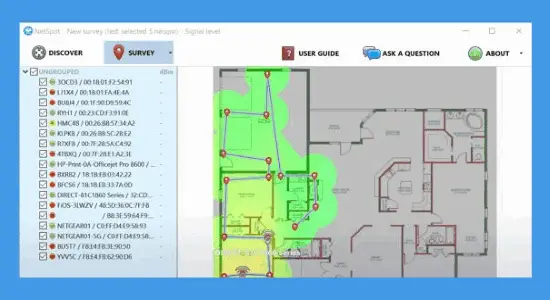In this post, we will see 3 freeware to get Mac Style dock on Windows. A dock software is a bar which carries the icons on it, and you can customize their position on the screen. The icons on the dock could be linked to program, files, folders, URLs etc., and you can open them directly from the dock. So, you may consider dock as a “Quick Launch” tool.
More than launching items, most of the users prefer them for the stylish looks they add to the normal Windows desktops. The dock is an important part of Mac OS interface.
I am listing the best free docks (arranged in my preference order) in context to both looks and utility.
RocketDock:
RocketDock gives you a Mac style bar with the icons, that can be launched with one click. You can simply add more icons by dropping the item on the bar. The icons show stylish animations when you hover your animation. What’s more? You can choose it to always stay on top so that you could access to the desired items quickly.

Even if you want a dock only for the style statement, then RocketDock is perfect options to go with. You can customize the skin of RocketDock, select the animation effect of the icons, size, the position of the dock on the screen, and a lot more. All you need to do is just a right-click and then choose “Dock Settings”. RocketDock is perhaps the most popular dock in the market, for its ease of control and a similar interface to Mac OS Dock.
Winstep Nexus:
Winstep Nexus is a free dock software for Windows to launch the items from the tool bar. You can change the position of the toolbar very easily to any corner of the screen. It is graced with some stylish items, like RAM meter, CPU meter, Weather reporter, and much more. To add more icons to the bar, you just need to drop that icon on it.

This dock lets you change the skin of each item individually, and also for the whole dock at a time. You can right-click on the bar to choose the settings. It comes with the options to auto-launch with Windows startup, and can also be customized to stay on the top of all other windows.
I know, rating Winstep Nexus as second in the list can lead to an endless argument. It has everything (or maybe a little more) that RocketDock has a dock. But the reason I rate it second is that we are looking for Mac style docks, and here it lacks a little on the exact similarity of the interface. Though, it still looks very stylish on Windows.
SliderDock:
The bar in SliderDock is a slanted ring, which makes it very stylish with the looks. Here, the ring (or bar) is not visible, but items show a rotational movement when you click on any of them. You can also use the mouse wheel to rotate the ring. You can simply drop the items on the rings to add them and customize the position of the dock as well.

You can have more than one ring as well, but only one will appear at a time. So, this might be helpful when you are working on different projects, you can have different rings for files and programs for each project separately.
When you click on the any of the items, it will come to the front and will show the item details. It takes two clicks to launch. So, SliderDock is not a good option to be used as quick launch, but for the appearance factor, it scores very high. You can also hide or show the dock with a hotkey (CTRL + Space).
Conclusion:
The list of the docks is endless, and many might call for Circle Dock, Ticno Multibar, etc. However, I find these three better than other for the style, customization options, usability, and similarity with the user interface of Mac OS.
Did you try any of these Docks? Do let me know about your experience in the comments below.
Also Read:
- Set Real time Earth Picture from Space as Desktop Wallpaper
- Set Video Wallpaper on Windows Desktop from Any Video, GIF