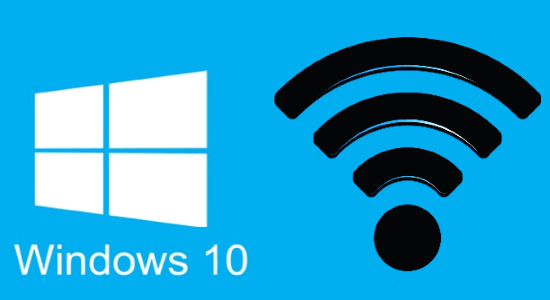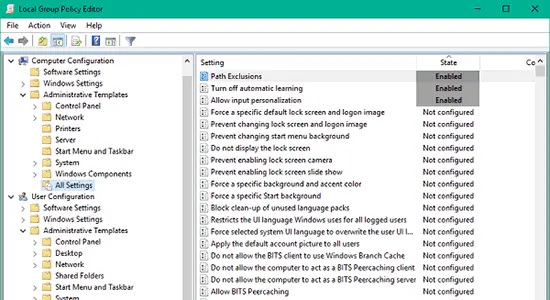In this post, we will see 5 freeware to monitor website keyword ranking. All these software support multiple keywords ranking monitoring. They all can monitor keywords rank at least from these three search engines Google, Yahoo, and Bing.
They all have some of their unique features. The first-three software support monitoring multiple website keywords ranking and the last two support only one website keywords monitoring. But they all are very handy and useful software.
Let’s have a look at them one by one. I will start with Traffic Travis which I personally find the best, because it is the most feature-rich software of them all.
Traffic Travis
Traffic Travis is the best in the list and an interesting software to monitor website keywords ranking.
To use this software, you need to register an account to its website first. Then, the software registration code will be sent to your email account. You need to enter that code to use this software.

When it’s interface is open, it will open its Dashboard tab. You need to create a project first by entering its details such as project name, website URL, site map URL, keywords, and then select the search engines.
After that, open the SEO tab. Then, select the keywords in the list, and click on the update button at the top. The keywords ranking will start monitoring.
Some other features of this software are:
- This software lets you monitor multiple websites keywords. But, one website at a time.
- It also saves keywords ranking history for later comparison.
- You can also save monitoring records in your computer in form of PDF and excel format.
- It also provides some other keyword related features you can try.
- It has some paid stuff also.
Rankerizer
Rankerizer is the smallest in this list. Its setup file size is 1.08 MB only.
It is another fine and completely free software. To use this software, you need to create a project first, then enter website URL, then keywords.
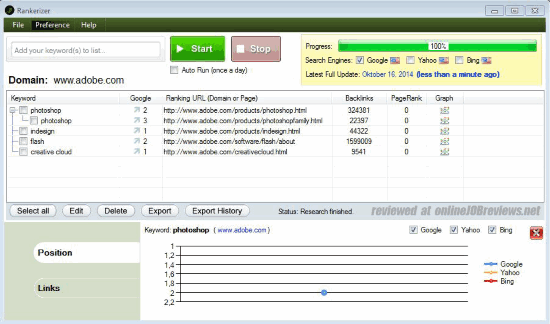
A new interface will open like one in the above picture. Here, you need to select search engines and keywords, and click on the Start button. The software will start processing your keywords rank.
Some other key features of this software:
- It lets you create many projects with multiple keywords.
- It also provides you the graph which shows keywords rank comparison.
- It also has an Auto Run feature. By selecting it, the software will automatically start monitoring keywords rank once in a day.
Note: You can download this software after submitting your details, which include your name, and email address on the website. Then, the download link will be sent to your email address. You can download this software from that link.
Rank Tracker
Rank Tracker is the next one. When you open this software, straight away you will be asked to enter a website URL to create a project. After that, then you have to select the search engine(s) from the given list and then enter the website keywords.
![]()
Then the software will start looking up for your selected keywords rankings. Looking up may take some time because search engine list is too long. Finally, the keywords rank result will be displayed as given in the above picture with a graphical statistic.
Some other key features of this software are:
- It can find keywords ranking for multiple websites.
- It can monitor multiple keywords ranks from almost all the search engine available on the entire web.
- It can monitor keywords ranking of multiple websites simultaneously.
- You can save the website URL and its keywords on your computer.
- Keywords Rankings can be monitored in a span of days, weeks, months, and years.
- This software is available in 9 different language interface.
- Although, this free version doesn’t provide a feature to save your project to open it later. But still, it has many other keywords related features which you can try.
Note: It’s downloading is similar to the previous software. While its installation, it will ask you to install some additional software.
CuteRank
CuteRank is another website keyword ranking monitor software. To use CuteRank, you need to create a profile first. You can create only one profile in this free version.
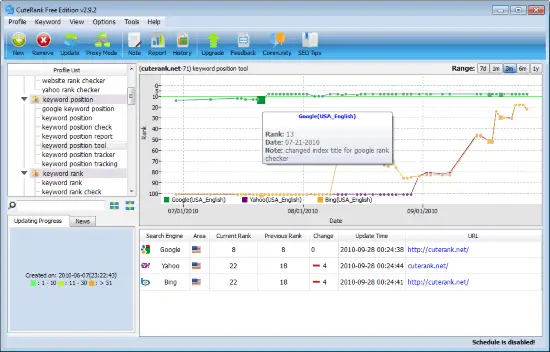
After creating it, enter website name, and keywords. This software will then start monitoring your given website keywords on 5 different search engines. The search engines are Google, Yahoo, Bing, AOL, and Ask on their different server from around the world.
Some other features of this software are:
- The keywords rankings can be monitored within various time span such as days, weeks, months, years, etc.
- It can save website URL and its keywords to your computer.
- It also comes with an automatic time scheduler. This feature automatically starts monitoring the keywords rankings at a given time interval.
- It has another good feature that it can record the monitoring history of your website.
- And it’s a small software, its setup file size is 6.2 MB.
Rankaware
Rankaware is the last in the list and it has a nice user-interface. Although, it has limited feature, it is still a good software.

It lets you monitor keywords rankings of one website only with unlimited keywords from three search engines. The search engines are Google, Yahoo, and Bing.
Some other features of this software are:
- It provides you automatic scheduler which automatically monitors keywords ranking at a given point of time.
- It can monitor keywords rankings in various time span, such as days, months, and year.
- Lastly, it also lets you save the monitoring report in your computer in form PDF, and excel file.
Conclusion:
Above are the five best software which I find very convenient to monitor website keyword rankings. If you are running a single website, you can use any of these software. But, if you are running more than one website then I will recommend you use the first two: Traffic Travis and Rankerizer.
Also Read:
- Monitor Website Changes with These Free Website Monitor Services
- How To Test Load Time Of Websites Via Pingdom Website Speed Test