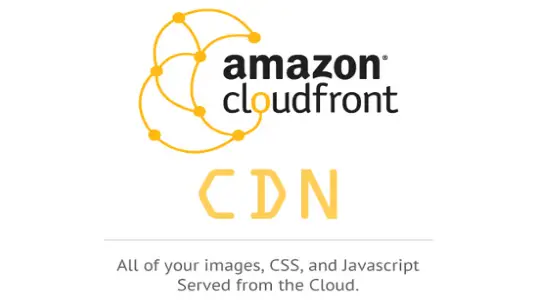This article lists down 15 free online GIF maker without watermark. You may create an animated GIF using pictures without any forced watermark using these free web services. This list contains basic GIF makers which only allows setting GIF size, animation speed and loop count. And, it also contains advanced online GIF makers which allow you to add text, callouts, shapes, cutout shapes, speech bubble, captions, rain effects, glitters, transition effects, etc.
Some allow you to edit generated GIF like crop, resize, rotate, flip, optimize, etc. Besides saving animation locally, you can share it on Facebook, Twitter, Tumblr, Instagram, Pinterest, etc. Many generate HTML code of GIF which can be directly embedded in your websites. Let’s check out each of these free online GIF makers and their features.
Free Gif Maker:
Free Gif Maker is a free online GIF maker without watermark. It allows you to upload images, define delay duration for every frame, choose a transition effect to next frame, save GIF to local computer. You are also allowed to upload a frame image by URL.
Furthermore, you can edit generated GIF in its editor. It offers tools which are resize, crop, add text, add border, rotate, flip, add photo border, add vignette effect, add round corner, insert cut out shape, change color. There are more editing options to decorate your GIFs in this online GIF maker like floaties, glitter, glitter text, stars, overlay image, transparency, flags, LOLCats captions, speech bubble, rain, etc.
It is one of my favorite online GIF makers because of the type of effects you get to decorate your GIF.
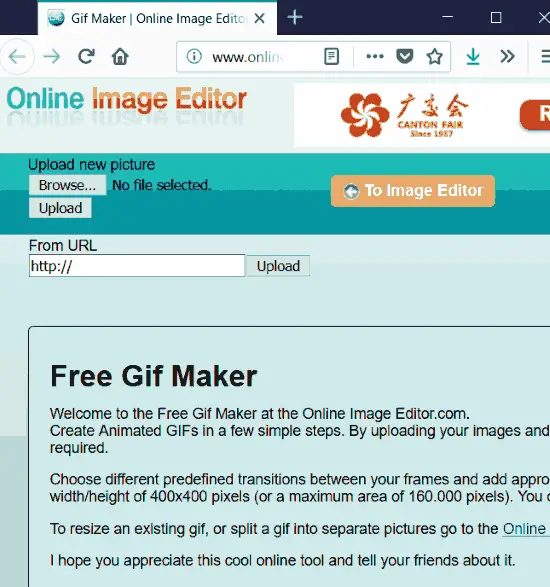
Ezgif:
Ezgif is a free online service to create animated GIF without watermark. It allows you to create animated GIFs with GIF, JPG, PNG, APNG, WebP, and other images. You may also upload .zip archive file with multiple images to make an animated GIF. You may customize delay time for frames and loop count. Plus, it allows you to add some effects like “crossfade frames” and “don’t stack frames”. You can view the resulting GIF. You can save the animated GIF or it also lets you perform various actions on the GIF. These are crop, resize, rotate, optimize, effects, speed, add text, add own watermark or logo, cut duration, split, and edit frames.
Note: Maximum size limit for each image is 6MB and 100MB for all images.
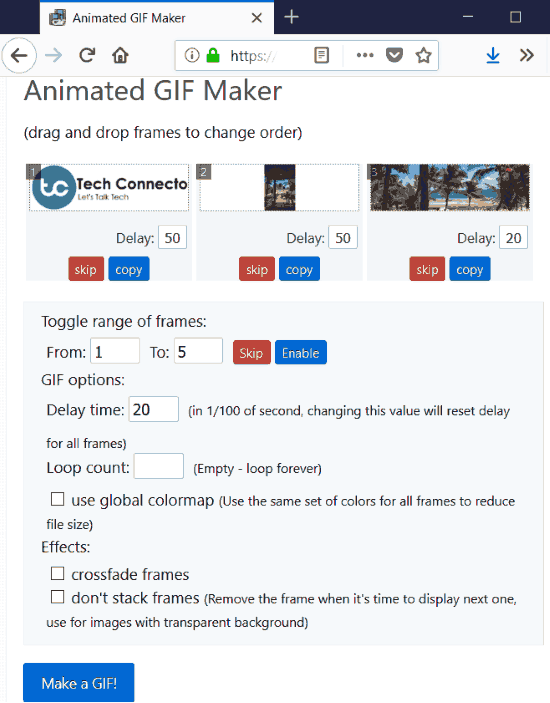
GIFMaker.me:
GIFMaker.me is a free online GIF maker that allows creating GIFs from pictures. The supported picture formats are JPG, PNG, and GIF. You may adjust canvas size, animation speed, and repeat times or loop. You can view and download animated GIF without any watermark. It also allows you to combine animated GIFs and create video animation with music.
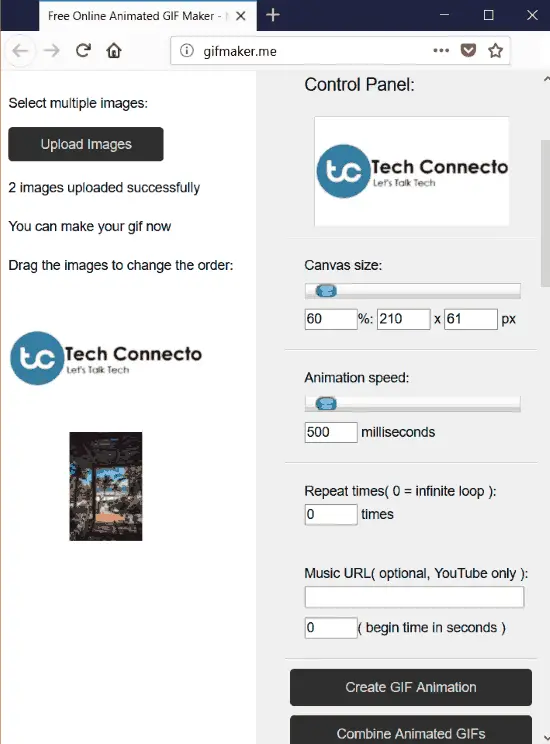
GIFMaker:
GIFMaker is a free online GIF maker without watermark. You are allowed to create animated GIFs with JPG, PNG, GIF, PSD and BMP images. After uploading images, you can watch a preview of animated GIF. You may resize GIF, adjust animation speed, specify loop count, optimize GIF.
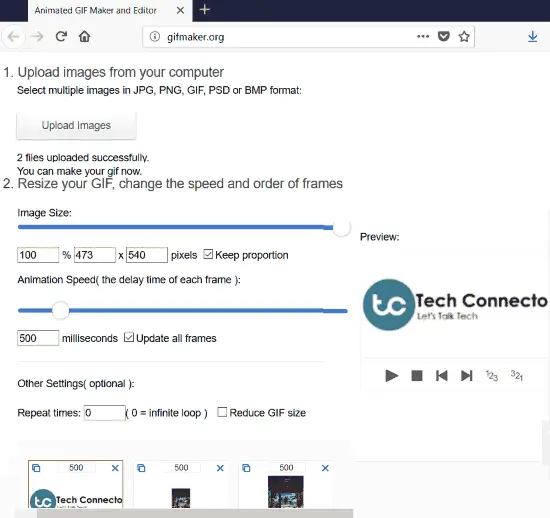
GIPHY:
GIPHY is a web service to find different GIFs and to create animated GIFs. You may create GIF memes with this online GIF maker. You may adjust image duration. It allows you to decorate GIF with caption in different styles, add animated stickers, add some filters, draw on GIF. You can upload the generated GIF to GIPHY and then you are allowed to copy its link and save it locally. Plus, you may also share it on social networks such as Facebook, Instagram, Twitter, Tumblr, etc.
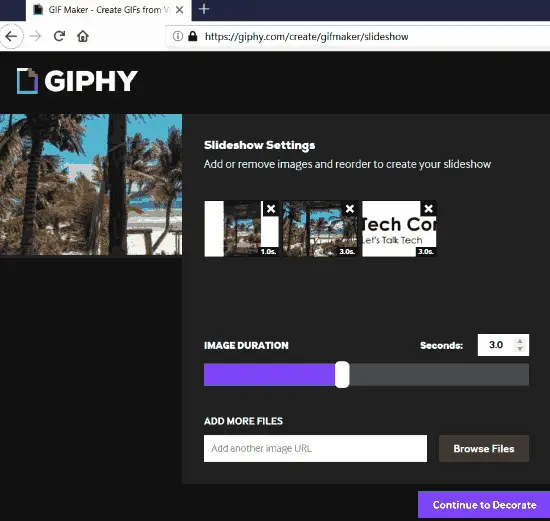
Picasion:
Picasion is another online GIF maker which allows you to create GIF without any ugly watermark. You are required to add pictures as frames to generate a GIF. It lets you select a size and GIF speed to create GIFs. It generates links for created GIF such as HTML code for blog/website, BBCode for forum/board, direct link. You are allowed to save GIF to PC or share it on Facebook, Twitter, Tumblr, etc.

FreeGifMaker:
FreeGifMaker is your another alternative to a free online GIF maker. It also creates GIFs without a watermark. You may create GIF from pictures without watermark. You can select GIF size, speed, and create GIF. You can save GIF to disk or share generated GIF link with your friends. It also generates HTML Code for blogs, websites, etc.

Animated Gif Generator:
Animated Gif Generator is a free website to create animated GIF without watermark. You may upload gif, jpg, or png images, enter width & height, GIF speed, loop count, and you will get your animated GIF.
Note: The maximum file size per image can be up to 500kb.
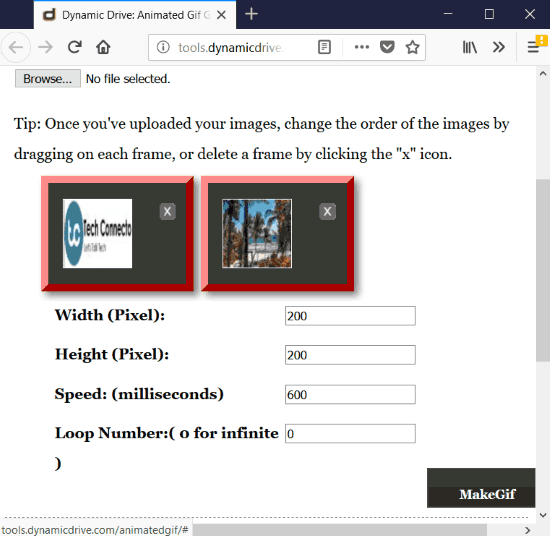
CreateAgif.net:
CreateAgif.net is an online GIF maker website. In customization options, you get size and speed options. The resulting GIF can be saved locally. It also generates shareable links such as forum link, HTML link, and direct link. You may also share animation on Facebook, Twitter, Tumblr, etc. It lets you download animated GIF without watermark.
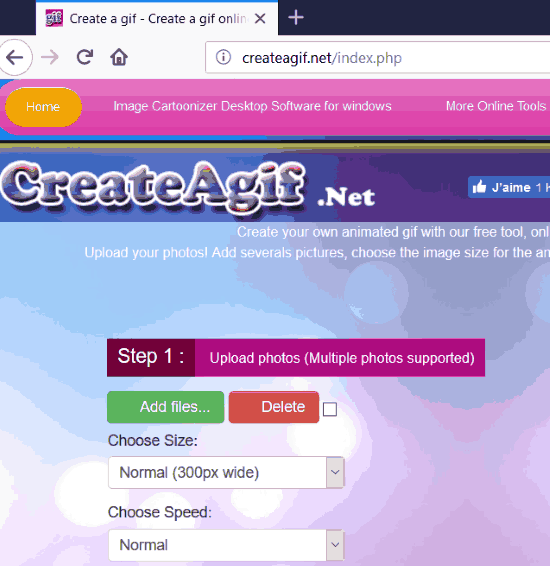
Toolson.Net’s GIF Maker:
Toolson.Net’s GIF Maker is a free online service to create animated GIF without watermark. It provides 8 easy steps to create GIFs. First upload or drag pictures, the second step is to name your animation, then enter frame interval, the fourth step is to enter GIF size, then define whether GIF is cycled and is shown in GIF gallery, then select an effect, and lastly create & save the animation. You may share this animation on your Facebook, Twitter, Tumblr, etc.
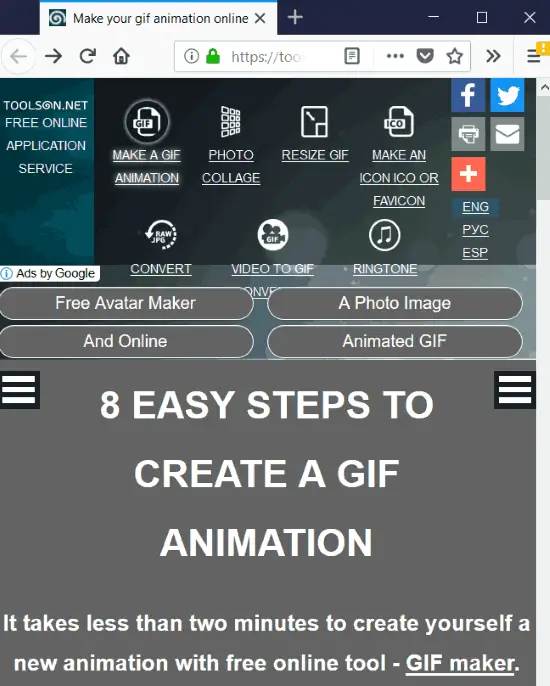
GifGear:
GifGear is a website to make a GIF online without a forced watermark. It allows you to upload JPEG, PNG, and GIF images to create an animated GIF. You may resize GIF, mention delay duration for frames, add callouts, bubbles, stars, etc., and add text. You may download animated GIF and share it using its link or use HTML code to embed in website.
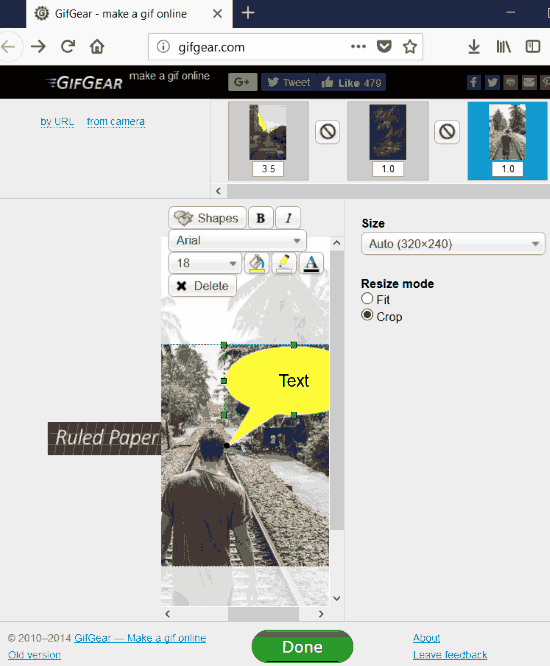
Animizer:
Animizer is another free online GIF maker without watermark. You may browse local images and edit GIF in its editor. You can add a transparent background or select background/foreground color, enter image size, play count, and speed, reverse animation, flip image, etc.
It allows you to create an animated PNG (APNG) too.
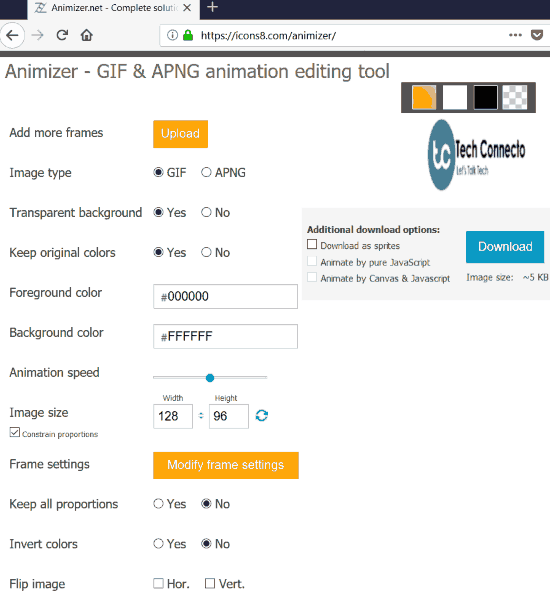
Bloggif:
Bloggif allows you to create GIF slideshow without watermark. After uploading images, it will generate an animated GIF. For saving this animated GIF without watermark, check “Download without logo” option. You may also customize GIF settings like background color, width, height, transition effect, etc. You can copy the HTML code for created GIF which can be embedded in websites.
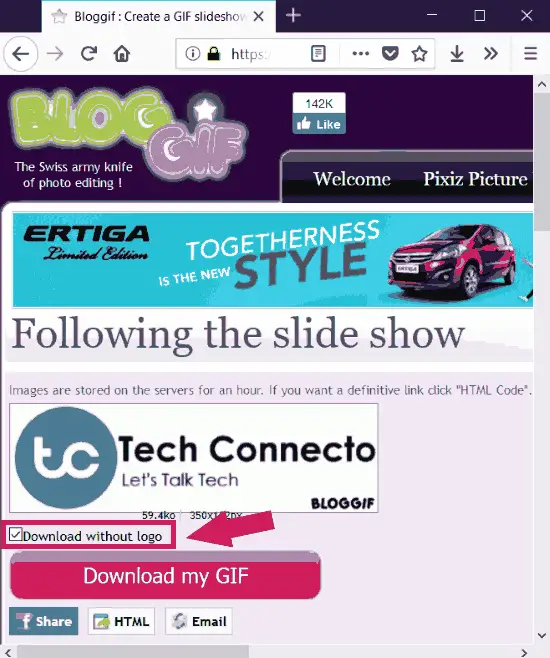
Mara GIF Editor:
Mara GIF Editor is a good online GIF maker without watermark. To add frames, you may use local images, URLs and screenshots. Besides resizing & entering animation speed, you may also add a caption to animation in custom font and alignment. You are also allowed to create GIF from MP4, Vorbis, WebM videos.
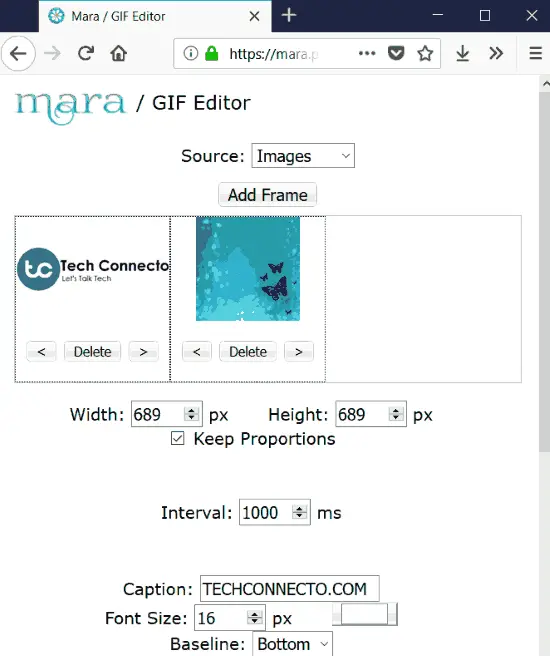
LunaPic:
LunaPic is another free online GIF maker which allows creating GIF animation without watermark. In its website, you first need to upload pictures as frames using Upload option and then open Animation menu. You may order frames, enter animation speed and loop count, and also add a caption. You can save animated GIF after that. You may also share generated animation on Facebook, Imgur, Tumblr, Pinterest, Google Photos, Twitter.

Conclusion:
GIF is one of the most used formats to share animations like GIF memes. Using these online services, you can create animated GIF without watermark for free. You can find free online GIF maker ranging from basic settings options to advanced ones. As per your concern, you can easily find a desired GIF maker tool. I really liked Free Gif Maker and Ezgif which besides generating animation, allow to optimize and edit and decorate animated GIF. Do let me know your review if you try any of these online GIF makers.