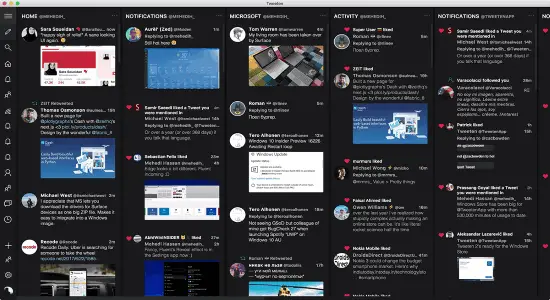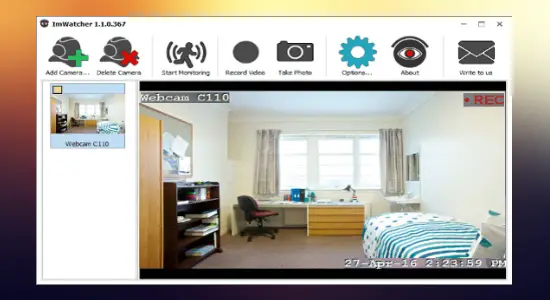Here, we will talk about a free image background remover software for Mac and Windows. Why do we need to remove background from photos and cut out humans, faces, and objects? Have you captured a nice and perfect photo but the background seems very cluttered and disturbing? If yes, then please do not worry anymore! You have already landed on the right page.
In this article, you will learn the tips and tricks on how to remove or erase the unwanted background from any photos. For example, you can cut out the human, face, and objects as you need. Or, you can modify the background the way you’re looking for!
Also Check:
- Image Resizer Software to Increase Size of Image
- Best Free Online Image Enlarger Tool with Artificial Intelligence
How to Remove Background from Images on Mac and Windows?
It’s so easy to use, seamless, and hassle-free. All you will need to use the right tool so that you can easily adjust/remove the background from any image. In this context, if you are now looking for the ideal tool that can help you remove background from photos and cut out human, face, and objects, then BgEraser is the best recommendation for you!
Please keep reading and reveal the overview, pros, and benefits of BgEraser in the following sections.
Overview of BgEraser:
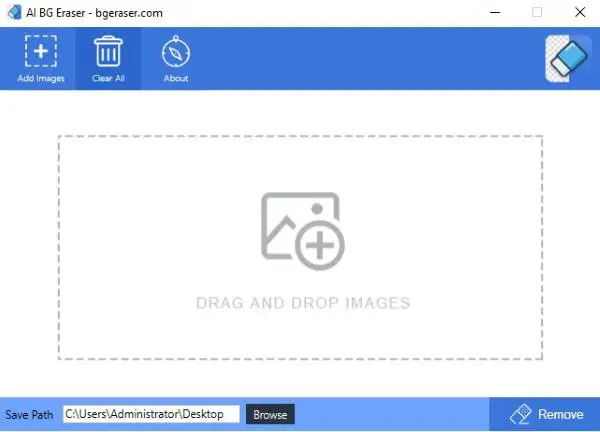
BgEraser is an AI-based advanced tool that has one prime feature. It can remove the background from images in an effective and efficient way.
The best part of this software is that BgEraser’s working principle is extremely sharp, smart, and intelligent — all credit goes to its core AI technology which is the primary backbone of BgEraser. It offers you a free and automatic way to remove background from images with absolutely zero clicks.
There are many benefits of BgEraser. One of the biggest benefits is that it works online and it does not require any software downloads for using BgEraser. In addition to that, it’s extremely easy to use and there are three simple steps that you will need to follow in order to process image background removal services. Plus, you can use this tool both in Windows and Mac.
How to Use BgEraser to Remove Background Images?
BgEraser is available as an online tool as well as software for Mac and Windows. So, let us first see how to remove the image background online.

Step 1: Visit the homepage of BgEraser and upload the desired photo. Note, you can upload either jpg or png image to the server of BgEraser.
Step 2: Let the tool to analyze your uploaded photo and process the clipping. The background clipping process is powered by AI technology and advanced machine learning algorithm.
Step 3: Once the photo is processed, click on the Download button to get the photo downloaded in your system with the unwanted background removed from it.
Now, if you want to use the background remover software on Mac or Windows, then follow the steps below.
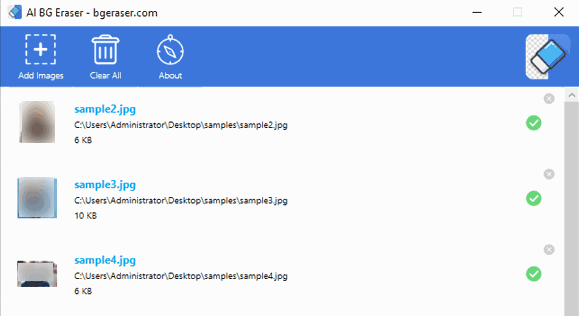
Step 1: The first thing you need to do is download the software. After that, simply install it and you’re good to go.
Step 2: Now, import your image to this software and press the “Remove” button, and it will do the rest for you. You can then save the image with background removed by this software.
Benefits of using BgEraser:
There are several benefits when it comes to using BgEraser for background processing and removal.
- The tool is integrated with advanced AI technology.
- It’s 100% free and safe.
- The tool ensures high-quality results, as it’s based on the best-in-class machine learning algorithm.
- It’s fast and speedy.
- The tool works online and no download is required.
- You can use it on any Windows and Mac systems.
Alternative to BgEraser and overview:
In the above sections, you have revealed the complete overview and benefits of BgEraser. Are you looking for an alternative to it?
If yes, then here’s one alternative that you may take a look at. The program is named as remove.bg that claims to remove the background very efficiently. This also seems to be an online tool that requires no software download.
You can upload the required image in this program in three different ways. For example, you can either drop a file, paste an image, or provide the URL of the photo for which you want to erase the background.
Once the image is uploaded, you will let the tool to process it. Next, once the tool has processed the image i.e. removed the background, you can now download the image. Note, you must download the image within 60 minutes once it’s processed. Or else, the system will automatically delete or discard your files.
Conclusion:
In the above sections, you have already revealed two ways to remove the background from any image. First of all, you can use BgEraser that comes with many superior benefits. The second option is remove.bg.
Between these two options, BgEraser surely offers a better and more convenient result than remove.bg. That’s because — BgEraser is integrated with many advanced features including AI technology and machine learning algorithm.
So, what are you now waiting for? If you want to remove a background from photos, there is no need of double-thinking. Please feel free to use BgEraser today.
Leave your feedback in the comments section below.