Tweeten is a free TweetDeck alternative and desktop client for Twitter with advanced features. It is another powerful Twitter client, that has all the features of TweetDeck, with some more useful features, and all that comes as a standalone Desktop app. Same as TweetDeck, Tweeten offers column-based interface, that helps you keep track of everything that’s happening on Twitter without needing to hit the Refresh button. Tweeten takes TweetDeck further through more customization options and features. It also enhances the TweetDeck design to offer a much cleaner and intuitive experience. The options offered by Tweeten make it better than the other Twitter clients available out there.
Overview:
If you are already familiar with TweetDeck, you know it’s a powerful tool for Twitter. It is so good, that Twitter bought it back in 2011 and made it official (it was not originally developed by Twitter). Tweeten is based on TweetDeck, so, it has all the functionalities of TweetDeck.
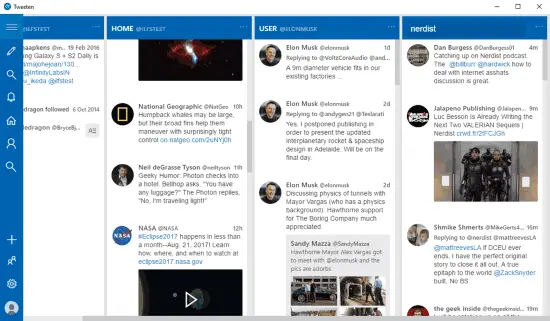
Tweeten has the same column-based interface with multiple accounts support, where you can manage multiple accounts at the same time. You can easily schedule tweets to post them at any specific time. It offers advanced search; you can search for GIFs, hashtags, breaking news, etc. You can also track the activity of the people you are following. Tweeten acquires all these powerful features from TweetDeck itself.
Also Check:
- Stream Twitter on your PC with a Specific Keyword, Stream Tweets on PC
- Download Twitter Videos, GIF in One Click with TwittaSave
Features Additional To TweetDeck:
Tweeten combines additional useful features with TweetDeck; these additional features are:
Customization: Tweeten offers various customization options to make the interface look like you want. The customization options available are:
- Switch between dark or light theme.
- Adjust Column width as per user’s need.
- Choose from five font sizes.
- Hide tweet actions (RT, Like, and Reply) until you hover the cursor over a tweet.
- Change profile picture looks to round.
- Enable/disable tweet separator.
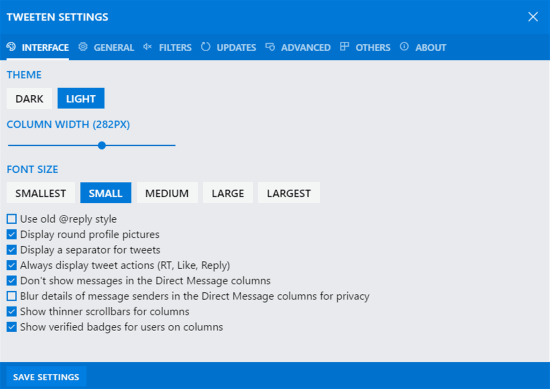
Emoji Picker: Tweeten has a built-in emoji picker so that you can use emoji in your tweets.
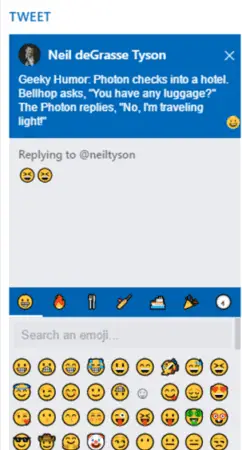
Download Media: It has the option to download videos and GIFs from tweets. When you double-click a video, that video plays in cinema mode with a faded background. Just below the video, there is Download button, from where you can easily download the video. Same in the case of GIFs.
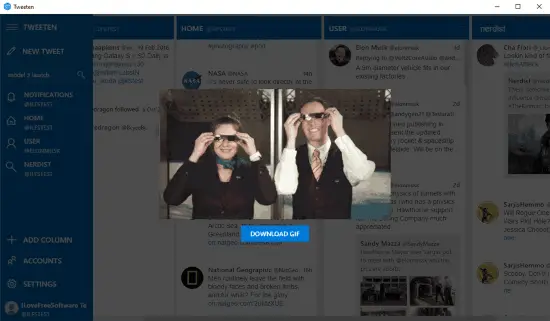
Filters: Tweeten has mute filters, which let users mute any hashtag, account, or an entire app. In case you don’t like something, like politics or sports, you can mute that in this TweetDeck desktop client for Windows.
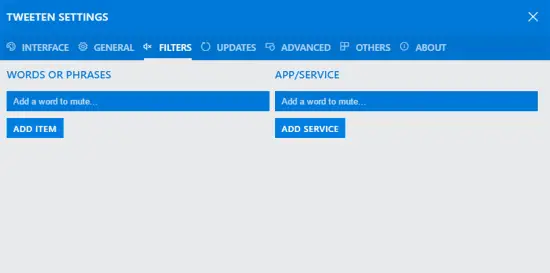
Classic @reply: Twitter’s new reply system is not so overwhelmed by the users. Tweeten brings back the old @reply. You can use the classic @reply system by entering @, followed by the username of the person you want to reply within your tweet.

Custom CSS: Tweeten has a CSS window under Settings, where you can add your own CSS script to customize Tweeten as per your needs.
Tweeten lets you enable/disable notifications for any particular column and you can change the media preview size for the media in tweets.

Tweeten also has backup and import feature, where you can backup your Tweeten settings and can import them easily. It has a built-in bit.ly link shortener as well, along with spell checking.
Tweeten has all these features over TweetDeck, which put it slightly higher than TweetDeck.
Conclusion:
Tweenten is almost same as TweetDeck with additional features on top. These features let users customize the interface and overall Twitter experience. Tweeten is a standalone app which makes it a decent TweetDeck alternative and desktop client.


