Images that contain text can be easily extracted with the help of OCR technology. OCR stands for Optical Character Recognition which extracts the text from different types of images and converts it into handwritten or a printed form of text.
OCR technology is quite known nowadays because it helps people to turn their pdf files and documents into text form which helps them to edit and further send into text format. Such type technological innovations were not available in the past which created difficulties for people when they had to extract text from any kind of image.
You would spend hours and hours just copying content from an image but why waste time when such amazing tools are there to complete your task in just a few seconds.

In this article, we will talk about the benefits of using an image-to-text converter and which tools are best to use for extracting text from different types of images.
Benefits of using an image to text converter
1. It saves time
Time is money and whatever time you are spending on something useless is a waste if you could utilize that time doing something useful. An image-to-text converter is an amazing tool that helps people to extract text from images with the help of OCR technology which saves a lot of time.
Imagine how long would it take if you have to note down ten to fifteen pages on paper from an image. It would require hours and you would definitely zone out after some time. Thanks to the image converter that can do this task in minutes and you are not even required to wait.
You just need to upload an image from your browser and your images will be converted into the text format within seconds.
2. It increases productivity
OCR software aids organizations in increasing efficiency by allowing for faster data extraction when needed.
Employees may now devote more time and effort to essential operations instead of wasting time and effort collecting important data. Furthermore, staff does not need to make multiple journeys to the central records room to obtain needed papers because they may do so without leaving their desks.
3. It provides accurate results
Inaccuracy is one of the most difficult aspects when data entry is done. You will not find any kind of mistakes or inaccuracies in the data that is extracted with OCCR technology.
Technologies like OCR data entry, lead to more efficient data entering processes. Furthermore, OCR data input may successfully address issues such as data loss, because there is no human intervention, concerns such as inadvertently entering incorrect data may be avoided.
4. Companies would save money
Companies can save money by using these types of tools because they will not have to hire professionals who are assigned tasks like entering data and extracting text from important documents.
This would save a lot of their amount and they can spend it in other departments.
5. Storage Space
Documents from wide enterprises may be scanned, documented, and cataloged using the OCR technology.
This simply implies that you can keep data in an electronic format on databases, eliminating the need for large paper files to be maintained. This implements a paperless approach in the companies and is one of the effective methods to save our ecosystem.
6. It makes documents editable
The majority of the time, documents that are scanned must be altered, especially when some information is to be updated.
OCR translates data to a variety of formats, including Word files and other editable formats. This is quite useful when there are different types of written documents that need to be updated or modified frequently.
7. Security of your data
The modern generation is quite carefree and most of the time people lose their paper documents or it gets destroyed. However, paper documents can easily get destroyed or they can get misplaced, therefore digital documents are best to keep your data safe and secure.
As there are a lot of benefits of using an OCR technology for extracting information from your digital documents, let us have a look at the tools that provide the best image to text converter technology.
Editpad.org
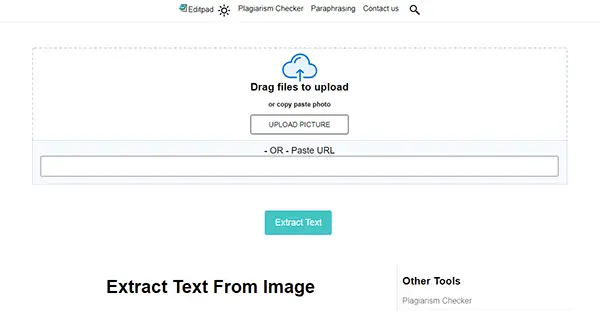
This is one of the finest image to text converter tools that allows you to convert different types of images into readable and editable formats within seconds. Its super easy and friendly user interface allows people to get readable and editable documents in very simple steps.
Users just need to upload images in the provided area and click on the submit button. Within a few seconds, the text will be extracted from the image and you will get your document. You can either copy-paste the image or if you have any URL then you can paste the link in the given section and click on submit button.
It doesn’t require you to register before using the tool nor do you need to pay any charges for it. It is completely free to use. With this, it is also very safe and none of your data is saved in its database everything remains confidential.
Utilities-online.info
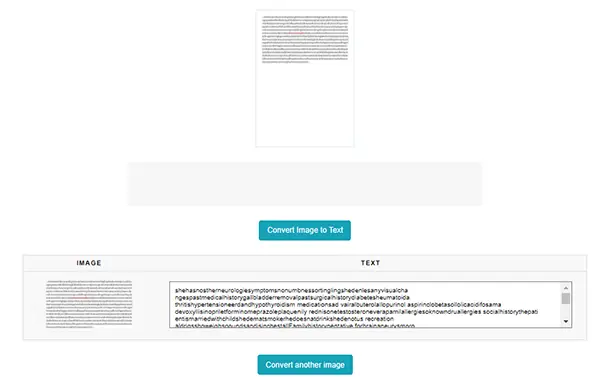
This image to text converter is also one of the tools that use OCR technology to extract text from images. Either you have a jpeg image or a URL where the image is available, you just need to upload or paste the link respectively and you will get your document in the written format.
It often happens that people in offices need business documents in written formats. This tool helps people to extract different kinds of textual information without any hassle.
Convertio
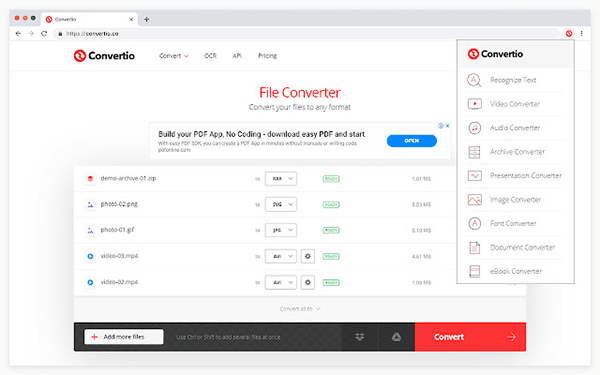
This tool also provides an OCR image to text converter that helps people get their documents in written formats.
This tool allows people to get 10 pages extracted for text documents without any signups. If you need to get more than ten pages for extraction then you can sign up to avail all of its features.
Conclusion:
An image to text converter will not only save your time and effort but will also boost your business. These types of tools help companies to extract lengthy written documents that are quite confidential and important to be converted into written formats. Such tools are quite useful and save a lot of money.
Other than this, students and teachers can also make use of such tools when they need assignments in written formats. Sometimes there is a bundle of notes that are available in image formats and are needed to be converted into written documents, these tools help in such situations.
Other than this, it often happens that we see a post on social accounts that are helpful for our business or educational purposes. These posts have information in digital format and by using OCR technology you will get your images extracted in written formats. The tools mentioned above are best to use if you want information in digital formats to be converted into written ones.
Use these tools and make your life easier by saving time and effort.


