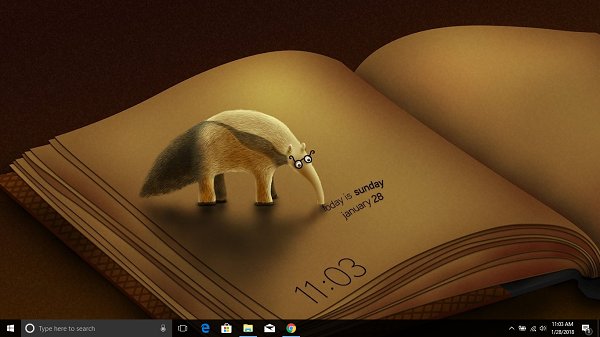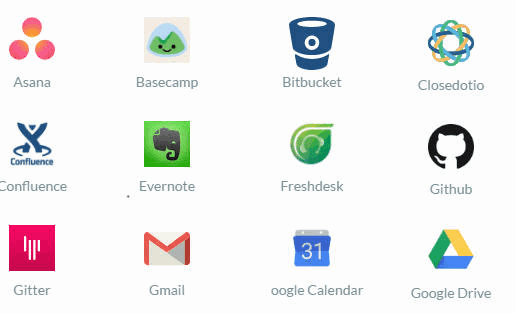There is no doubt that DVD is gradually stepping out of the home media. People tend to watch film, video, TV show on streaming media these days. Let alone that increasing PCs aren’t equipped with the disc drive. However, there are still a lot of people who have a big collection of DVDs and want to play them back on streaming media or portable devices. So, is there any way for you to play your DVD collection on those devices? WonderFox DVD Ripper Pro is here to help you rip your DVD to digital format and device.
WonderFox DVD Ripper Pro is able to rip DVD to 300+ digital formats and devices. Almost all the popular formats and devices can be found here. Here’s an honest review of it to show you how it works.
Equipped with Numerous Video/Audio Formats:
After launching the DVD Ripper Pro, you can find a large list of video/audio formats can be found in it. There are more than 300+ formats and devices for you to choose, such as AVI, MP4, MKV, MPG, WMV, MOV, MTS, M4V, ASF, FLV, VOB, 3GP, etc. If you’re not sure about which video format that your device supports, you can just click on the Device on the interface. Various devices will be presented here. For instance, you can choose Xbox One in the device, and rip DVD to Xbox One.
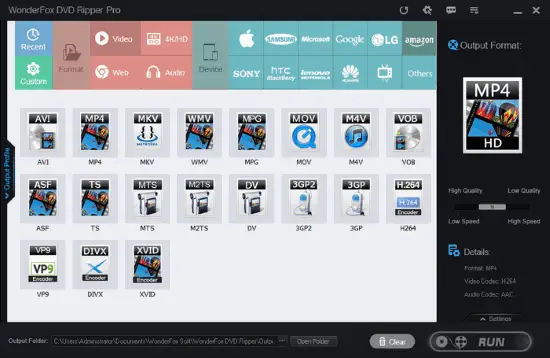
What makes DVD Ripper Pro excellent is it’s able to rip DVD without any quality loss. Equipped with the most advanced technology, the output video can be presented with the best quality. Almost no difference can be found between the original DVD and the output video.
Three DVD Source Options:
There are three DVD source options in the software. One is for DVD Disc, all you need to do is to load the DVD to your disc drive. Then you’ll be asked about which drive you want to read from. Another one is for ISO Image. And the last one is for DVD Folder. Various choices make it easier for you to choose whatever DVD source you have.

Customize Settings and Edit Video:
WonderFox DVD Ripper Pro allows you to customize the settings of the output video. You can customize the settings, such as aspect ratio, resolution, frame rate, bit rate and more. Moreover, some editing functions can also be found here. You can add some editing features to the output video, such as mosaic, blur, sharpen, emboss, noise and more. Of course, the editing function is not the main feature of WonderFox DVD Ripper Pro. However, it allows you to rip the DVD you have then you can edit it with professional editing software. For example, you can just use WonderFox DVD Ripper Pro to stream DVD to iMovie and other video editing software.
Conclusion:
WonderFox DVD Ripper Pro is probably one of the best DVD ripper software available out there. “WonderFox” is holding a Giveaway Campaign with “Tech Connecto” until June 19th. Don’t miss the chance to get the great software free. Here’s the Giveaway License Key for all the readers:
VC-DRPB-9EAE400783-E7133AFC31-1F433BF746
Please note: The giveaway version doesn’t support lifetime free support. Enjoy it now.
Also Read:
- PXE Boot Windows 10 with AOMEI PXE Boot Software
- Image Deployment and Network Cloning Tool: AOMEI Image Deploy