PDF is a great document type for sharing because it stays the same across all devices and operating systems. The main thing that limits the usage of PDF is that it is a read-only file, meaning it can’t be edited. In case you want to modify your document, you need to retype from the scratch the parts of a document you wish to use.
There are many desktop and online tools that can help you with this task, but most of them are expensive and home or office based. On the other hand, there is a free mobile app that can help you make necessary changes to your documents.
PDF to Word Converter [App no longer available] app for iPhone allows you to convert PDF to Word document on the go. What distinguishes this app from the others is the conversion quality that it offers. It can convert simple and complex PDF without a hitch. The formatting, text, your pictures, and tables will look the same as in the original document.
This app can convert any file from your phone or from Google Drive, Gmail, OneDrive, Box, iCloud, and Dropbox.
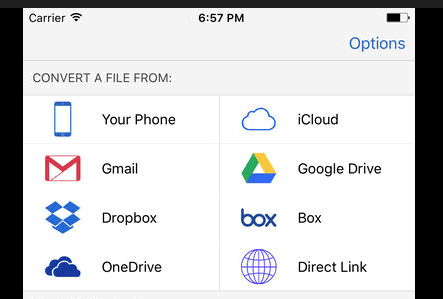
In order to save your iPhone memory, it is useful to keep your data on cloud storages. To use any of these services, just sign-in directly from the app. Afterwards, you can see the list of PDFs available for the conversion.
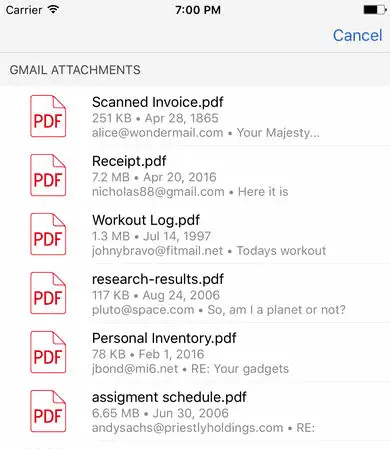
Your files that are available for conversion should be listed, no matter if they’re Gmail attachments or files from DropBox or other cloud services.
The OCR technology, that this app has, enables users to upload even scanned PDF. These files will be successfully converted, as well. Another great feature of this app is that it can convert an unlimited number of files for free, regardless their size.
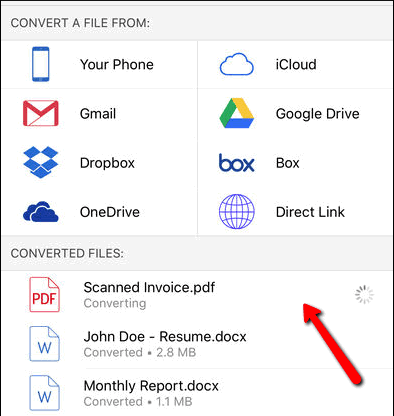
After you have selected the file you want to convert, it will be uploaded for conversion. Once uploaded the file, you can close the app and wait for the conversion to finish. Since the conversions are performed on the servers, no additional processor memory and battery is used for this task.
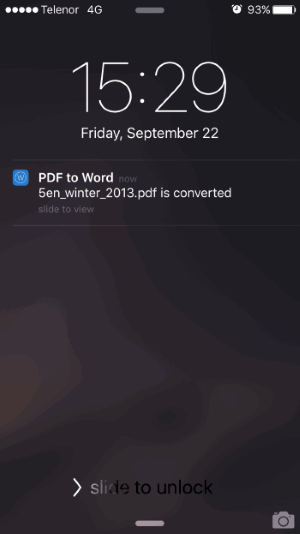
When your conversion is done, you will get the notification that your file is ready to be used. Once you open the app again, you’ll find all your files that are converted to Word documents. Just select the one you need and further edit the file in MS Word app.
Conclusion:
All those who need to finish tasks while out of the office will find this app very useful. It offers a very user-friendly interface where everything can be done in just a few taps. The quality of conversion is very good and reliable. Overall, PDF to Word Converter is one good converter app that can get the job done. Give it a try!


