Nowadays, Facebook is flooded with videos. So, while scrolling through your newsfeed, you might come across a bunch of them either from the pages you like or maybe when your friends shared them. You can watch Facebook videos just by clicking on them or if you have the autoplay feature enabled, then the videos will play automatically. But, watching videos on Facebook had a disadvantage, which is you can’t do multitasking while watching the videos. For example, you can’t minimize the Facebook app to use other apps or even can’t go through your news feed. But, this problem is now solved by Facebook.
Facebook has been rolling out many useful features lately, such as Facebook List Posts, Facebook Account Switcher, and so forth. Now, they have added another feature which lets you watch Facebook videos outside of the Facebook app. Yes, you heard it right. This feature can play video in a small popup while letting you to do multitasking on your phone. You can use other apps while watching the video or check the Facebook news feed. In this article, we will see how you can watch Facebook videos outside of the Facebook app on Android.
Here’s how to do it.
How to Watch Facebook Videos Outside of Facebook App on Android?
Step 1: At first, open the Facebook app on Android and scroll through your news feed to find a video that you want to play outside of the Facebook app.
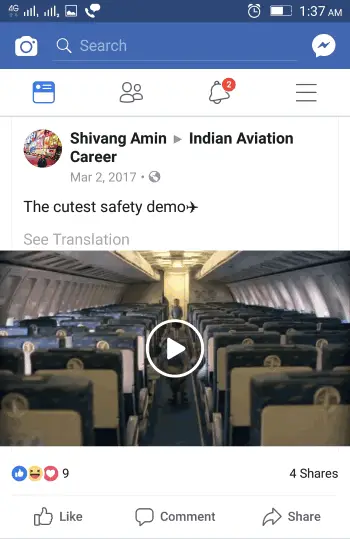
Step 2: After you find a video, click on it to open the standalone video player of Facebook. Now, the video will start playing and when you tap on the video, a Square icon will show up on the top right-hand side corner.
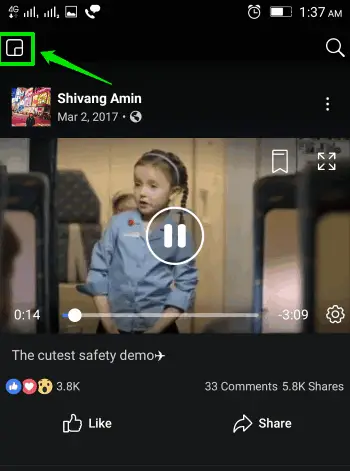
Step 3: Now, what you have to do is enable the Square icon by tapping on it. After doing that, it will instantly open a small popup with the video at the bottom left-hand corner and you will be back to your news feed. The video will keep playing in the popup and you can go through the posts on the news feed without interrupting the video playback.
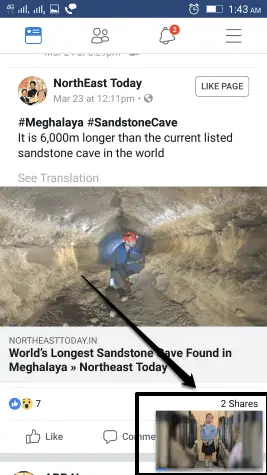
Step 4: Now, to watch the video outside of the Facebook app, you can minimize the app and do multitasking with other apps. You will observe that the video is still playing in the small popup while you are using other apps and even when the Facebook app is not open. That’s it, guys.

Conclusion:
Now, you know how to watch Facebook videos outside of Facebook app on Android. Similarly, you can do that on iPhone as well. This feature is not yet available on the Facebook web. What I like most about this feature is that you can watch Facebook videos without even keeping the Facebook app open. Multitasking made simple while watching Facebook videos.
Whatever you think about this feature, you can leave a comment for that.


