In this post, we will talk about a free speech to text and text to speech software for Windows. Efficiency is important when performing any task or work for the purpose of improving productivity. For example, if you happen to be in an important lecture or meeting, it often becomes pretty difficult to be able to capture every single spoken word by the speaker using a pen. And this is where voice recording apps or simply voice recorders come in handy.
Now, while you may have solved that situation, able to capture all the spoken word, the next headache involves how to convert the voice and speech information into plain text or written form. This is not usually that simple.
Transcribing a voice or speech recording manually is a task that is lengthy and mundane. Moreover, this method can also cause more damage than good. For instance, you can write down things that are inaccurate if you mishear words, a common occurrence. To be able to solve such a problem, you need the help of a solid speech recognition program like EasySpeech2Text.
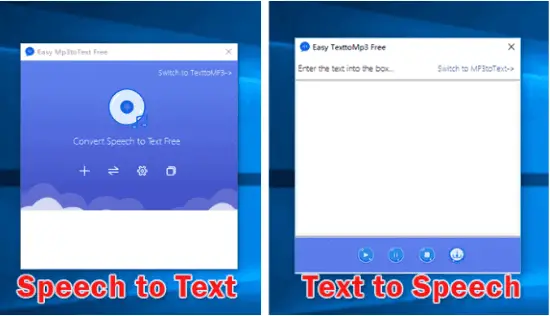
Also Check:
- How to Use the Native Speech to Text Windows 10 Feature
- How to Enable Text Suggestions in Windows 10 PC
EasySpeech2Text:
Even though the name of the program indicates that it is able to convert speech to text, it is also able to recognize and read the text in a loud, natural and high-quality voice. Using this text to speech or speech to text program is guaranteed to greatly improve your work productivity.
EasySpeech2Text Functionalities:
- How to Recognize Voice and Convert to Text
As I had said earlier, the process of manually converting text to audio is extremely slow and tedious and prone to errors and mistakes. However, if you decide to use an advanced mp3 to text program like this one, the process becomes fast and error-free. This program is designed to be able to convert audio files to text in a quicker and efficient manner enabling you to increase productivity.
- How to Read Out Text Aloud in Native Sounding Voices
Just like mp3 to text conversion is a process that is tedious, time-consuming, and complex when done manually, the same situation applies with the manual conversion of text to mp3.
However, with this text to mp3 or text to audio converter, the process is able to be done in a fast, easy, and accurate manner, devoid of any errors and mistakes. Moreover, Easy Speech2Text software gives you four natural sounding voice options named William, Wendy, Henry, and Halen for you to choose from. Each of the voices can be personalized in terms of pitch, volume, or speed and thus, for a user there is flexibility.
Speech to Text Conversion Process:
- You have to first download and install this audio to text converter on your system, compatible with Win7/8/10. Then you launch or open the audio to text application.
- Add the audio/ mp3 file. This you do from the interface of the program. You can add any of your preferred mp3 files to be converted to text.
- Click on convert. Once you have added your mp3 file, you are required to initiate the process of conversion. To do that, you simply click on the button labeled Convert and the process will instantly start. Once the conversion is complete, go to the Text section on the interface of the program to see the output text.
Text to Speech Conversion Process:
- Download, install and launch the EasySpeech2Text application on your system.
- Copy the text. You must copy the particular text you want to be converted to audio and then the text content must be pasted in the available section. Then, go to the next step.
- Once you have pasted the content, click on the button labeled Play for the conversion process to be initiated. For you to convert text to audio or text to speech there are 4 natural sounding voices options available.
Benefits of EasySpeech2Text:
- Fast conversion process- The process of converting text to speech or speech to text is really super-fast, unlike manual conversion.
- Free update- The program is able to automatically detect and update to its latest version.
- Secure and reliable- All of the information of users is secured and encrypted.
- Free to use- For you to use this program, there is no money charged.
- High accuracy- Since the program is able to yield results that are highly accurate; this means that you will save a lot of time and money.
- Natural sounding voice- You are able to read your texts or documents using a voice that sounds natural. This is possible courtesy of advanced ASR-TTS technology.
Conclusion:
In conclusion, this program for speech to text conversion and vice versa offers you an audio output that is personalized and an operation that is clutter-free. For that reason, Easy Speech2Text program is highly recommended for free voice-to-text and free text-to-voice conversion. And so, you should download it today and give it a try.


