In this post, we will talk about 7 best SEO tips for WordPress websites. Starting your own blog and making your dream come true of being a successful blogger can easily be achieved with the World’s No.1 blogging platform- WordPress. But to make your site visible to a large number of people and to get more traffic to your website, Search Engine Optimization (SEO) is very important.
Now, SEO is not limited to simply link building and keyword stuffing, but it has evolved manifolds from the past decade. WordPress is considered to be SEO friendly by many experts and this is the reason why WordPress is the first choice of the people to start a new blog or website.
If you own a WordPress website, then you would know how important it is to optimize your website. If you want your WordPress website to rank higher in the Search engine rankings, here are the 7 best SEO tips for WordPress websites you must consider.
Also Check:
- Top 5 Free SEO Software for Windows 10
- 7 Tips to Design Website for a Global Audience
- 6 Warning Signs that Your Developer Isn’t Competent Enough
Let’s get started with the SEO tips.
Set your Permalinks:
Permalinks are the URLs of your WordPress websites. It is the address to reach to your website and posts. By default, WordPress comes with the default permalink. When you are going to post something on your WordPress website, make changes as per your convenience and needs.
It is best practice to make URL with the post name. This is the cleanest and the search engine friendly method for URL structure. Include the main keyword in the URL to improve the Search engine ranking of your website.
To change the default permalink of your website, visit Setting > Permalinks. In Common Settings, select ‘Post name’ option.
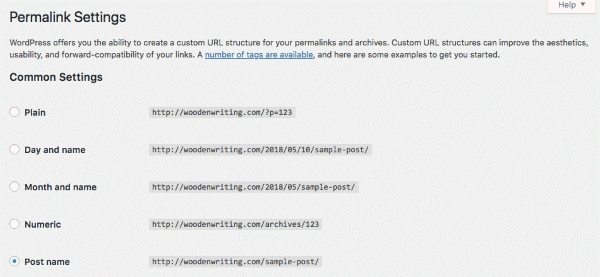
Create a Sitemap for your Website:
Your WordPress website consists of hundreds of pages. Sitemaps are the excellent tools to organize your website link and index these pages on Google. For this, you need to create an XML sitemap of your website.
Creating WordPress XML Sitemap is very easy. WordPress offers various plugins to create a sitemap. Use Yoast or Google XML sitemap generators to create a sitemap of your WordPress website.
The search engine can also go through your website without a sitemap. But creating it allows Google to get more reported data of your site.
If you are using Yoast SEO, click ‘XML sitemaps’ and enable the sitemap function. Verify it and submit a sitemap to Google.
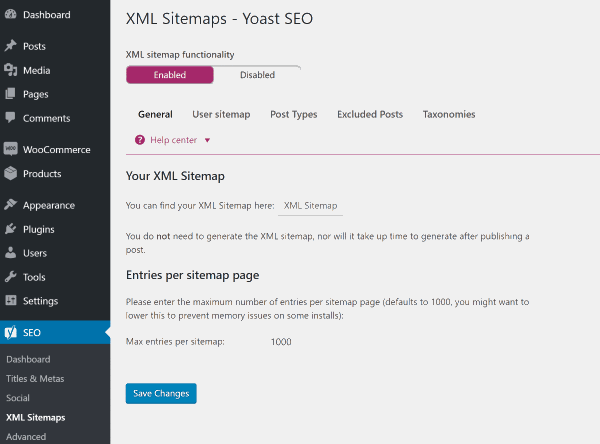
Use Search Engine Optimized Themes:
Responsive themes offer better user experience. It helps in improving the SEO of your WordPress website. An SEO optimized themes will have two main things: speed and code.
WordPress offers a series of themes that can be used as a foundation stone to your website.
It is recommended to use the SEO optimized themes for your site. As per the analysis, 80% of the people use mobile phones to access the internet. So, choose the themes that can fit the content to your reader’s screen.
The responsive themes like Twenty Eleven, Twenty Twelve provided a great foundation to custom themes.
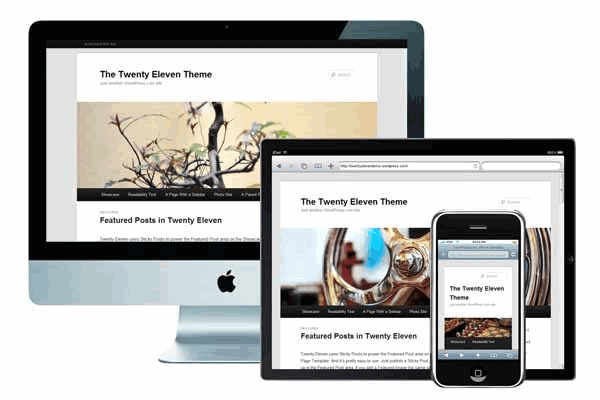
Use Google Analytics:
Google Analytics is the tool you must use to check your website traffic. It is free to use and will help you know the traffic source and various important attributes to reach your target audience.
To use Google Analytics, set up your account on Google Analytic Homepage. Add Google Tracking code under Tracking Info > Tracking Code option. Your account is set up. Now link your Google Analytics’ account with Google Search console. Also pay attention to the organic traffic that comes from Google, Bingo etc.

Install a WordPress SEO Plugin:
Installing the best WordPress SEO plugin is essential to take care of the SEO aspects of your blogs. WordPress consists of amazing SEO plugins like Yoast SEO, All in One SEO etc. These SEO plugins encourage you to add Metadata, tags, title, keywords and much more.
SEO plugins enhance your websites’ on-page SEO. Yoast SEO is considered to be the best WordPress SEO plugin. With this plugin, you can optimize each page and post with perfection.
To set up Yoast SEO to WordPress site, select Plugins > Add New > Type Yoast SEO in search bar > Install Now. Click Activate and your WordPress SEO plugin are ready to use.
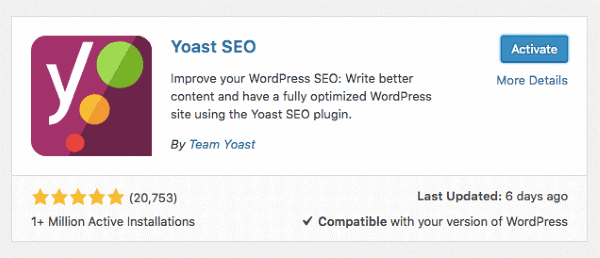
Optimize your Images and Link to Older Posts:
Optimizing your blog images by reducing their size improves the page loading speed of your blog. Use optimized images in WordPress. If your images are not optimized, then you can use plugins like Smush.
When uploading an image to your WordPress website, change the title, al text, and add a description to it.
Also, add links to other posts in your blog. This is a very crucial SEO factor to improve your WordPress site ranking. To interlink any content in WordPress, highlight a portion with correct anchor text and click the hyperlink button. We recommend you add at least 3-5 interlinks in any WordPress blog.
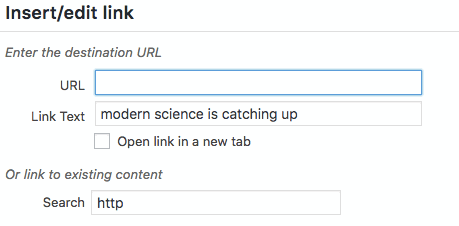
Integrate Social Media Sharing Buttons in Blog:
To determine the reaction of the real users on your webpage, including social media sharing buttons like Facebook, Twitter, etc. into your blog post. By making your content shareable on these platforms allows your readers to share it and drives a huge traffic to your WordPress website.
Social sharing most likely to affect your ranking on Google. It also improves your WordPress website’s credibility. So, take advantage of these social media platforms as much as you can to attract more visitors to your website and drive traffic.

Conclusion:
Implement these SEO tips to your WordPress website and you will see a significant rise in the organic traffic of your website. Write the best content and use these techniques to engage your users and drive traffic to your site.
Do remember, SEO is a long-term game. The more effort you will put in it the better the results you will get.


