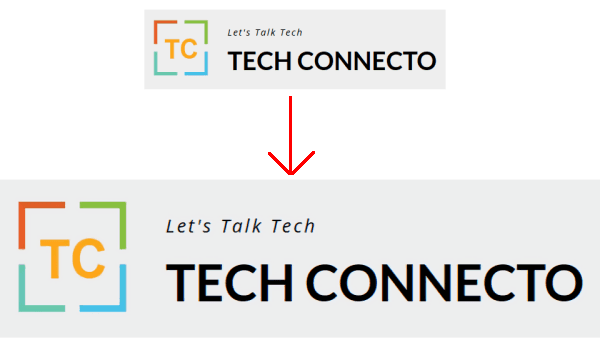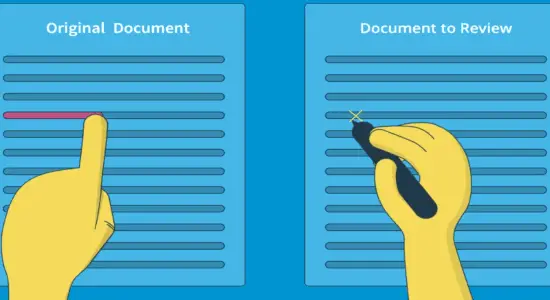There are lots of people who love astronomy as much as I do. And I like to see latest and live earth imagery whenever I want. I use Chrome browser usually and I am sure that most of you also do. So, wouldn’t it be nice that while using the Chrome browser, you get to see live images from Earth n new tab automatically? If yes, then I have found a way to that. Here in this post, I will give an answer to how to see live earth imagery from Himawari 8 on New tab of Chrome, Firefox. However, here I will talk about only Chrome browser. To accomplish this, I will use a handy Chrome extension, Himawari 8 Satellite New Tab Page.
Himawari 8 Satellite New Tab Page Chrome extension can show you latest image taken by Himawari satellite. It shows that image every time you open a new tab. Also, you can opt to see the Himawari Infrared or Visible Light images. The extension comes for both browsers, Chrome and Firefox. So, depending on which one you have, you can install the extension as per your will.
See Live Earth Imagery from Himawari 8 on New Tab of Chrome, Firefox:
Himawari 8 Satellite New Tab Page is fairly easy to use Chrome and Firefox plugin. After using it, you can get to see live earth images on the new tab of your browser. However, I would like to remind you that there is no option to save those images. If you still want to save them so badly, then I would suggest you take screenshot in Chrome.
First of all, make sure that you add Himawari 8 Satellite New Tab Page from here. After that, you are all ready to go. There is no need to invoke this extension. As soon as you install it, it will start doing its work. Open a new tab and you will see live earth images every time you do it. See these snaps from my Google Chrome browser.
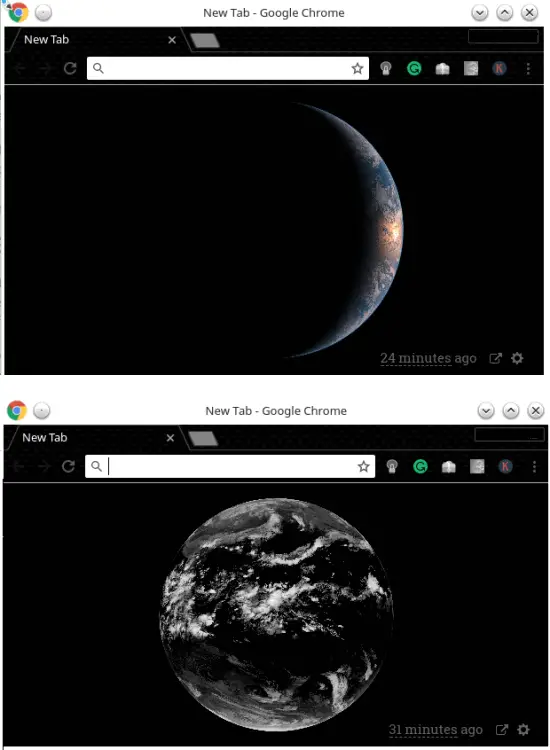
You can see how this Chrome extension shows live earth images from Himawari satellite. Also, you can see the time at the bottom right side. The time indicates when was the picture was taken from the space. Not only the Himawari satellite, you can also see images from other satellites, DSCOVR and GOES. If you want to see earth images from those satellites, then you can change the extension’s settings. For that, you can click on the gear icon from the bottom right of the new tab page of Chrome.
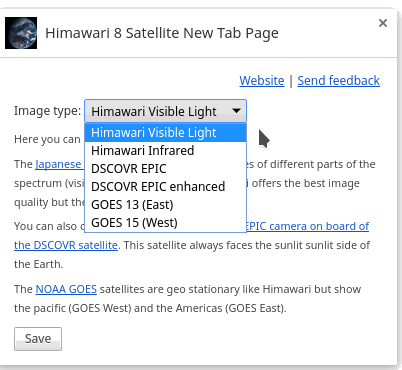
Change the satellite options in the above settings window. As long as the extension will be there, you will get to see the live earth imagery on new tab page.
Download Himawari 8 Satellite New Tab Page for Firefox here
Bottom Lines:
I like to see the earth from space. Since I am not an astronaut, so I satisfy myself by seeing live earth imagery on Chrome. And I use Firefox browser too, so I see earth images there as well. You can also get it done on your browser. Just read the above post and relax. And if you want to do the same for desktop, then I have covered it here in my past post: set live earth imagery as desktop wallpaper.