Some people like to do things in advance, then you should try it on social media like Facebook. If you ever wanted to post your status update in advance, don’t worry now because today I will tell you how to schedule Facebook status update. To do this, I will use a free web app called Tiempy and it will let you schedule a Facebook wall post easily. You can create a Facebook post by adding text, links, and images and then specify the time at which you want to post it on Facebook.

Scheduling Facebook status can be a good idea if you think that you will not be able to post something on a specific time. Then, you can use this web service and get ready your status update to post it later. And it is very simple to do that using Tiempy. All you have to do this login with Facebook and then start creating the status updates that you want to post later on Facebook.
Schedule Facebook Status Update:
Tiempy is a very easy to use website that you can use to schedule Facebook status update. You can include photos, links to your post. And not a single post, you can create multiple posts and schedule them. However, you cannot tag your friends in your post which you will schedule.
To start scheduling Facebook posts, visit the home page of Tiempy and then sign u with your Facebook account. After the successful verification, you will be redirected to the Tiempy app. After that, create a project there and choose your Facebook profile that you have used to login. Next, you will see a box, where you have to specify some options like link, text, and image.
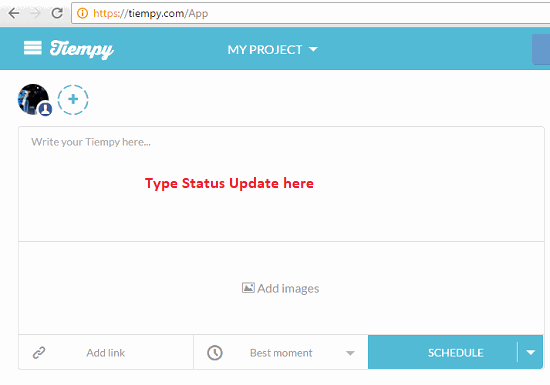
After creating the post, click on the clock icon and then click on the calendar icon. After that, the calendar will appear which also has a clock in it. Use them to specify the date and time at which the status will be published. When you have specified all the details, click on the schedule button and that’s i. Now, you have scheduled the Facebook post and will be published on the time tat you have specified.
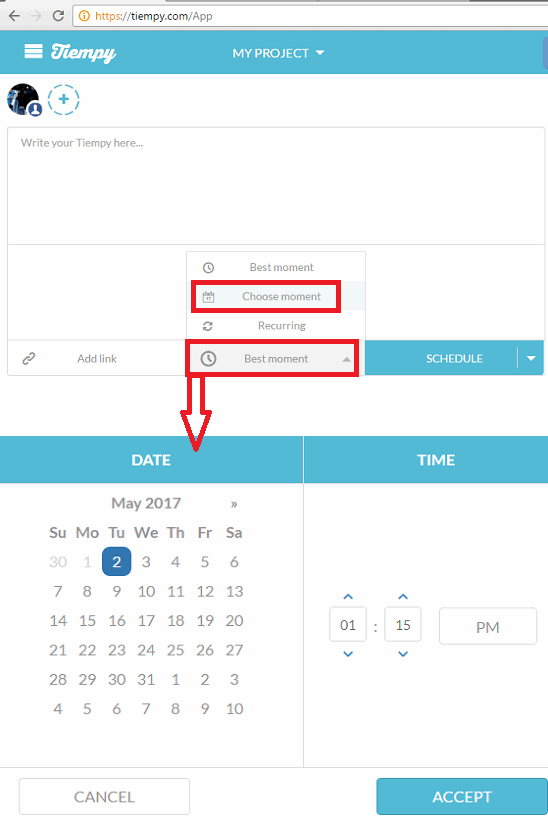
Also, have a look at tutorials on how to create fake Facebook wall post and fake Facebook chat.
Conclusion
Tiempy is a good website to schedule Facebook status update. All you have to do is login with your Facebook account and use it. I am using this service and whenever I go for an excursion, I schedule the corresponding status update, so it will automatically post that to Facebook. So, use this service and master the art of scheduling Facebook wall post.

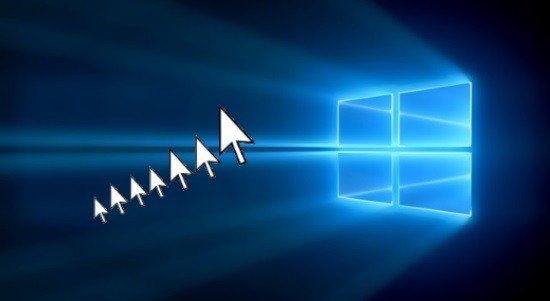
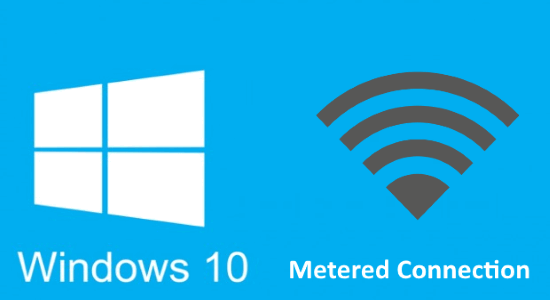
One Reply to “How To Schedule Facebook Status Update To Post Status Later”