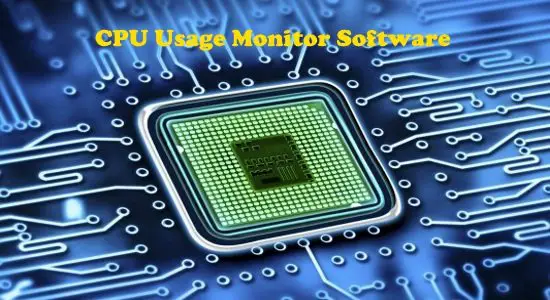Registry Guard from NoVirusThanks is a powerful registry guard tool for protecting your system registry. It uses Kernal mode driver and runs in the background to prevent registry modification. It does not let any Malware/Trojans/Rootkits to modify your registry values. It basically protects registry autostart location from writing by various processes.
It can block any process or specific processes based upon rules defined, from modification (like writing/deleting/reading) of registry keys. It sits in the system tray and can show its main window by clicking “Show/Hide Main Window” button from the context menu.
Whenever any program or process tries to write/update the entry in Registry, this Registry Guard will start recording of the events in its event log file. You can view this log file later anytime.
The program has various predefined rules and you can add your own rules also. The Rules.DB file is present in the installed program folder and it can be edited with any text editor like Notepad. You can also open this file by clicking “Edit Rules” from the Rules tab on its main interface.
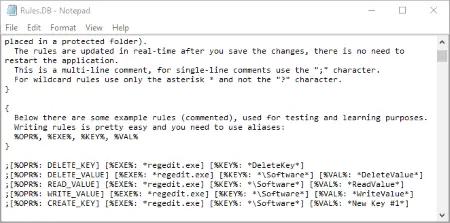
Similarly, if you want to exclude any program to modify registry; you can make its entry in Exclusions.DB file by clicking “Edit Exclusions” from Exclusions tab.
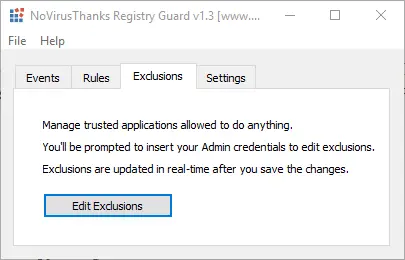
If you want to install a new program, you must disable Registry Guard temporarily otherwise it does not let the program to write its values to the registry. The program also blocks the processes of adware/spyware from writing Internet Explorer registry values. For e.g. changing of Home Page, Search Page, Search URL, Default Search URL etc.
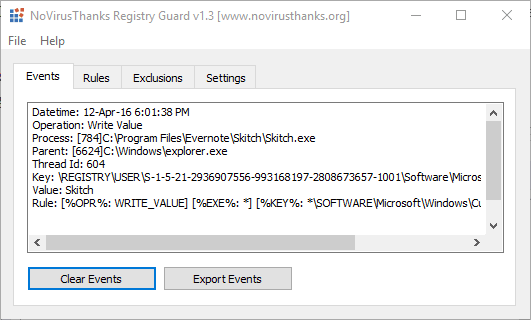
Some Key Features of this Registry Guard:
- Prevent modification of specific registry keys and their values.
- Shows important information when any process tries to modify the registry, like:
- Process Name
- Parent ID
- Thread ID
- Key
- Value
- Rule applied
- Can apply custom rules.
- Can apply exclusion rules.
- Lightweight and uses less CPU and Memory.
- Monitor registry modification in background (Read/Write/Delete).
- Wildcards can be used while writing the rules.
Also, you can disable protection temporarily by clicking “Disable Protection” from its tray icon.
The program saves the log automatically and you can also manually export the events log by clicking “Export Event” button on its main interface.
Conclusion:
This Registry Guard from NoVirusThanks is a nice tool to protect your registry from corrupting by Malware/Trojans attack. The program is available in both 32 and 64-bit versions.
Also Read:
- Create Encrypted Virtual Drive in Windows to Protect Confidential Files
- Secure Storage and Data Encryption Software for Windows