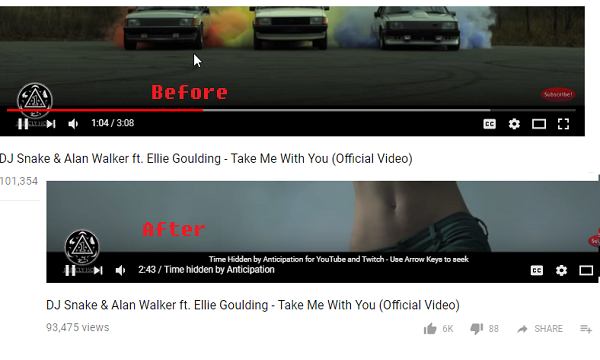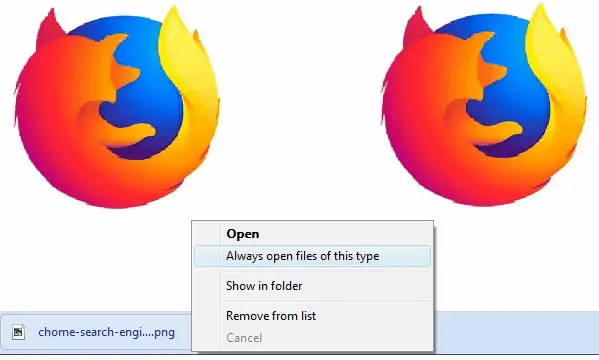We all love Wikipedia for its simplicity and its gigantic nature. We can find almost anything in it that we like and also if you are too much addicted to it, then I am sure that you will like to Wikipedia everywhere. And if you use Google Chrome or any other chromium based browser, then let me tell you that you can see a random Wikipedia article on the new tab of your browser. There is a Chrome extension that calls itself Random Wiki Tab. You can use this extension to see a random Wikipedia article whenever you open a new tab in Chrome, Opera, and Yandex browser. Although there are so many browsers which use Chromium code base, I have only mentioned these because they are popular ones.
Random Wiki Tab is the extension that you will love to use. Each time you will open a new tab in Chrome, you will see a random Wikipedia article. And the best part is that you can even the read that article s you usually do on Wikipedia. You can read the article with all the proper Wikipedia style and hyperlinks. You will enjoy reading Wikipedia article and it will eventually enhance your knowledge.
How to See a Random Wikipedia Article on New Tab of Chrome, Opera, Yandex?
After adding Random Wiki Tab to Chrome, you will not have to do anything special. When you have successfully installed it, it will take care of the rest.
After installing the Random Wiki Tab its icons ill appear on Chrome toolbar. And then finally it will start working automatically. Whenever from now on, you will open a new tab in Chrome, you will see a random and interesting Wikipedia article. You can either read the article, or you can move on to your intention of which you opened the new tab.
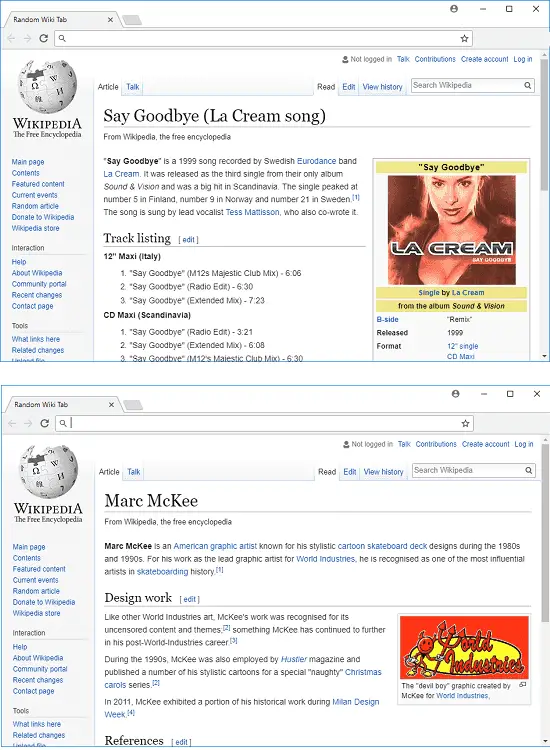
So, this is all the fuss about seeing a random article on a new tab of Chrome. Also, that’s pretty cool and easy as well. If you spend a lot of your time reading Wikipedia article then no you know how to do that.
Final Words:
Rando Wiki Tab is a unique extension for Chromium browsers like Yandex, Opera, and of course Google Chrome. It will make you fall in love with Wikipedia as you will get to read interesting content every time you switch to a new tab. For other Chrome-related stuff read guides to learn about Screenshots in Chrome, using night mode in Chrome, blocking websites in Chrome, etc.