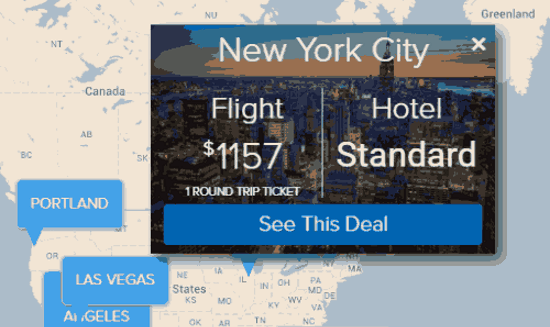The pr0verter is an open source website that can convert MP4, YouTube video to any size you specify. Well, we come across so many videos every day. Some videos have a small size and some don’t. And sometimes video conversion doesn’t really give the video size we need. But in this guide, I will tell you how to convert an MP4 video or a YouTube video to a specific size of your choice. And I will explain bout pr0verter website to convert videos to any size. Just upload a video from your PC, from a URL or using YouTube URL. Specify the size you want for that videos and get the video in that size in a short time.
The pr0verter website is can be very useful if you want to convert a video to small size. There are sometimes situations in which you require small size videos. Keeping a separate software can be a burden on PC that’s why it is better to use an online tool. In that case, you can use pr0verter to full fill your needs and I am sure you will like it.
Converting MP4, YouTube Video to Any Size You Specify with pr0verter:
pr0verter is a unique video converting tool that anyone can use. I like the developer’s idea of creating a video converter to convert a video to other formats, you can compress a video in the same format. And pr0verter does that too in a very friendly way.
Open pr0verter’s website and then choose its MP4 converter module. Next, it will ask you to whether you want to convert video by loading it from your PC, from an external website or YouTube. So, click on the options suits you best and go on. In my case, I am using a YouTube video.
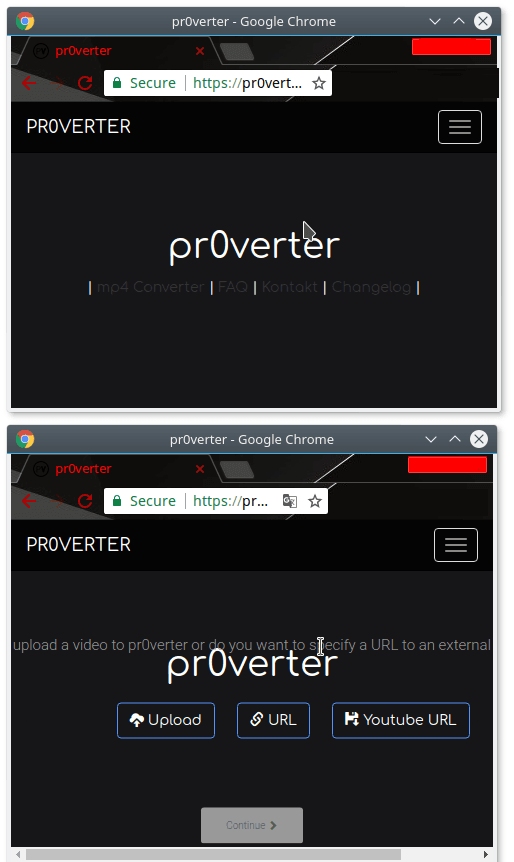
After taking the video URL, it will ask you to specify a size that you want to have your video. So, specify size and click next. Th video conversion process will start. And you don’t feel bored during a conversion process, it has included a game in it. While the video is processing, you can play a game and keep yourself away from boredom.
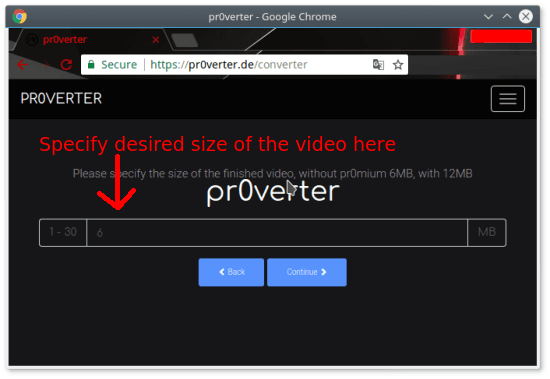
After converting your video, it will show it to you. And you can download that video on your computer. Also, you can test the video by playing it before actually downloading it.
Bottom Lines:
The pr0verter website is a unique video converter I have ever used. You can use it anytime to convert your video to any size you specify. If you are someone, looking for a simple yet powerful website to convert video, then pr0verter is a very good tool. You just need to give it a try. For other Windows related stuff, you may try a Desktop Enhancement Freeware to Manage Desktop to Predefined Area, Sync Files, Folders in Windows 10, etc.,