You may have received a lot of pokes on Facebook in your lifetime. And if you try to respond to them, then I am sure you will find this work to be a little tiresome. However, if you want to do it in a one shot, then don’t worry, I can tell you a smart way to deal with that. And that’s what I will tell you here in this simple guide. Here I will tell you how to poke and poke back many friends at once on Facebook. And to do that, there is a Chrome extension that lets you do that. The extension calls itself Toolkit for Facebook and comes with other useful tools as well.
Toolkit for Facebook lets you poke all friends in one click. There’s you just have to invoke the extension after reaching on the Pokes page. Behind the scene, it actually targets the Poke and Poke Back buttons. After that, it simulates the clicking process on all those buttons. It clicks them all one by one. And when the process has completed, the pokes will be sent to your friends. You can also use the same to me to bulk unlike Facebook pages, click all like buttons, reject pending friend requests, and many others.
How to Poke and Poke Back Many Friends at Once on Facebook?
If you are all set to put all your friends on Facebook then toolkit for Facebook will help you. It clicks on the Poke and Poke Back buttons immediately after you invoke it. However, there is no choice to click Poke and Poke Back button separately. It will click them all.
So, let’s get started and see how toolkit for Facebook works to poke multiple friends.
Open Chrome Browser and install Toolkit for Facebook extension. After successful installation, you will see its icon in the Chrome toolbar. You can also click o the icon to see all the available tools in it.
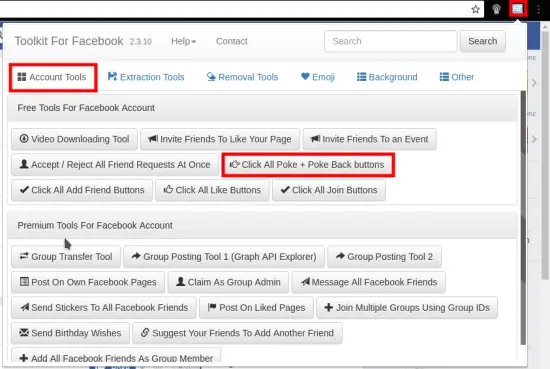
Now login to Facebook account, open the Pokes page. Invoke the Toolkit for Facebook and in the Accounts Tools tab, locate the Click all Poke + Poke Back buttons option. Simply click on it and then you will see a small pop up there.
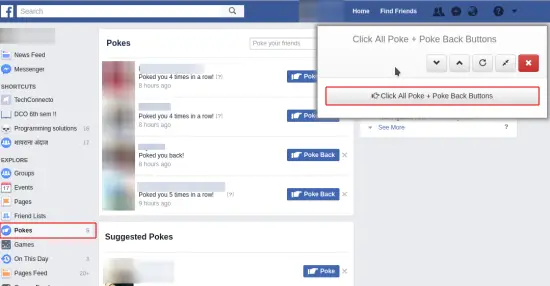
To start poking all your friends, simply hit the Click all Poke + Poke Back buttons again. It will start finding the Poke and Poke Back buttons and eventually click them all. And after its done, you have poked all your Facebook friends.
This is how you can easily poke many friends at once on Facebook. And Toolkit or Facebook extension makes it an easy task to be done in just a few seconds.
Conclusion:
If you ever wanted to poke all your friends on Facebook, then this is the guide or you. After using the Toolkit for Facebook, you can now easily Poke and Poke Back many friends at once on Facebook. So, get up and have fun in poking your friends on Facebook.

