Sublime Text is probably the most used text editor and code editor on the earth right now. A lot of developers and writers use this to do their daily work. But, if you have been using this software lately then you may want to add some customisation stuff in. As the Sublime text supports plugins, here I will tell you a very different thing which is interesting too. Here, I will be telling you how to add MAC OS X like overlay on Sublime text for Windows. If you have always admired the look and feel of Mac, then you will love it. Here I will reveal a free software application, Sublime Overlay. This tool adds a beautiful MAC OS X like window border around the sublime text.
Sublime Overlay not only adds Mac OS X like overlay, but you can also see OS X like controls around the Sublime Text Window. The window controls are on the left side and support maximize, minimise, and close operations. The best thing is there is no fuss in using the SublimeOverlay. And that’s why if you are a MAC admirer, then you will fall in love with it.
How to Add MAC OS X like Overlay on Sublime Text for Windows?
Sublime Overlay is a portable tool that works without installation. It finds the currently running instance of sublime text and adds the OS X overlay on it. But the problem is that it only does that for the first instance of sublime text. So, if there are multiple instances are running then it may not work.
The very first move would be, download the executable binary of Sublime Overlay. After that open sublime text and then run the executable that you just downloaded. You’ll see an OS X overlay Window around the sublime text editor.
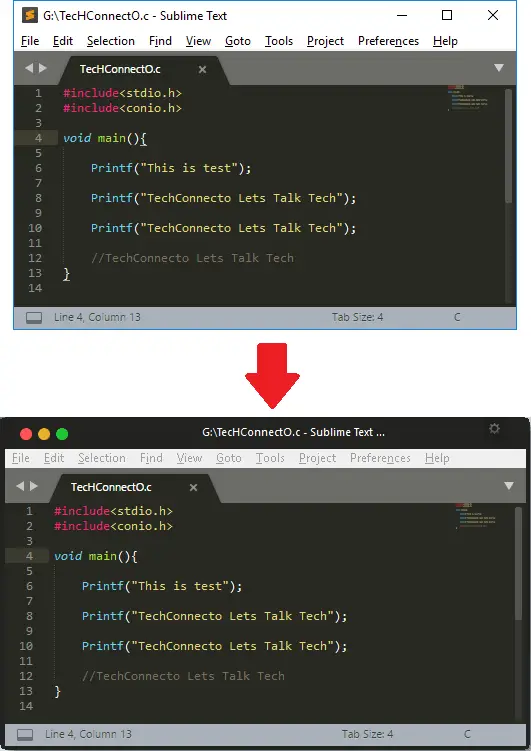
The above pictures clearly show how Sublime Overlay works. You can now easily use this tiny application to give a beautiful user interface to Sublime Text. This application works with all the Sublime Text version 3 or above.
The Bottom Line:
There are some people who really admire the look and feel of Mac OS. And if you are one of those then I am sure you want everything in Windows to look like that. And thus, why not you try to add OS X like overly to Sublime Text. If you are a coder, writer etc, then you should try this right now. In my opinion, you may also like adding MAC style dock on Windows.


