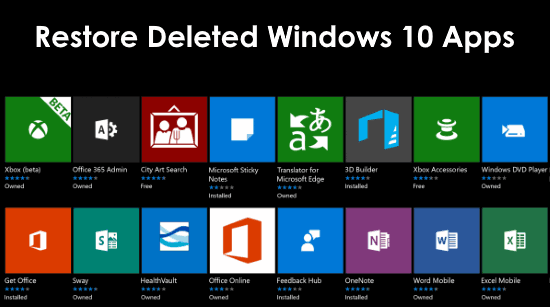Facebook has been adding various interesting features lately like Slideshow, Temporary Frame, Temporary Profile Picture, Animated Profile Picture, and more to make using the social platform more fun. So recently, they have rolled out another interesting feature known as “Did You Know“. This feature allows you to answer random and pre-written questions from Facebook and share them with followers and friends. This feature is now available on the Web, Android, and iPhone version of Facebook.
The Facebook Did You Know feature is very easy to use. You can use it just by clicking on the “Answer a question” option under the Compose Post box. You can select any random question you want to answer. then you can post the answer with a colored background on your timeline. Some of the questions which I found are:
- My comfort food is…
- My favorite actor or actress of all time is…
- One word that describes me is…
- If I could live the life of an animated character, I would choose…, and so forth.
How to Use Facebook Did You Know Feature?
Step 1: Open Facebook, and click on the “Compose Post” box. Then from the list of options select “Answer a question” to use the “Do You Know feature of Facebook.
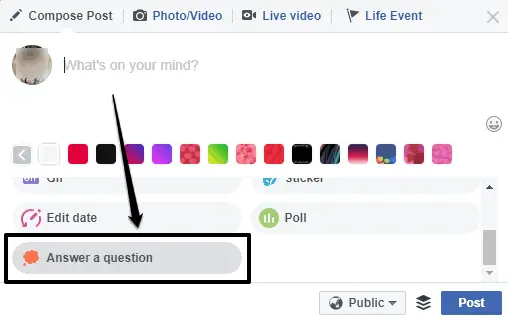
Step 2: When you have selected the option, it will randomly display a question which you can answer by clicking the “Add an Answer” button. If you don’t like the question, then click on the “New Question” button to see another random question.

Step 3: Clicking on the “Add an Answer” button will open the status box with a colored background. Now, you can type your answer and the question can also be seen at the top of the post.

Step 4: After you have entered the answer, click on the Post button to make the question along with your answer visible to your friends and followers on Facebook. The post will look something like this:

Conclusion:
Now, you know how to use the Facebook Did You Know feature. You can let your friends or followers know about your answers to random questions like your favorite food, favorite superhero, and that’s just the tip of the iceberg.