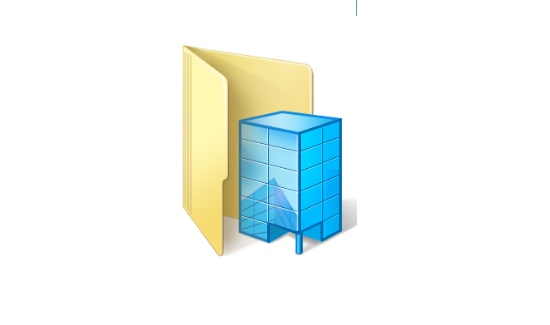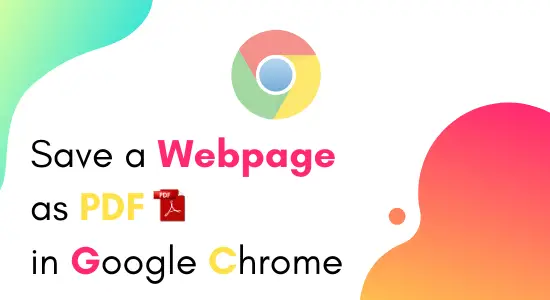In this post, we will see how to unsend WhatsApp messages. Recently, WhatsApp has introduced an interesting feature of Live Location Sharing which lets you share your location with friends in real-time. And now, they have rolled out another mind-blowing feature which all the WhatsApp users are waiting for a long time i.e. “Delete for Everyone“. This feature can be used to unsend any message you want that has been already delivered to any contact on WhatsApp.
Have you ever been afraid, embarrassed, or shocked by sending WhatsApp messages to a wrong person? Well, the “Delete for Everyone” feature is the solution. If the message is showing a single grey tick, double grey tick, or even blue tick, then also you can remove it permanently from both sender and receiver phone.
Important points to keep in mind to unsend WhatsApp messages:
- The maximum time duration of a sent message must be 7 minutes or less to be able to recall or unsend.
- Multiple messages can be unsend or revoked at once.
- Quoted messages cannot be unsend.
- Messages sent in a Broadcast list cannot be unsend.
- This feature only works if both the sender and receiver are using the latest version of WhatsApp app (for now).
How to Unsend WhatsApp Messages?
Well, to unsend a WhatsApp message with “Delete for Everyone” feature, open WhatsApp first on your smartphone. Now, open the chat from which you want to revoke a sent message. Then tap on hold on the message which is to be unsend and select Delete button. Now, you will see three options “Delete for Everyone“, “Delete for Me“, and “Cancel“. The below picture shows how it will look on Android phone.
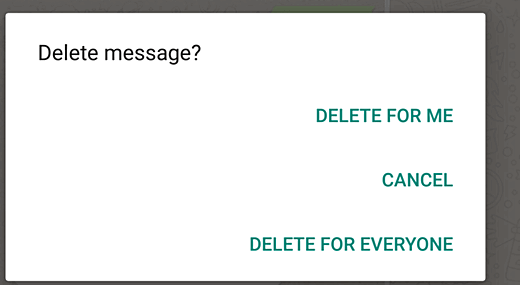
And in iOS, it will look like this.
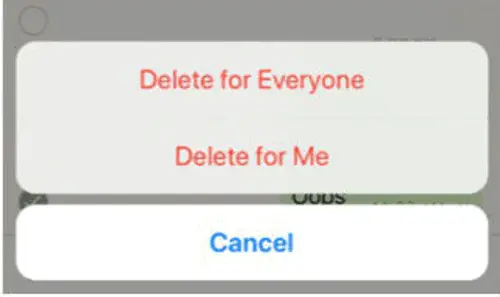
To unsend the message, select the Delete for Everyone option. After doing that, the message will be deleted from your own device as well as from the receiver’s device on the other side. The deleted message will appear in sender and receiver phone as displayed below.
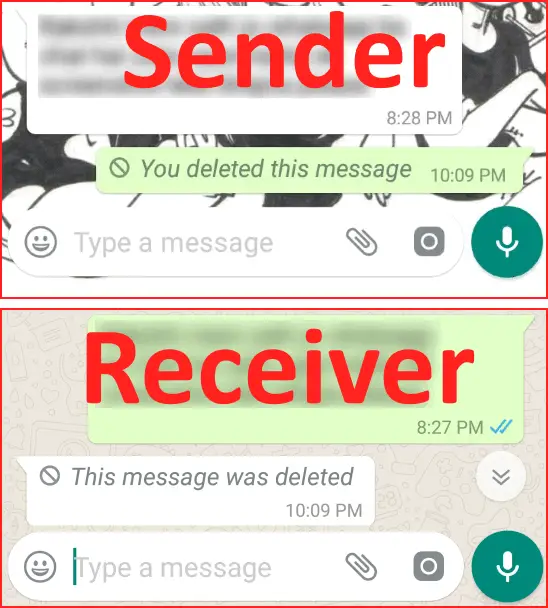
Conclusion:
That’s it, now you can save yourself from being embarrassed about sending WhatsApp messages to a wrong person. This unsend WhatsApp message feature is a life savior for lots of WhatsApp users. Be that as it may, you must keep the points written above in your mind before you unsend WhatsApp messages.