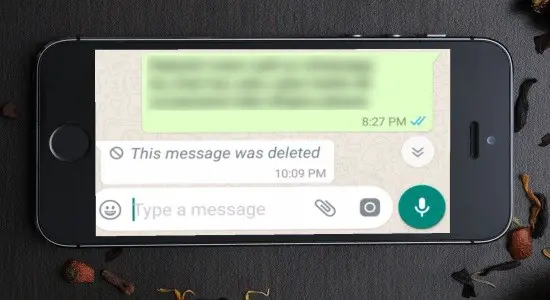In this post, we will learn how to auto open Microsoft Edge Favorites in new tab. The previous version of Microsoft Edge didn’t have the option to automatically open links from “Favorites” in a new tab when you click them. This means, if you are working on a website and you click on a favorite link, it will open in the same tab and you might lose the stuff which you were working on. Even though it had the option to right-click and open a link in a new tab, what if you mistakenly didn’t do that and clicked on it? Well, this is why you need the option to auto open Microsoft Edge Favorites in new tab.
This can be easily done now and you don’t need to use any browser extension or third-party tool. In the latest Canary build of Microsoft Edge, you will now find an option that enables you to open all links from Favorites in a new tab automatically. This feature is not yet available in the stable version of Microsft Edge, but soon they will roll it out. So, let me show you how you can do that.
You may also like:
- How to Surf Websites in Dark Mode/Night Mode in Microsoft Edge
- How To Close All Tabs Of Your Browser After A Specific Time
How to Auto Open Microsoft Edge Favorites in New Tab?
Step 1: Let’s say you are using the Canary build of Microsoft Edge, then simply open it to continue. Or else, you can download and install it from here.
Step 2: After opening, click on the three dots icon on the top-right of the browser and select the “Settings” option from the popup.
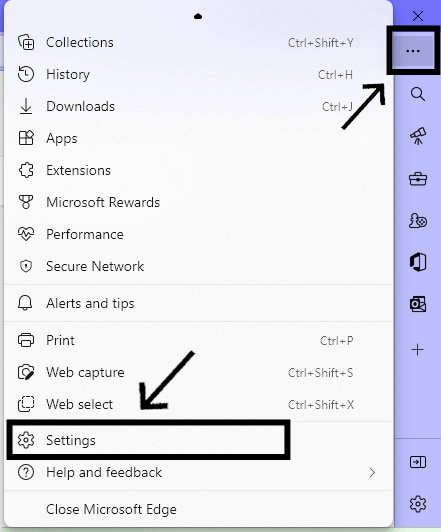
Step 3: After that, you will see an “Appearance” tab on the left pane. Click on it to explore the options.
Step 4: Now, scroll down and find the “Show favorites bar” section. There you will see an “Always open favorites in new tab” option. Just toggle it on and you’re good to go.
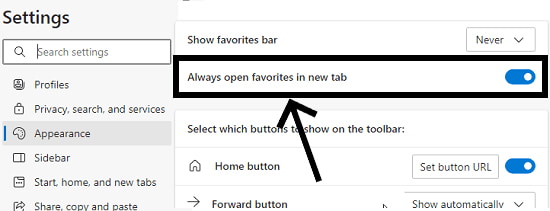
From this point, whenever you click on a link in “Favorites”, it will open in a new tab automatically. Do note that, this is only available in Microsoft Edge Canary build for now.
Final Words:
Honestly, I think this is a great feature in a browser. Hopefully, Microsoft Edge will roll out this feature in the stable version and for all to enjoy. Do leave your feedback in the comments below.