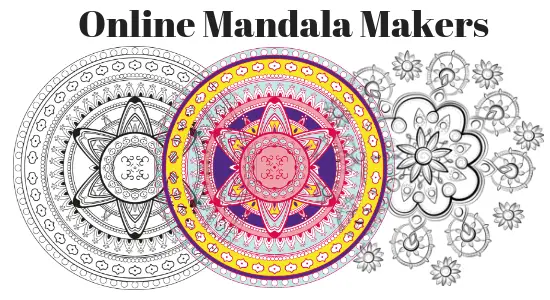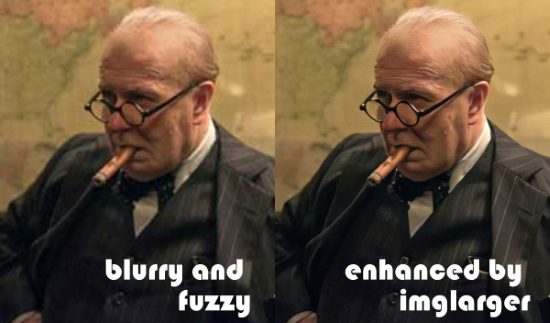If you don’t lie to see a video is about to end on YouTube, then you should try to hide the time and progress bar from it. And since there is no native option YouTube has given so you will have to use some extra tools to do it. And one such tool is Anticipation which is nothing but a simple Chrome extension. It works intelligently and can hide YouTube timeline and progress bar, time of related videos easily. I would say that It is a very nice tool for people who watch a lot of sports video spoilers.
Anticipation Chrome extension can greatly help you when it comes to hiding YouTube timeline. It works out of the box and runs on demand. You can easily enable and disable it whenever you want. However, it may not work if you use to watch YouTube in pop-ups or in a sperate window like when you are watching YouTube while reading comments along with it.
How to Hide YouTube Timeline and Progress bar, Time of Related Videos?
It is not much you have to do to hide YouTube timeline and progress bar. The extension, Anticipation runs automatically; you just have to enable it and let it do its work.
Add Anticipation to Chrome and when you are finished with the installation, you can see its icon. Simply click on its icon once to activate it and then you can start using it. Open YouTube and play your favorite video you want to play. When the video will begin to play, you will notice that the timeline, the progress bar is missing from it. Dang!! the extension is working, and you have gotten rid of the video time on it. However, the seeking via aero keys of keyboard still works.
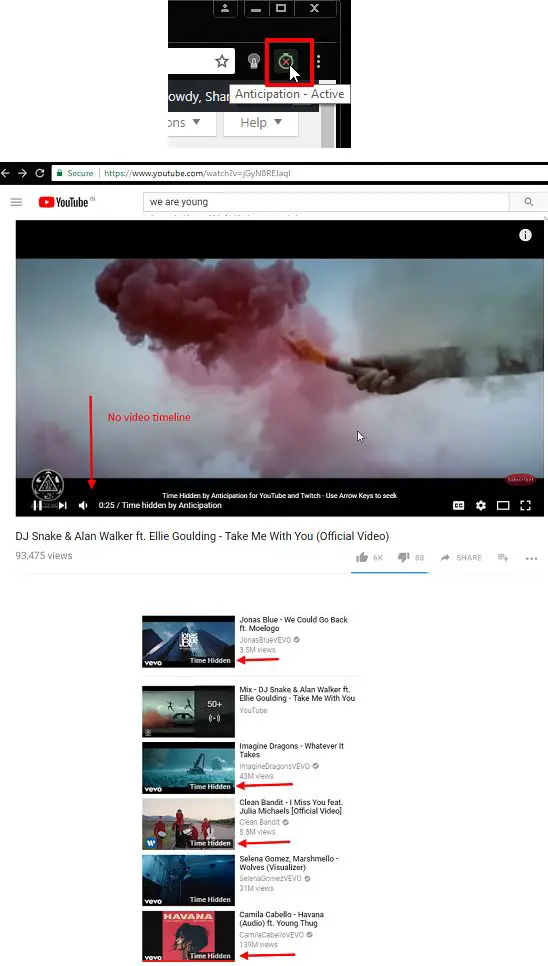
See above? this is how Anticipation Chrome works. It can really hide YouTube timeline and progress bar, time of related videos quickly. What is really worth talking about this tool is that it takes care of the hard part. You just have to enable it and then it will start doing its work in its own way.
The Bottom Line:
Anticipation Chrome extension can greatly help you with hiding YouTube timeline and progress bar, time of related videos quickly. It is a simple tool that can hide times from related videos too. And if you don’t like to see remaining time and progress bar on YouTube, then go and give Anticipation Chrome extension a head start.