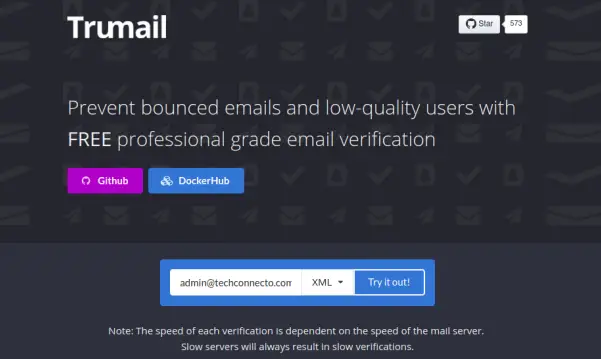Some people on Facebook are so annoying that you want to block them, but you can’t. They can be your classmates, relatives, neighbors, etc. And you really don’t want to see their posts, the posts they are tagged in, their comments and other stuff. However, there isn’t a native option on Facebook except for block. But with the help of some third-party tools, you can easily do that. And that’s why I am here with this post. Here I will tell you about how to hide annoying people on Facebook without blocking them. I will mention a Chrome extension here that you can use to remove activities of some people you don’t want to see.
The Chrome extension I will use here has a name, Ghosted. In this nice annoying person blocking extension, you can add the Facebook profile URL of the person whose activities you don’t want to see. As you specify the profile URL, this will automatically remove stuff of that person. And in your whole timeline, you won’t see any remains of that user you have hidden. This extension also allows you to set a level of hiding a person. Also, you if want you can later un-hide that person very easily.
How to Hide Annoying People on Facebook Without Blocking Them?
Ghosted Chrome extension is a very nice solution to hide some of your Facebook friends. It can also be a fun way to embarrass someone whim you just got into a small fight :p Whatever you’ve got to don’t want to see a person, you can easily hide him/her.
At the very first, add Ghosted to Chrome and then you can start adding the profile of target persons. After that click on its icon to open up the interface where you can add the profile URLs. So, specify the URLs of the Facebook profiles and also set the level of hiding. Use the various buttons on its interface to do that.
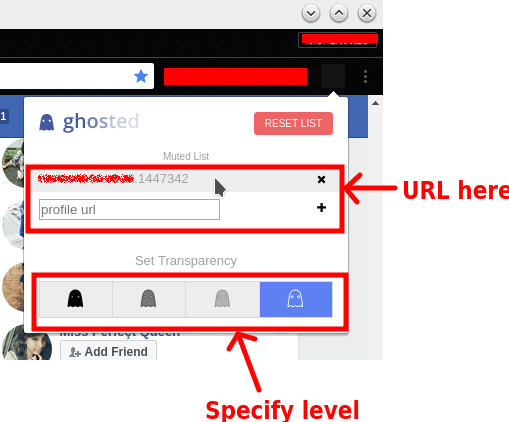
After you have configured the Ghosted extension, you can start browsing your Facebook newsfeed usually. And you will realize that the activities of the people you have hidden are not really there. It ensures that the extension is working and this way you can easily get rid of the annoying people on Facebook.
Bottom Lines:
I have added some of my cousins on Facebook and I am tired of being seeing their useless posts. I can’t block them as it would be a harder way. Suddenly, I came to know about Ghosted Chrome extension and it really changed my life. Now, I hidden all my relatives on Facebook and I am happy that I don’t have to face their pointless posts on Facebook :p There is a lot of cool Facebook related stuff on my website. You can check out how to unfriend multiple people at once, add flag filter to Facebook DP, add video cover to FB page, etc.