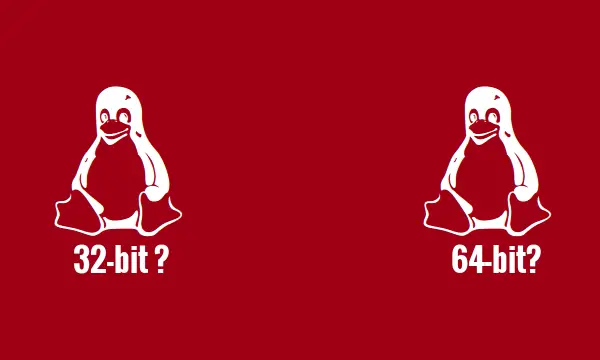Game of Thrones, being the most popular TV show on earth right now has grown on a large number of people. It has millions of fans across the globe who want each and everything in their life to be exactly like that they see on GOT. No matter if that is the style of their favorite characters from various houses like Stark, Targaryen, Baratheon, or anything else. But, true fans will also like to have a frame of Game of Thrones Houses and their sigil on their Facebook display picture. And if you are one those fans of Game of Thrones, then here I will tell you how to add Game of Thrones profile picture frame, filter on Facebook. I was searching for the same desperately, but couldn’t find a perfect solution until I came across Photofunny. The website has a lot of frames and filters including frames of houses from Game of Thrones.
Photofunny website has a lot of frames like football teams, birthday, and many others. Including Game of Thrones frames that you can apply to your photos. And finally, you can download them as images for free. The website has included frames of various popular houses from Game of Thrones. You can choose Stark, Targaryen Baratheon, Lannister, and a lot more other frames. You can upload your own photo, apply the frame and download it and an image or PDF. In addition to that, you can directly share GOT framed picture to Facebook as well. However, to set a profile picture you will have to first download it and then manually uploaded it to Facebook.
Unlike other Facebook filters like flag filter, temporary frame, and any other, it is entirely different to add Game of Thrones filter on Facebook. And how to do that you will see here in this guide.
How to add Game of Thrones Profile Picture Frame, Filter on Facebook?
Photofunny is a very nice website to add a Game of Thrones frame and other effects to your photos. You can easily add anyone of them to your photo and share it to Facebook. Also, creating profile picture from those photos is easy.
To start, first, visit the homepage of the Photofunny website from here. After that, you will see various frames there which are popular. Click on any frame and then click on Start button. Next, you will be asked to upload a photo of yours that you would like to fit in that frame. You can upload a photo from your phone or PC and you can also use an URL.
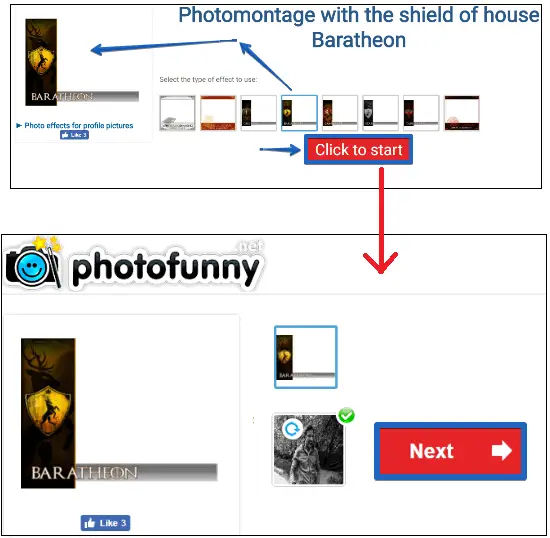
After uploading the photo, it will open in the editor of Photofunny. From the editor’s interface, you can adjust the photo or crop it accordingly to fit in the frame. And once you have done all the editing stuff you can click on the Finish button to finalize the changes. After finalizing the image, Photofunny will show it to you along with some options. You will see options like Share to Facebook, Download, Add stickers to it, Add text to it, etc. You can use these options if you want to add an additional stuff on the framed photo.

If you just want to see your photo then go for it. If you want to set it as profile picture the first you will have to download it on your PC or phone. Next, you will have to upload the profile picture to Facebook manually. That’s all it takes to add Game of Thrones profile picture frame, filter on Facebook.
Bottom Line:
I was peeking into the internet for a long to find awesome Game of Thrones frames for my Facebook profile picture. And finally, I found them on Photofunny. I was so excited when I found the awesome GOT frames on this website. So I decided to share it with all the Game of Thrones fans out there by writing this simple guide. If you are also a Game of Thrones fan, then get up and add Game of Thrones profile picture frame on Facebook right now 😉