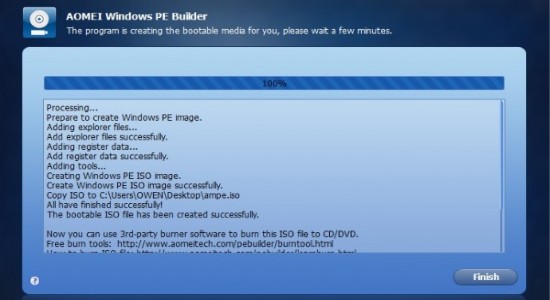This article lists down free task scheduler for Windows 10. Planning and scheduling tasks help you avoid missing out on an important task. These software are helpful in scheduling tasks and automate recurring tasks at a required time. They have multiple commands and actions which can directly be scheduled on the basis of day, week, month, once, or regular interval. You may schedule tasks like start alarm, set reminder, open file, run program, kill process, execute script, visit website, play music, take screenshot, etc.
You may also schedule PC shut down, lockdown, log off, or restart time. All of these play alert sound for notifying scheduled tasks. They reside in your system tray, hence you may operate them from there. Overall, they all are good at planning and scheduling tasks as per your convenience.
Let’s checkout each of these task scheduler software:
Z-Cron:
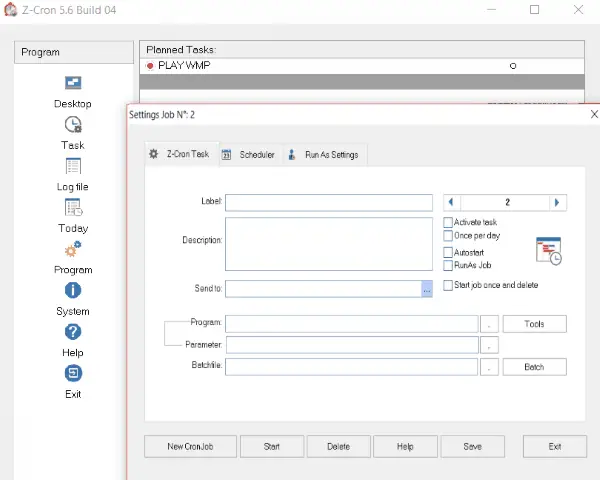
Z-Cron is a free task scheduler for Windows 10. This free desktop application allows you to add tasks and schedule them to execute at specific time. You may schedule tasks on daily, weekly, monthly, once, after system startup, or regular interval basis. You may schedule any custom task such as starting or closing programs, executing a program with specific parameters, etc. It has a library of preloaded commands which you may schedule directly. These tasks are alarm clock, start Windows batch file, check web pages, cleanup directory, lock workstation, download file, quit program, discover dynamic IP address, send email, log off system, play mp3 file, PC timer, shut down computer, connect VPN, program monitoring, and many more tasks. You may view planned tasks on its interface and also see tasks for the current day. It allows you to view the program log.
Note: It is allowed to be used for free for non-business use only.
TimeComX Basic:
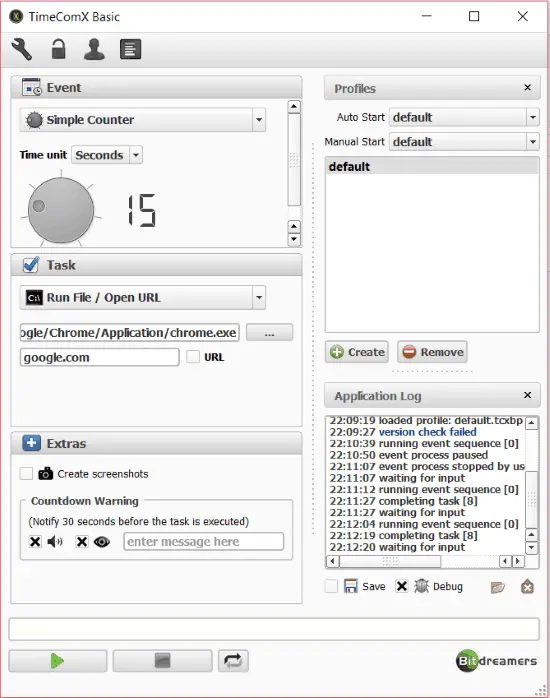
TimeComX Basic is a free task scheduler for Windows 10. It allows you to schedule tasks like run file, open URL, play audio file, end process, turn off display, lock computer, log off, restart, hibernate, shutdown, sleep, create screenshots. It has a simple counter, advanced counter, daytime, and activity monitor to schedule task timing. You may also setup program options which may be sound settings, add-ons, language selection, etc. It allows you to protect the program by adding a password lock. It allows you to create profiles for a category of tasks.
Freebyte Task Scheduler:
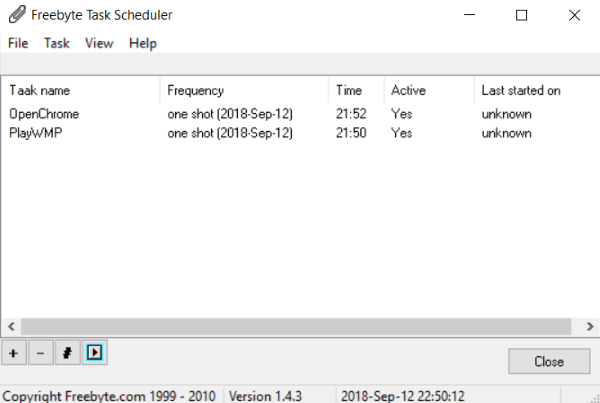
Freebyte Task Scheduler is a free task scheduler software for Windows. It is a simple desktop application to plan and schedule tasks. You may add tasks to execute on once at a date, daily, or weekly basis. The tasks may be scheduled by adding program file and program parameter. You may view all tasks on the interface and execute them whenever you want. You can add or remove a task from the active task list.
Task Till Dawn:
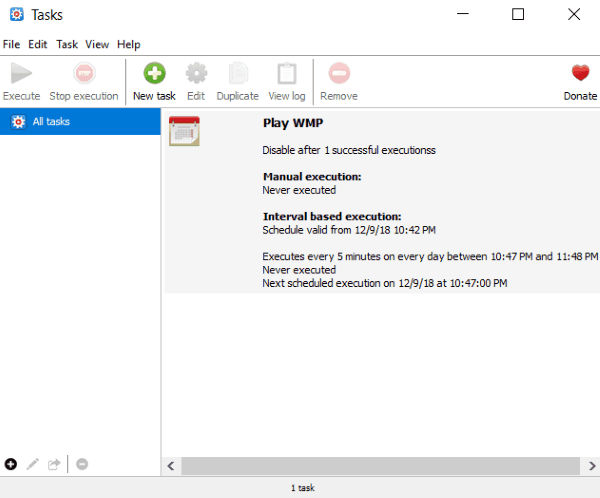
Task Till Dawn is a free task scheduler for Window 10 and macOS. It is a portable desktop application for scheduling tasks. It allows you to schedule tasks on the basis of a specific time period, regular interval, daily, week, or month.
You may create tasks by making use of its built-in library of commands. These commands are categorized as application tasks, backup tasks, events, files and folders related tasks, image processing, internet & network tasks, system tasks, variable tasks, etc. You may plan tasks such as check internet connections, compress files & folders, create files & folders, empty trash, lock files & folders, play alert sound, quit an application, restart PC, shutdown PC, speak a text, take screenshots, and many more. On its main screen, you may view all scheduled tasks. It allows you to import/export tasks.
System Scheduler:
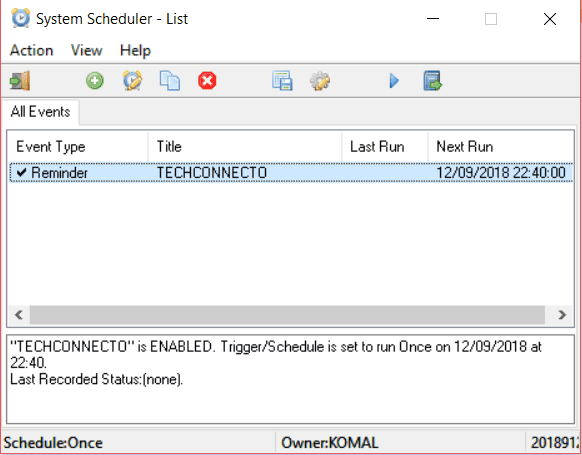
System Scheduler is another free task scheduler alternative for Windows. It allows you to plan events like run applications, popup reminder, Windows watcher. You may schedule events for once, every minute, every hour, every day, every month, or year. It allows you to play a sound to notify you for scheduled tasks. You may export the task list to a file.
SwizzTool:
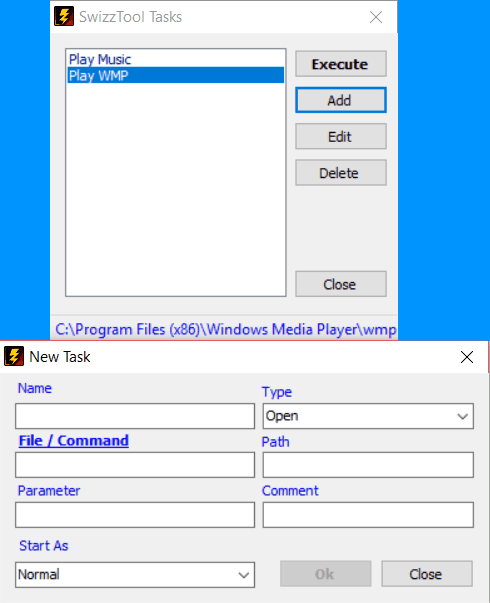
SwizzTool is one more task scheduler for Windows 10. When you launch this software, it adds to system tray. You may right-click on its icon and plan tasks. It allows you to schedule tasks of types such as add to clipboard, open or close application, execute script, edit, lock workstation, logoff, restart, shutdown, multi launch, play sound, start alarm, mouse click, memo filter, etc. When you add a task, you are required to add task name, command, parameter, task type, path, etc. You may start a task as normal, minimized, maximized, or hidden.
Schedule Manager:
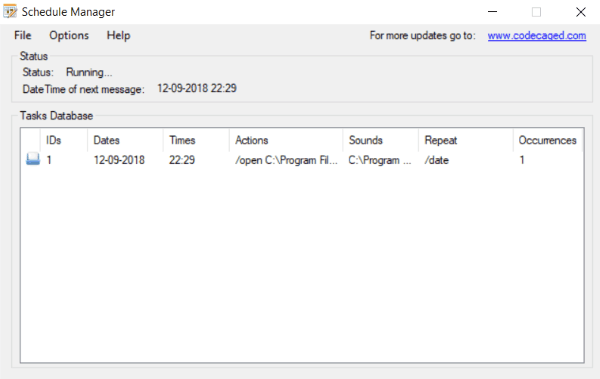
Schedule Manager is a free desktop application for scheduling tasks. To do this, you may specify action type such as alert, restart PC, shutdown, lock computer, open file, open website, take screenshot, download file, etc. It allows you to select the start time and notification sound.
Kana Reminder:
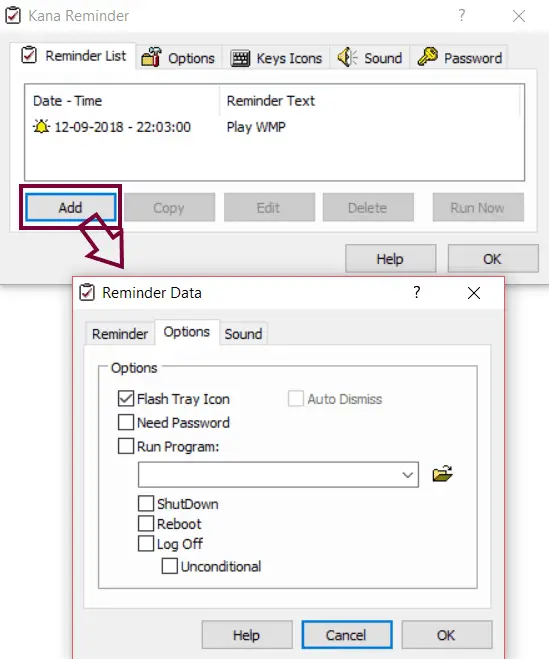
Kana Reminder is another free task scheduler for Windows 10. You may add reminder text, run program task, or tasks like shutdown, reboot, logoff. It allows you to add custom sound for notification. You may add a password to protect this program.
Process-Timer:
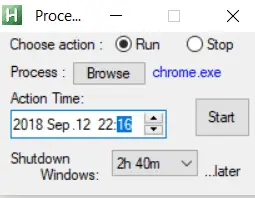
Process-Timer is a limited task scheduler for Windows 10. You may schedule tasks to perform “run” or “stop” action. You may add process file and select action time to schedule tasks. You may also schedule a Windows shutdown task.
Conclusion:
In the modern world where you have too many tasks to perform on daily basis, these task scheduler software come in handy. You can use these software to plan and execute a task at a time which suits you. These allow you to automate tasks like reminder, alarm, open file, run program, system tasks, etc. You may go for Z-Cron or TimeComX Basic in case you are looking for direct options for scheduling a lot of tasks. So, try any of these task scheduler for Windows 10 and do leave a comment to let me know your review for the same.
Also Read:
- Online Task Organizer to Create, Schedule, and See Insights of Tasks
- Open Source Note Taking Software to Create and Organize Notes