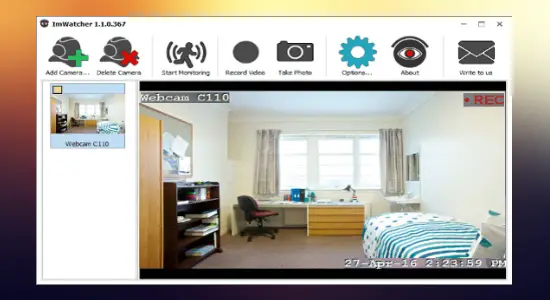In this article, you will learn about 11 free PDF metadata editor for Windows. These PDF metadata editor software are used to view and modify PDF metadata information. You may add or edit information in a PDF document such as title, subject, author, creator, producer, keyword, creation date, modified date, etc. Besides these basic metadata tags, in a few of these PDF metadata editors, you may even add PDF cover, ratings, tags, identifier, comments, copyright, etc. You also have the choice to edit PDF metadata in bulk. If you wish, you may remove original metadata of a PDF and then add new metadata to it. These also allow you to copy PDF metadata or export PDF metadata to an external file.
PDF editors, whether they are online applications like (Sodapdf) or PC software, made editing PDF documents a cakewalk. So, I thought why not create a list of PDF editors that can help you with editing metadata with ease. While exploring this list, you will find many software which also allow you to add PDF security, sign PDF documents, view PDF documents, extract images from PDF, and do a lot more. So, let’s get started with knowing these free software.
Calibre:
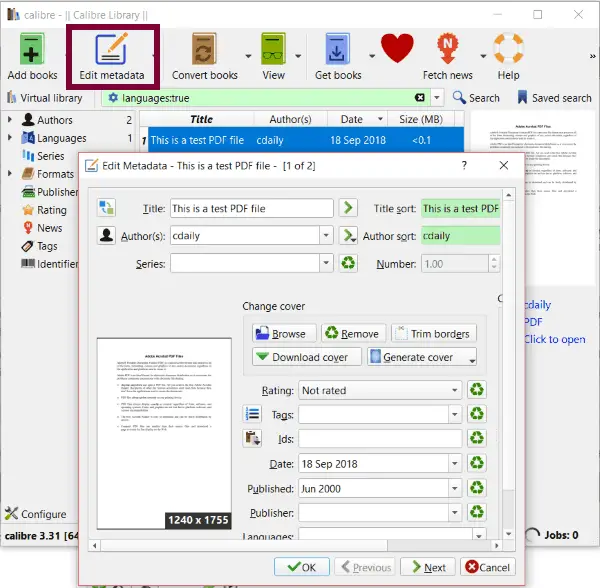
Calibre is a free PDF metadata editor software for Windows. It is mainly an e-book manager and supports PDF, Kindle, EPUB, Comics, Archive, Wordprocessor, etc. books. You may edit basic along with some additional metadata tags in this software. These metadata tags are title, author, series, ratings, tags, ids, date, publisher, languages, comments, etc. You may also add a cover to your PDF books. It allows you to download book covers or generate a random cover. Some more features of this software are:
- You may edit PDF metadata in a bulk.
- It allows you to copy metadata of a PDF document.
- It offers a handy feature of downloading metadata of a popular book from online sources.
- You may even convert book formats.
Pdf Metadata Editor:
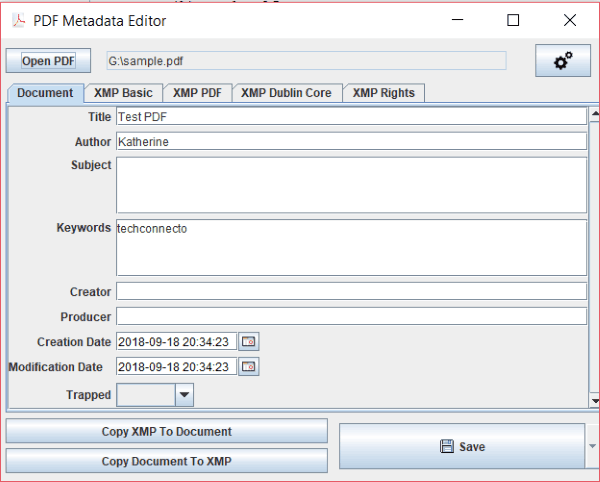
Pdf Metadata Editor allows you to edit PDF information which may be its title, author, subject, keywords, creator, producer, creation date, modification date. Besides these common information, it allows you to edit basic XMP data e.g. base URL, ratings, label, identifiers, advisories, metadata date, etc. Plus, you can edit more PDF information which are XMP Dublin Core and XMP Right tags. These tags are description, creators, contributors, coverage, dates, identifier, format, publishers, rights, source, subjects, types, certificates, owner, copyrights, etc.
You can add this PDF metadata editor to the context menu and directly access it from the right-click menu of a PDF document.
BeCyPDFMetaEdit:
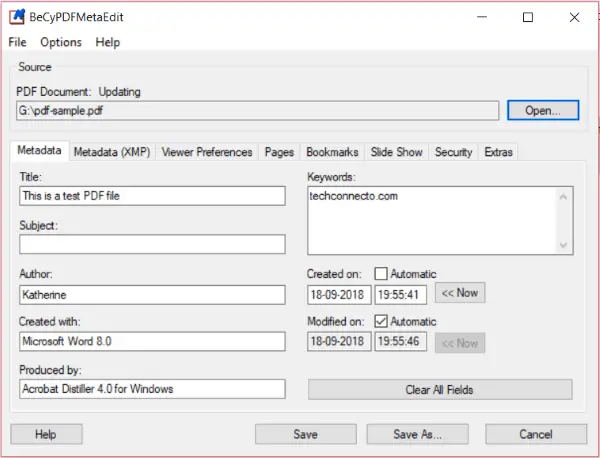
BeCyPDFMetaEdit is a free software which allows you to edit metadata of a PDF document. It allows you to edit title, subject, author, creator, producer, keywords, creation date, and modified date of a PDF document. It has an option to delete XMP metadata upon saving of a document. You may save metadata in original PDF or create a new PDF with new metadata.
Besides editing metadata of PDF document, it allows you to make changes to Viewer Preferences, Page Labels, Bookmarks, Security, PDF Identifier, etc.
Edit PDF Metadata:
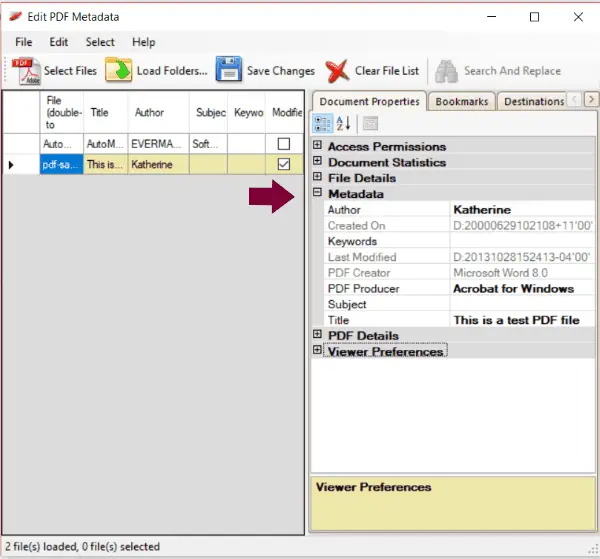
Edit PDF Metadata is a free PDF metadata editor software. It allows you to edit various document properties along with PDF metadata. You may edit basic information of a PDF which are title, subject, author, producer, and keywords. It has handy features which allow you to import metadata from file and also, allows you to export metadata of a PDF to a text file.
This software can also be used to view document statistics, file details, and access permission, edit viewer preferences, and export bookmarks to XML file.
SoftDigi PDF Viewer:
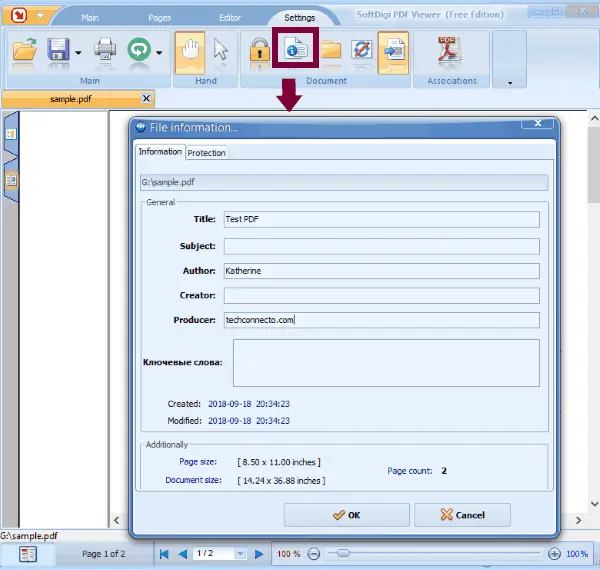
SoftDigi PDF Viewer is a free PDF viewer and PDF editing application for PC. It also allows you to edit some basic PDF metadata which are title, subject, author, creator, producer, etc. To get this PDF metadata editor option, you need to move to Settings tab > Document section. Besides metadata, you may add security to your PDF document and limit actions on it.
Hexonic PDF Metadata Editor:
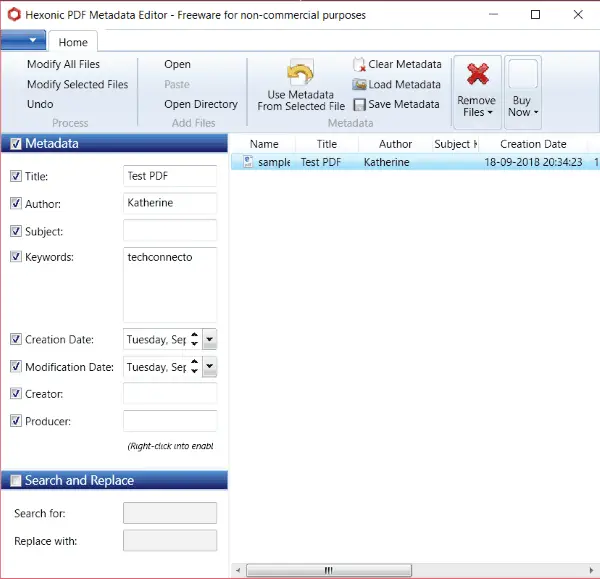
Hexonic PDF Metadata Editor is a free PDF metadata editor for Windows. You may edit metadata of PDF documents in bulk, but up to 5 documents only in this free edition. It allows you to edit title, author, subject, keywords, creation date, modification date, creator, and producer of a PDF document. Besides that, you may also:
- clear original metadata.
- load metadata from metadata files.
- save metadata in an external XML document.
Note: Its allowed to be used free of charge for non-commercial use only.
PDF Info
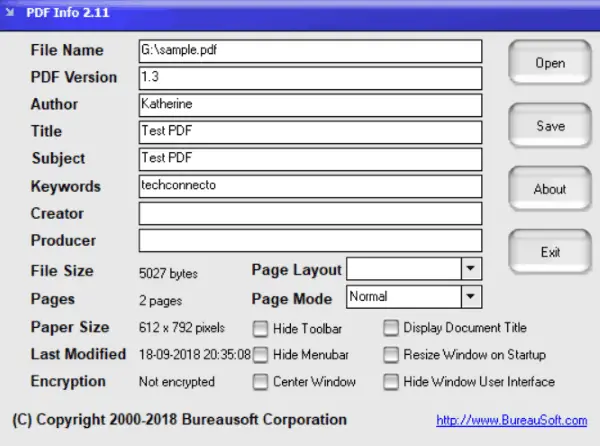
PDF Info is another alternative to a free PDF metadata editor software. It lets you modify information of a PDF document like author, title, subject, keywords, creator, and producer.
PDF Shaper:
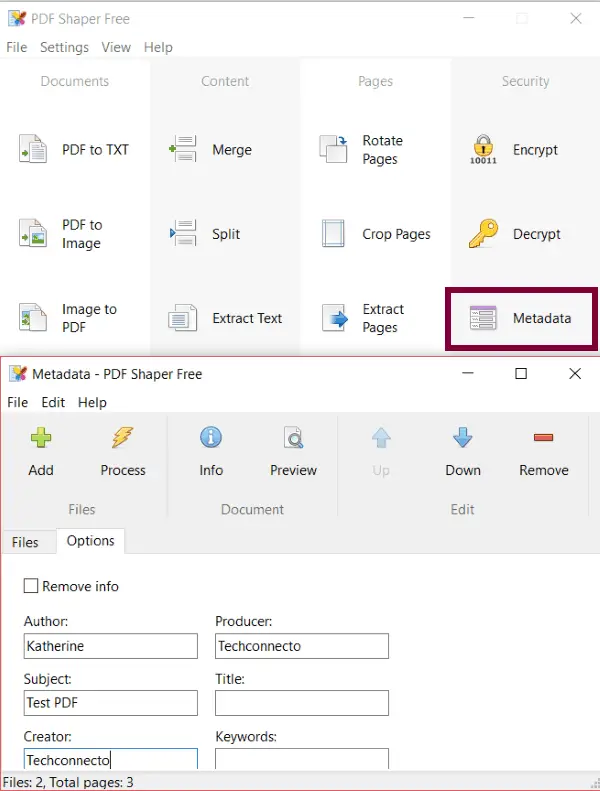
PDF Shaper is a free software to edit metadata of a PDF document. It allows you to edit information like author, producer, subject, title, creator, and keywords in a PDF document. You may edit metadata tags in multiple PDF documents at the same time. Besides this, it has other PDF tools which are PDF merger, PDF, splitter, PDF encryptor, PDF decryptor, PDF to text converter, etc.
Note: It can be used for free for personal use only.
Debenu PDF Tools:
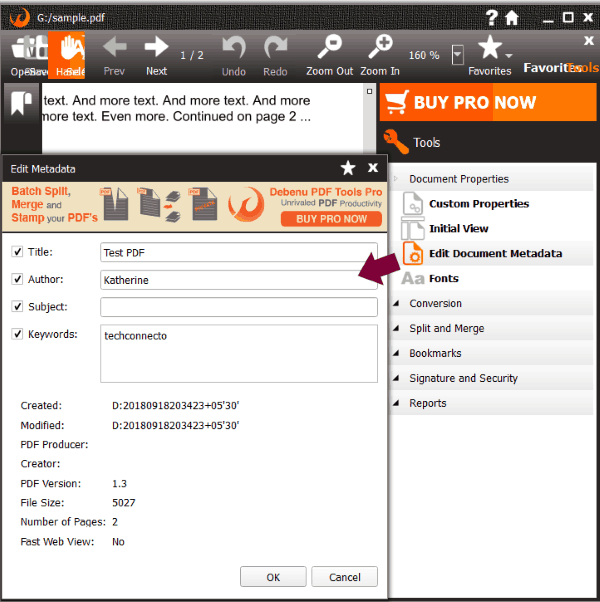
Debenu PDF Tools is another free PDF metadata editing application for Windows. You may edit title, author, subject, and keywords of a PDF document.
Besides that, it offers PDF split and merge tools, PDF to image or text conversion options, signature and security features, etc.
PDF Meta:
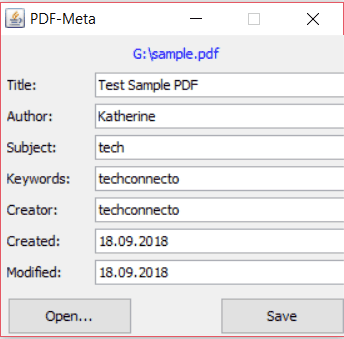
PDF Meta is a portable desktop application to edit PDF metadata. It allows you to add or edit title, author, subject, keywords, creator, creation and modified dates.
iSafePDF:
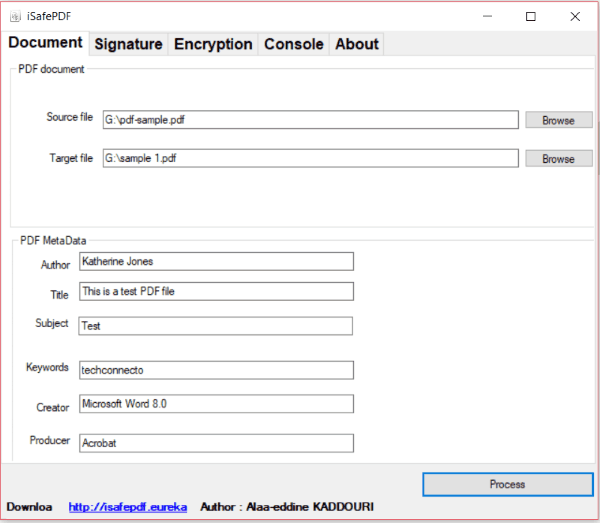
iSafePDF is another free PDF metadata editor which allows you to edit common PDF information. These are author, title, subject, keywords, creator, and producer tags. Besides this, you may add digital signature to a PDF and enable PDF encryption. It saves new metadata in a whole new PDF document. Hence, you need to specify destination PDF file to save new metadata.
Also check:
Conclusion:
All these PDF metadata editors are handy PDF metadata editing applications and you can use them without much hassle. If you have specific metadata to edit, you can go for one based on that. I personally liked Calibre because it allows you to edit PDF metadata in bulk and thus saves your time. Plus, you may edit some advanced PDF information along with basic metadata tags. Hexonic PDF Metadata Editor and BeCyPDFMetaEdit are also some nice ones. Just try any of these PDF metadata editor and leave you comments below to share your review.