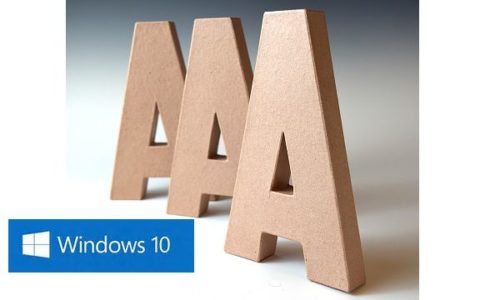If you’re looking for free PDF editors, here is your stop. This article mentions all free PDF editor software for Windows which are used to edit, annotate, transform, and protect PDF documents. These software offer a good reading experience too. So, you can also study your PDF documents in these PDF editor plus readers.
As far as PDF editing features are concerned, these PDF editors range from simple tools to highlight text, add text boxes, comments, notes, etc. to advanced tools to add forms, tables, watermark, custom and dynamic stamps, links, file attachments, audio, video, and more. Annotations like drawing line/rectangle/polygon/freehand drawing, image annotation, etc. can be done to PDFs. Some of them offer PDF security by using digital signatures and encrypting PDF documents. Most of them are very much capable of working with multiple PDFs at a time. As per your own requirements, you can easily find a suitable PDF editor from this article.
Also check:
- Free Software to Manage Multiple URLs in PDF File, Edit Batch PDF
- How to Add Signature to PDF Documents Without any Software
Foxit Reader:
Foxit Reader is a free PDF viewer which also contains a variety of PDF editing features. All of its editing tools are categorized under Comment tab. You can format a PDF using text highlighter, strikeout, underline, area highlight, rotate, file attachment, add audio and video, create bookmark and links, etc. options. You may also annotate PDFs by making use of callouts, text boxes, line, rectangle, oval, polygon, freehand drawing, custom and dynamic stamps, notes, image annotation, etc. Distance, perimeter, and area measurement options are also offered in it. It is also possible to encrypt PDFs and also protect PDFs in it by using ink signature, DocuSign, digital signature, time stamp, digital IDs, trusted certificates tools. A new PDF from multiple documents can also be created in it.
It is one of the most featured PDF editors which comes free of charge. So, if you are looking for most PDF editing tools without spending a penny, go for this one.
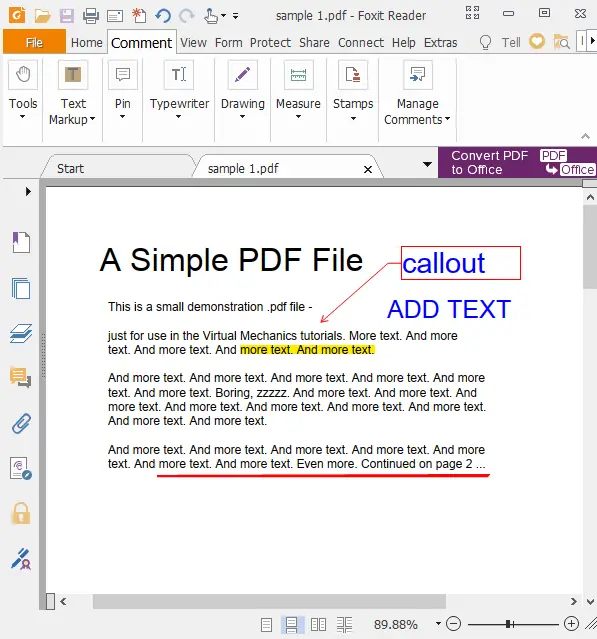
PDFill FREE PDF Editor:
PDFill FREE PDF Editor is a great PDF editing software for Windows. You can find all necessary and also additional PDF editing and annotation tools in this software. Some of these are text highlighting, sticky notes, popup notes, drawing tools, add image/signature image, and stamp tools (sign here stamp, image stamps, dynamic stamps, standard business stamp). It also allows you to add forms to PDF documents with text fields, checkboxes, radio buttons, combo box, list box, and push buttons. It offers to insert PDF Barcodes of various types e.g. QR codes, Data Matrix, PDF 417, POSTNET or PLANET, Code 39, EAN/UPC, Code 128, etc.
It offers many more useful tools which are OCR, Extract Text, Extract Images, PDF Optimizer, PDF Merger, Watermarker, Encrypt and Decrypt PDF, Split or Reorder Pages, Rotate & Crop PDF, etc.
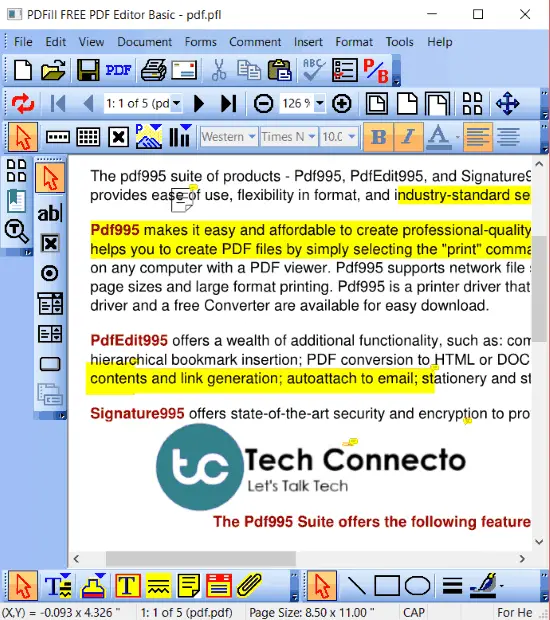
Xara PDF Editor:
Xara PDF Editor is an online tool with excellent features that allows you to transform any PDF file into a fully editable document. What does this mean? Well, with this editor, you can edit text, photos, fonts, and colors in no time.
Furthermore, you can merge documents and convert files to and from PDF formats. Additionally, with the Xara PDF editor, you can delete, rearrange, and extract pages (or other text or visual elements of a file), and incorporate them into a new document. All you need is to create a Xara account, and you are good to go.
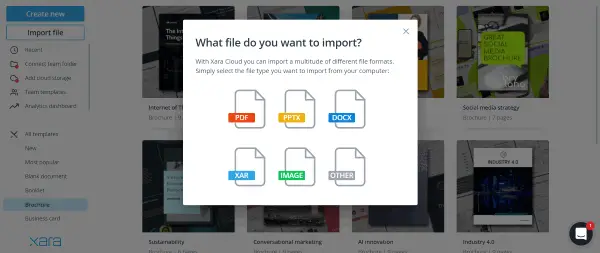
PDF-XChange Viewer:
PDF-XChange Viewer offers quite a number of PDF editing tools. These tools are:
- Comment and Markup Tools: Stamp tool, sticky notes, typewriter, text box, callouts, highlight text, cross out text, underline text, arrow, line, rectangle, oval, polygon line, polygon, cloud, pencil, eraser.
- Measuring Tools: Distance, perimeter, and area tools.
- Link Tools: Add web links, file links, page links, etc.
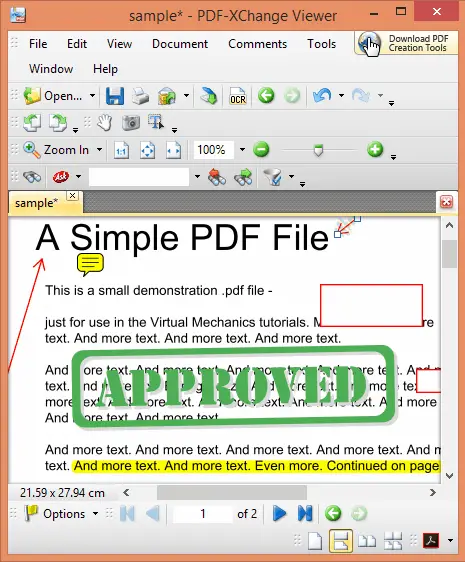
Adobe Acrobat Reader DC:
Adobe Acrobat Reader DC is a famous PDF reader by Adobe. You also get a few handy PDF editing tools in its free edition. These include commenting tools which allows you to add sticky notes, text boxes, stamps, draw on PDF, highlight text, etc. Also, you may sign your PDF documents, add a timestamp, add standard business/dynamic/sign here/custom stamps, and measure distance/area/perimeter of objects. It offers a Geospatial Location Tool to find locations on the map.
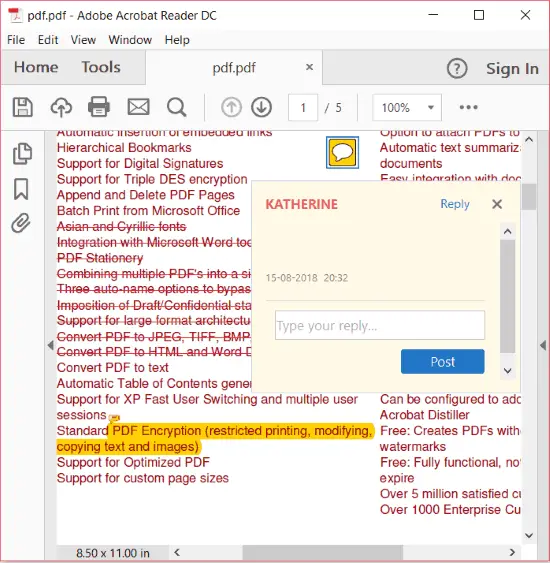
LibreOffice:
LibreOffice is an open-source office software which acts as a PDF editor too. It is primarily used for creating and editing documents, so you can edit PDFs too. It imports PDFs in editable text form, hence you can change or delete text content in the PDF. As it offers multiple font formatting options, you can customize font properties. It allows you to annotate PDFs by drawing a rectangle, line, symbols, stars, flowcharts, callouts, and more. You can add tables, forms, floating frames, hyperlinks, comments, formulas, etc. You can add bar, pie, area, scatter plot, line, etc. charts and also media files like audio, video, images. It can also be utilized for digitally signing PDFs.
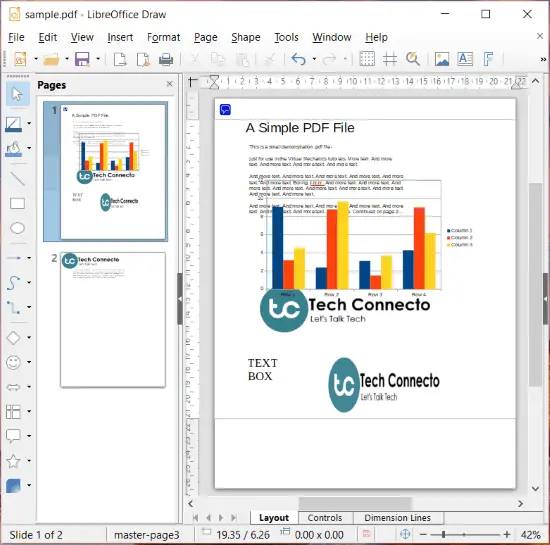
AbleWord:
AbleWord is a lightweight PDF editor. In this PDF editor, you get to edit PDF text and also format font properties. It lets you add new content to a PDF document. You can insert text frames, new images, table, page numbers, page breaks, and date. It further offers a header and footer, image, text frames, border, bullets and numbering, and table formatting options. It has a useful option to import only text from a PDF document in an editable format.
It is also a word processor. You can create and edit documents in multiple formats e.g. DOC, DOCX, RTF, HTML, etc.
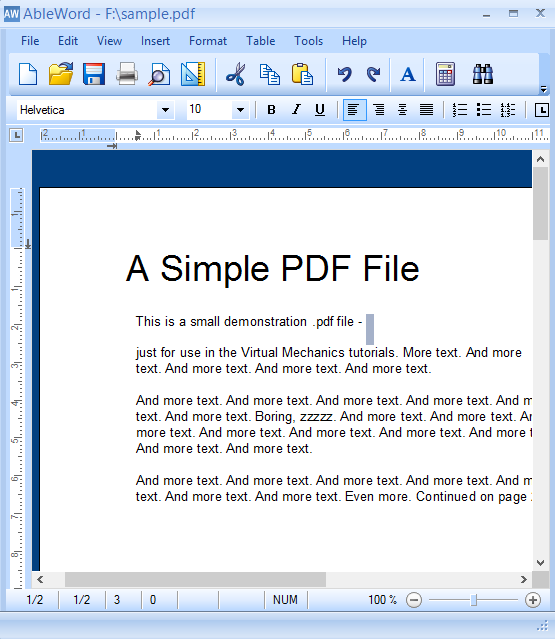
PDFedit:
PDFedit is a free PDF editor with a set of editing tools. It provides the following set of content editing categories:
- Text: You can modify text with highlight, delete highlight, change text properties, insert text, fill text with blank spaces options. You can also search text within and save PDF text only.
- Images: This section allows you to insert images, change images, or you can also extract images from your PDFs.
- Annotation: You can annotate PDF documents using comments, links, change annotations, highlight annotations.
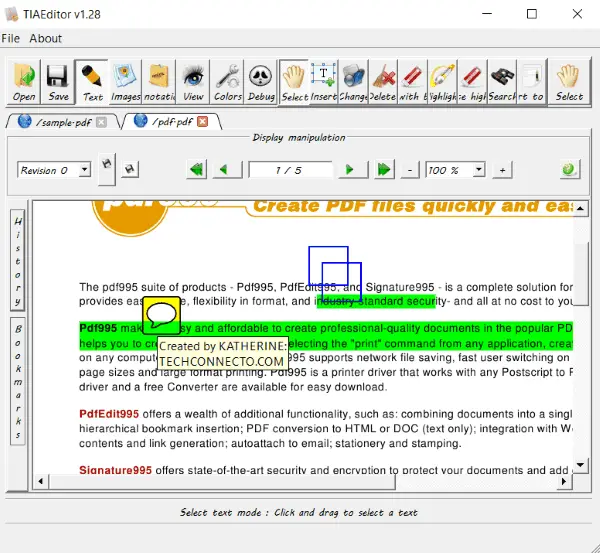
SoftDigi PDF Viewer:
SoftDigi PDF Viewer provides few PDF editing features in its Editor section. These are categorized into tool which are drawing (to draw highlight, rectangle, circle, text field, image), annotation (highlight text, black text, highlight box, text frame, etc.), fields (text, memo, checkbox), and links (web links, document page links, bookmarks). It also allows you to remove graphics object and apply transparency. It further allows you to protect your PDF documents and edit metadata information in a PDF.
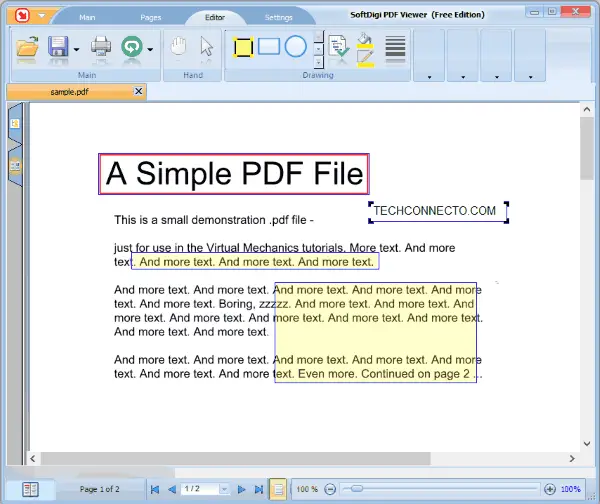
Altarsoft PDF Reader:
Altarsoft PDF Reader is a free software to view and edit PDF documents. Editing features offered in it are:
- Add text, image and text watermarks, attach files, add thumbnails, insert blank pages, add bookmarks, rotate pages.
- Encrypt or decrypt PDFs.
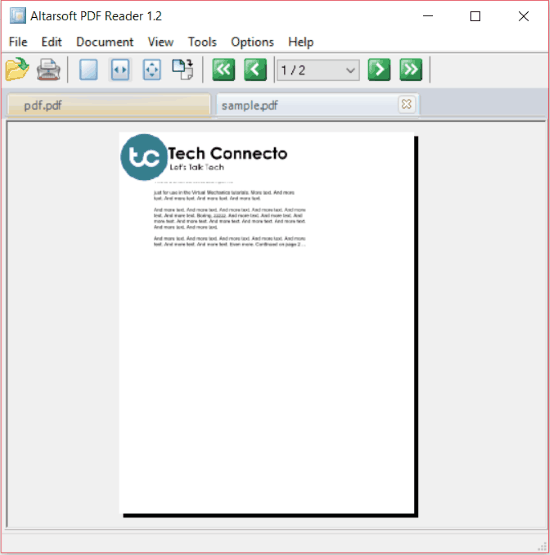
CovePDF:
CovePDF is a PDF reader and editor. You get PDF editing features which are: Add Text, Ink Highlight, Add Links, Text Decorations, Add Signature (Draw, Type, Image), Add Attachments. You may edit PDF text too as it imports PDF in editable text form. This PDF editor offers a handy tool which is Compare Documents which allows you to compare two PDF documents.
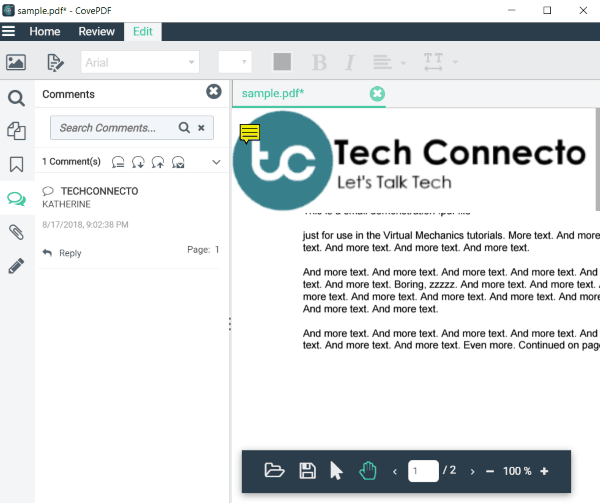
soft Xpansion Perfect PDF Reader:
soft Xpansion Perfect PDF Reader is another good choice for a PDF editor. It is mostly a PDF reader and offers dozens of reading options, but it also offers some fundamental PDF editing features. These include several sticky notes, markup text options, free draw, and an eraser. Apart from these, you may sign PDF document, certify PDF document, view document signatures, and manage trusted identities.
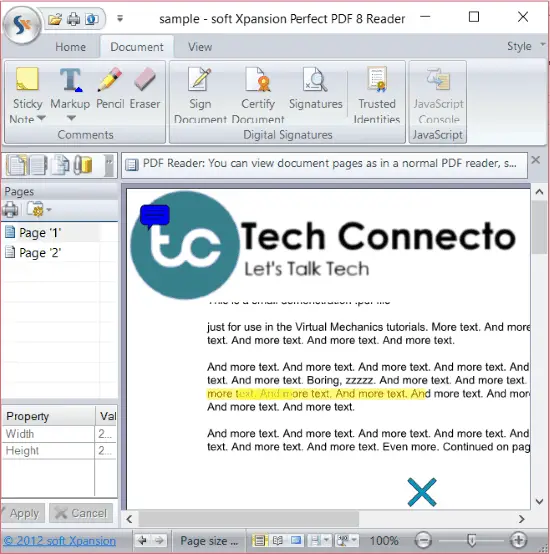
Nuance PDF Reader:
Nuance PDF Reader offers a few PDF editing options. Apart from basic ones which are adding notes, text box, callouts, text highlight, area highlight, draw tools, etc., it allows to attach files and add WAV sounds. It also allows you to manage trusted certificates and document properties.
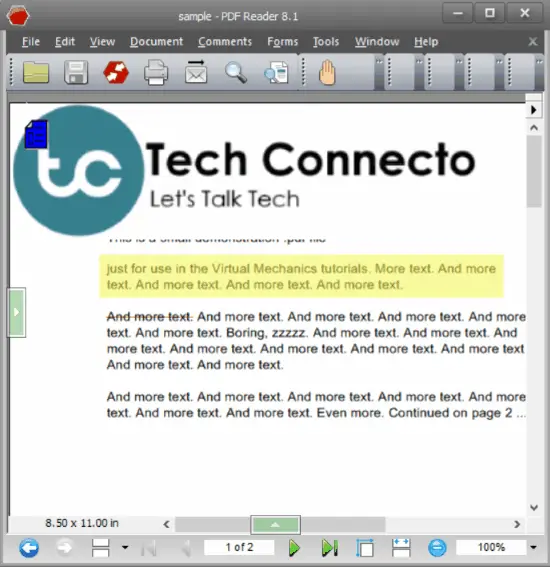
PDFTK Builder:
PDFTK Builder is a simple PDF editor which only allows to apply a PDF as a stamp to the source PDF, add page numbers to a PDF, insert another PDF document to a source document as a background, and rotate PDF pages. You can add security to PDF documents by encrypting it and limiting PDF actions. It also allows you to join PDF files and split a PDF file.
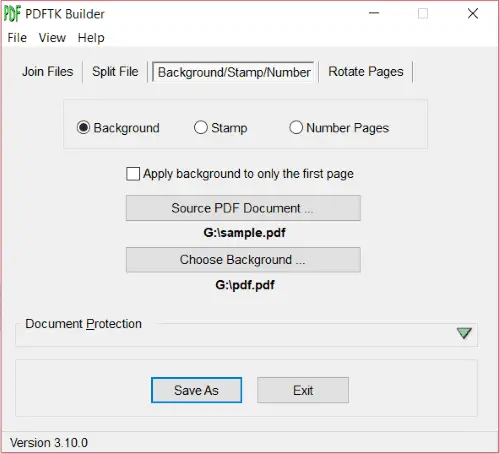
Inkscape:
Inkscape is a graphics editor which supports PDF editing. You can import PDFs in it and annotate them using a variety of drawing tools. It offers freehand drawing, text, fill color, 3D boxes, measurement tools, stars, polygons, etc. options. It is a photo editor, so naturally, you get a lot of filters too. Use these filters to edit PDF images and annotations.
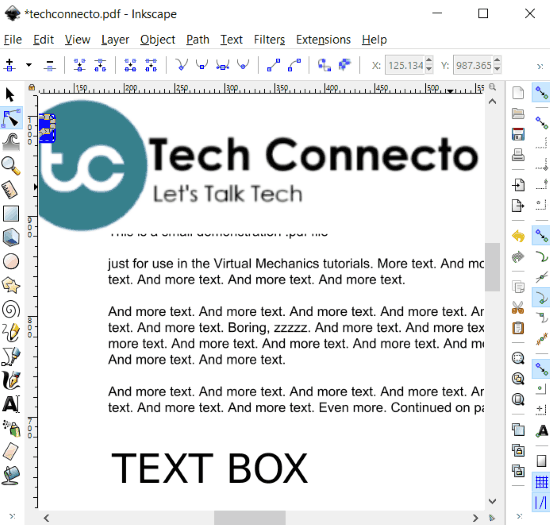
Conclusion:
In the modern world where PDF is the most widely used document format, these free PDF editor software are very useful. From text highlighting, comments, notes, callouts, image annotations to adding forms, tables, stamps, audio, video, digital signatures, etc., these offers all principal PDF editing tools which you must be looking for. Also, encrypting your PDF documents and limiting PDF actions to ensure PDF security is also possible in a lot of them. Personally, I liked Foxit Reader which is a featured PDF editor and viewer with a lot of user-friendly tools and a modern user interface. You can try any other PDF editor as per your concerns and do let me know your experience.