In this post, we will go through 5 free lightweight web browsers which can be used as an alternative to other common web browsers which uses lots of system resources. These can be run on older systems as well as systems having low resources. These use less RAM and less CPU while running as compared to other popular web browsers. Some are highly customizable and feature rich.
There are people who don’t use browsers like Google Chrome, Opera, Firefox, BriskBard, etc. as they eat up more RAM and CPU power. So, if you are also one of them then well these lightweight browsers is what you need. They work like another Firefox-based browser known as CyberFox Browser.
K-Meleon:
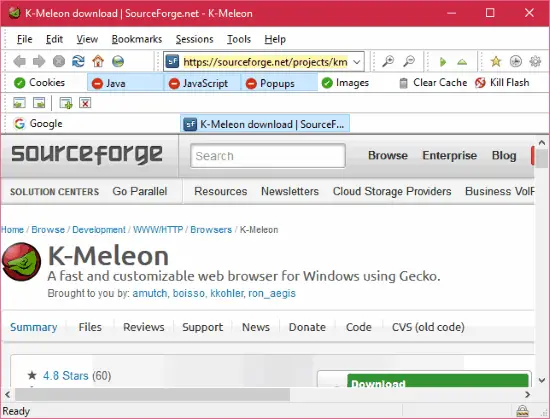
K-Meleon is one of the best lightweight web browsers. It has various useful features, like: It is Highly Customizable, Multiple Tabs, Easy One Click Translation, Save/Restore Session(s), Mouse Gestures, Hotlinks (Open any pre-defined URL with the use of keyboard shortcut), Various types of Blockers (Cookies, Java, JavaScript, Popups, Images, Kill Flash), Clear Cache by one click, Control Appearance of Startup Screen, Use Various types of Shortcuts for easy navigation, Add/Use Bookmarks as per need,
K-Meleon uses less RAM and CPU, also the speed of the browsing is fast. By using this browser you can easily block unwanted elements from the web pages.
OhHai Browser:
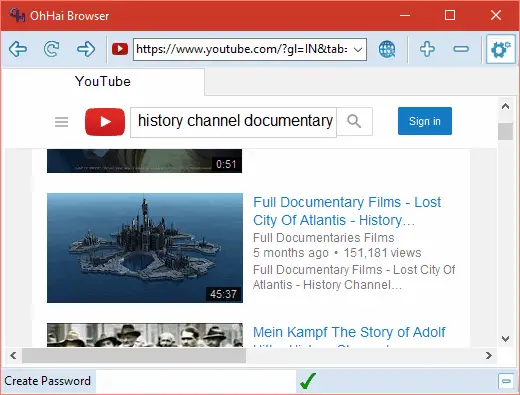
OhHai Browser is a free and easy to use web browser for Windows. The web browser is lightweight and simple. It has various useful features, like: The web browser has few buttons and no menu bar, Built-in web editor and you can edit the HTML of any page and can preview the result by clicking the Debug button, Ability to lock the browser screen with password and with any image, Quick Links toolbar to add opened pages as bookmark (like Bookmark toolbar).
Midori:
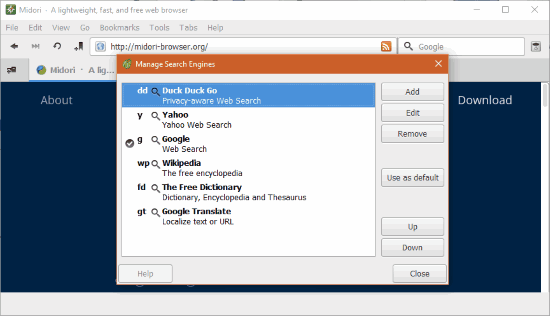
Midori is an open source and easy to use another lightweight web browser in the list. It is available for Windows as well as for elementary OS. The browser is highly customizable and has various useful commands in its menus. You can use these commands from your keyboard also. It can handle latest web technologies like CSS 3 and HTML 5. You can manage the Default Search Engine from its Tools menu. More features like Import and Export bookmarks is also there. You can use various keyboard shortcuts to access the commands easily.
It also has a Readable feature like Firefox. Private Browsing is also a good feature to save your privacy. Also, you can clear the private data like “Last open tabs, History, Saved logins and passwords, Web cache, Cookies etc. with one click or can be set to “Clear private data when quitting Midori” option.
Pale Moon:
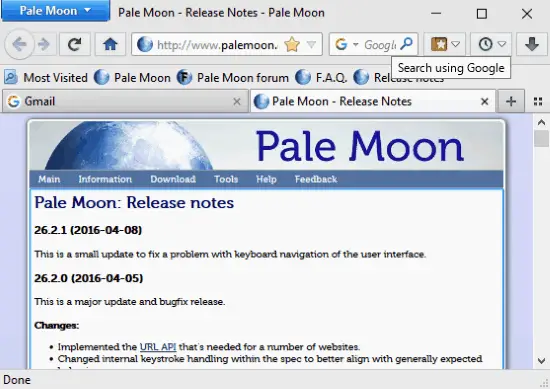
Pale Moon is a free and easy to use lightweight web browser for Windows. You can customize it as per your requirements. You can Zoom In/Zoom Out by “Ctrl + Mouse Scroll Button”. This web browser also uses less RAM and less CPU. Its start page is attractive and can be customized as per need. It has most visited and bookmarks toolbar also, so you can easily access the browsed websites. You can subscribe to RSS Feeds while browsing the net easily. It can use its own Add-ons as well as some of the Firefox Add-ons too.
Bolt Browser:
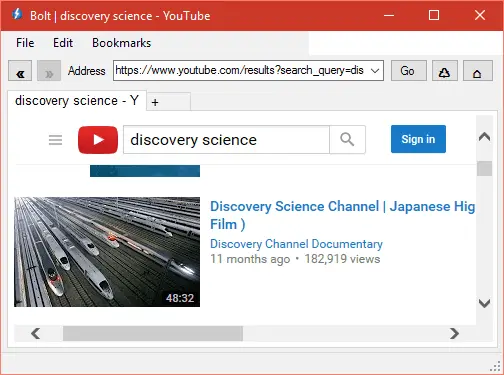
Bolt Browser is a free web browser for Windows which lets you browse the web easily. The program is lightweight and easy to use. It has only a few menus and commands. You can open multiple tabs at once. It uses very low system resources. Just type the URL and click Go Button to open any web page. It has Bookmarks menu also and you can bookmark as many pages you want.
Conclusion:
So, now you know which are the free lightweight web browsers you need to use for saving RAM and other system resources while surfing the Internet. All of these web browsers are very small in size and also have an easy to understand user interface.


