This article lists down 14 free GIF maker software for Windows. These software allow you creating GIF animations with bmp, jpeg, png, gif, webp, etc. images. In some cases, you can also create hand drawn animations with pen, pencil, brush, line, rectangle, text tool, move, select, etc. tools. You may edit each frame of GIF animation.
You can resize, rotate, flip, crop, duplicate, or reverse frames. These allow you to set duration of individual or all frames and loop count. In some software, you can add transition effects between frames, add image effects and filters. You may also edit existing animated GIF.
Let’s start with knowing these free GIF maker software.
Pencil2D:
Pencil2D is a free, open source drawing GIF animation maker software. You may create hand drawn GIF animations, image slideshow animations, and also, a combination of both. It offers a timeline with bitmap, vector, and camera layers for animation creation. Besides GIF, you may create APNG, MP4, AVI, WebM animations.
Each frame of GIF animation can be drawn using pen, pencil, brush, smudge, bucket, eyedropper, polyline, etc. You may also add images or image sequence to animation frames. It supports standard images like jpg, png, tiff, bmp, and gif. It offers color wheel, color palette, display modes, layer menu, onion skin, to support animation creation. You are allowed to add duplicate frame, add or remove frames, move frame backward or forward, and set frame duration to complete GIF animation.
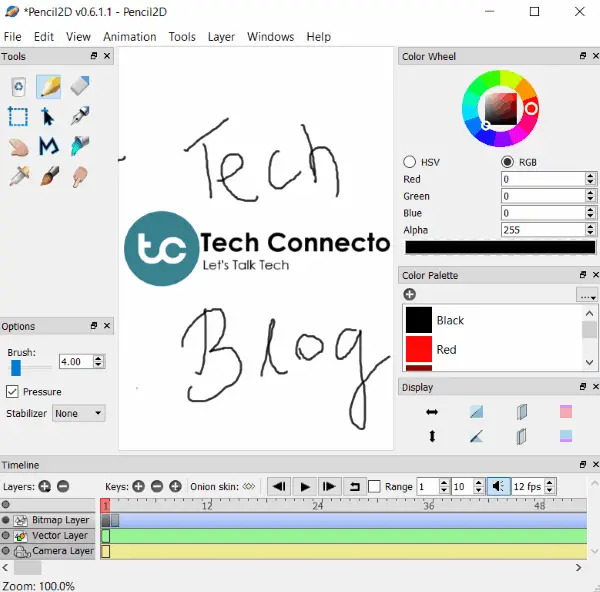
RealWorld Paint:
RealWorld Paint is a photo editor plus animated GIF maker software. In its Create menu, it offers animation creation option. You may create GIF animation by drawing frames from the scratch and importing local images. For adding images to frames, you may use Layer > Import Layer option and add BMP, PNG, JPEG, WebP, GIF, etc. images to frames. Drawing can be done with brush, text, line, curve, magic wand. You may add a number of frames, resize frames, resize canvas, rotate, add border, add watermark, add effects and filters, etc. It allows you adding new frames, reverse frame order, setting frame duration, and setting loop count. You can view preview of animation in Preview tab and then save it.
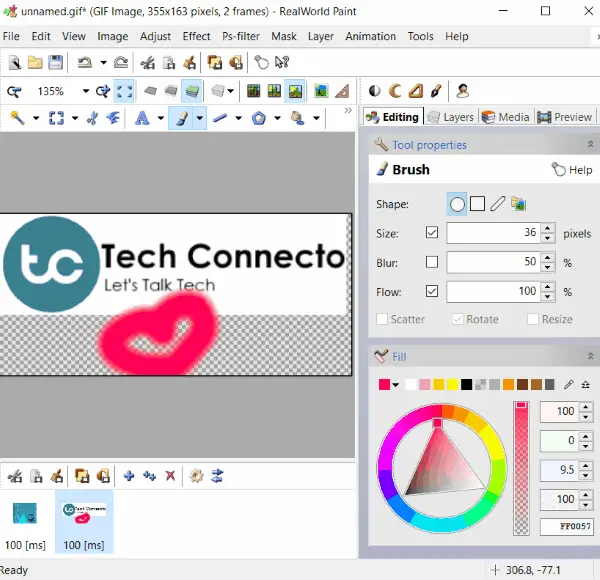
GIMP:
GIMP is a famous photo editing application for desktop. It can be used in making GIF animations. This can be done by adding layers which are counted as individual frames. You can import images as layer and draw frames with drawing tools like paintbrush, pen, text, brush, crop tool, move tool, select tool, and a lot more tools. You can add multiple layers while setting blend space, composite space, composite mode, opacity, size, etc.
After finishing up animation creation, navigate to its Filters menu, then Animation option and play animation. In this playback window, you may set animation speed. To save animation, use its export feature and select GIF file type and export it as GIF animation.
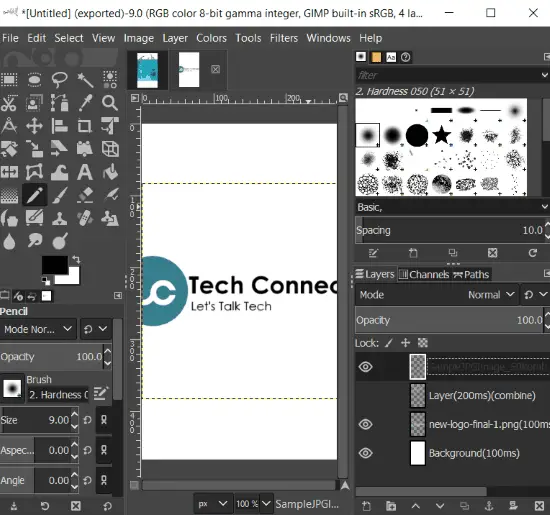
Chasys Draw IES Artist:
Chasys Draw IES Artist is a great free GIF maker software. It allows creation of image slideshow and hand drawn animations. You may create object and frame animations. It offers drawing tools such as pencil, brush, effects brush, cloning brush, healing brush, pattern brush, snip, crop, text, shape, sharpen, smoother, eraser, magic wand, pen and path, curve, line, etc. You can input image as layer to the frames of GIF animation. You may use transform, adjustments, effects, and layer menus to make further changes to GIF animation. Besides that, you may add duplicate frames, normalize frame size, crop animation, set animation frame rate.
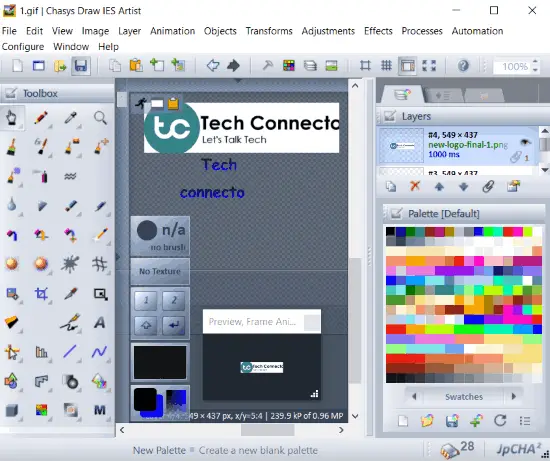
Picosmos:
Picosmos is a free GIF maker software. You may open Animation module to create animated GIF in it. You are required to add local pictures and make animation with them. It allows you to use tools to edit images such as flip, rotate, resize, etc. For resulting animation, you may change duration of each or all frame, background color, etc. You may save GIF animation locally and share it through email.
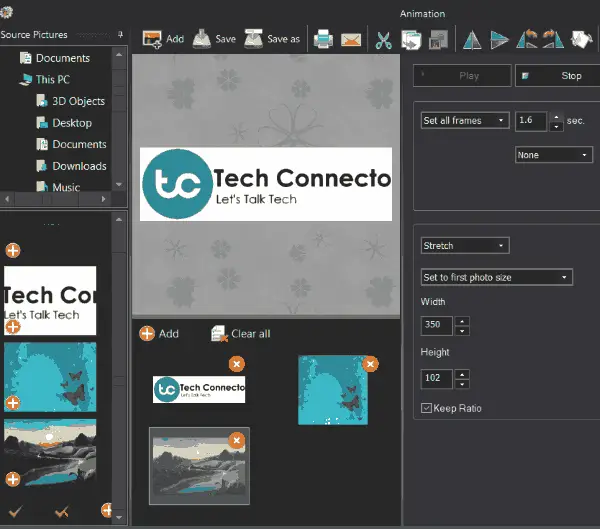
PhotoScape:
PhotoScape is a free GIF maker and photo editing application for desktop. It offers Animated GIF tool which allows creation of GIF with JPEG, PNG, GIF, BMP images. You may change frame duration, add effects, resize photo, align photo, change background color.
This software can be used for viewing images, batch editing images, combining photos, and more.
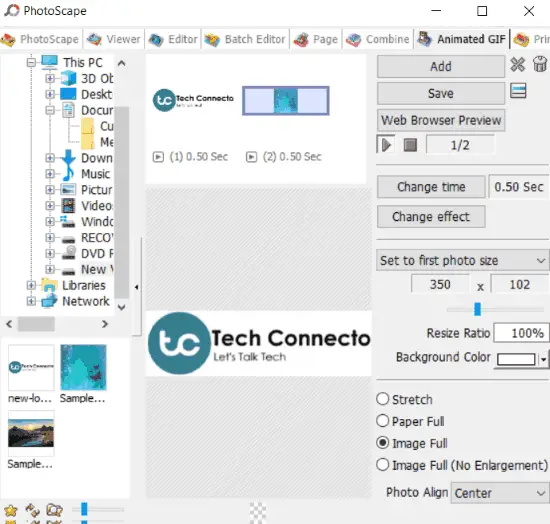
Free Gif Maker:
Free Gif Maker is also an animated GIF maker. You may input various graphics files and get an animated GIF as output. You may change duration for individual frame images. To set animation size, you may select a given size or add a custom size.

UnFREEz:
UnFREEz is a small portable application which allows creation of animated GIF. It takes only GIF images as input. You may drop GIF images into its interface, set frame delay, and make it a loop animation.
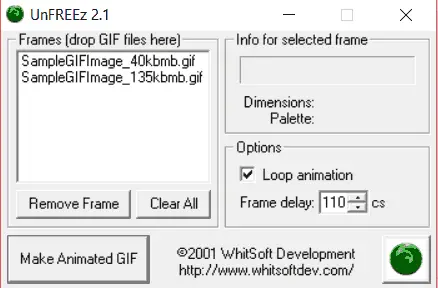
MakeAnimatedGif:
MakeAnimatedGif is a free GIF maker software for Windows. You may drop images into its interface or select a folder of images to create animated GIF. Besides this, you can control frame duration and repeat count. Plus, it allows you to configure resize options like width, height, resizing method and alignment options like horizontal align, vertical align, background color.
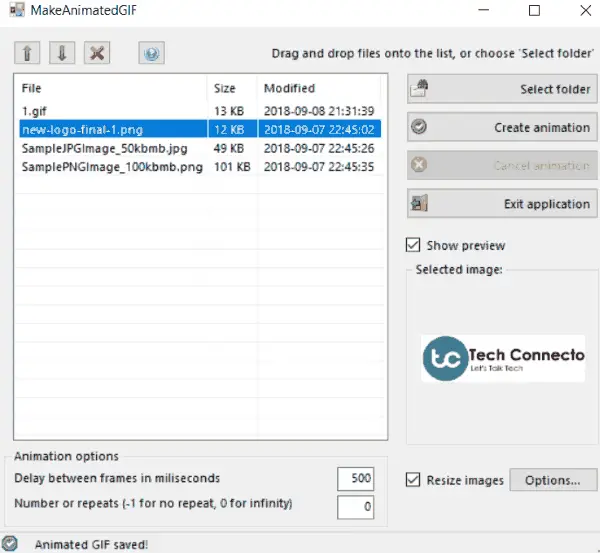
KickMyGraphics:
KickMyGraphics also allows you to create GIF animations. It can create GIF animation from images (gif, bmp, jpg, png) and videos (mp4, mpg, mov, avi, asf). For making animation, you may adjust size and rotate frames, set frame delay and repeat count, make loop animation. It can be used for extracting GIF frames and editing animated GIF. It also offers a screen recorder to record screen activity and create a GIF animation.
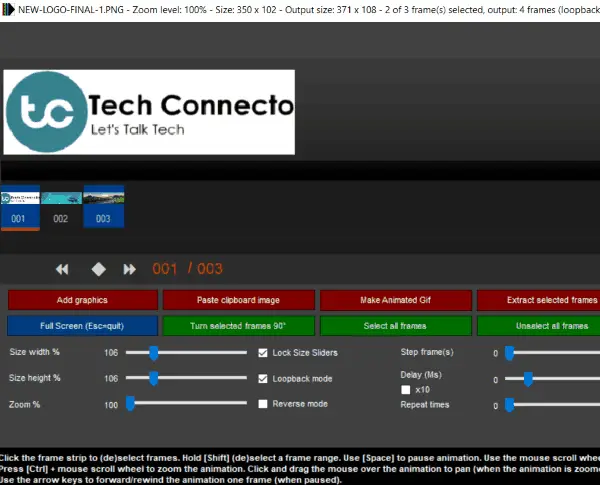
SSuite Gif Animator:
SSuite Gif Animator is a free GIF maker which allows GIF creation with BMP, JPEG, PNG images. You can resize image, set time for all or individual frames, preview animation and save animated GIF. It is a portable application.
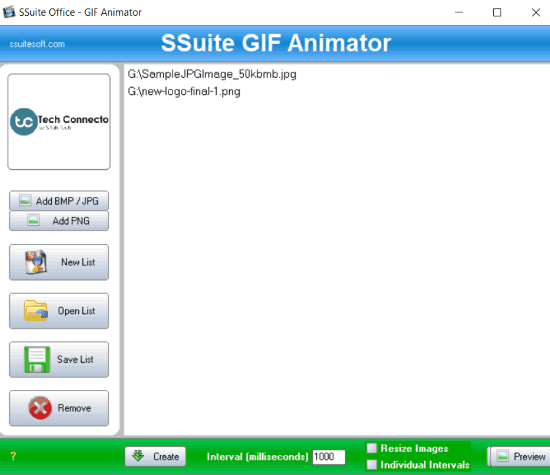
AnimateGif:
AnimateGif is a free GIF maker software. It lets you create animation with image frames. It allows you set frame delay, loop animation, and quality.
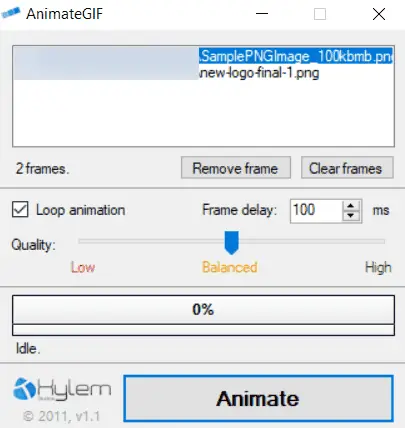
GiftedMotion:
GiftedMotion is another free GIF maker software. It is a portable application. You may import GIF frames from images and change frame settings like time, dispose, offsets. 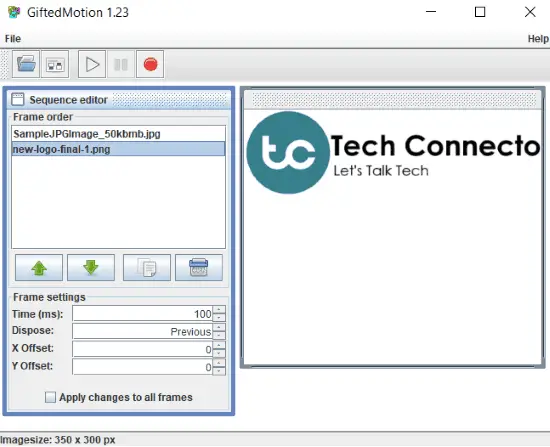
Falco GIF Animator:
Falco GIF Animator is a free GIF maker software. You may create GIF animation in standard sizes (16×16, 32×32, 48×48, etc.) or custom size. You may draw frames with tools such as pencil, brush, spray, color fill, lasso tool, stamp, line, blur, rectangle, ellipse, etc. tools. You may add text in custom font. It offers a lot of effects and image improvements options. Besides GIF, you are allowed to create icon, animated icon and AVI movie file.
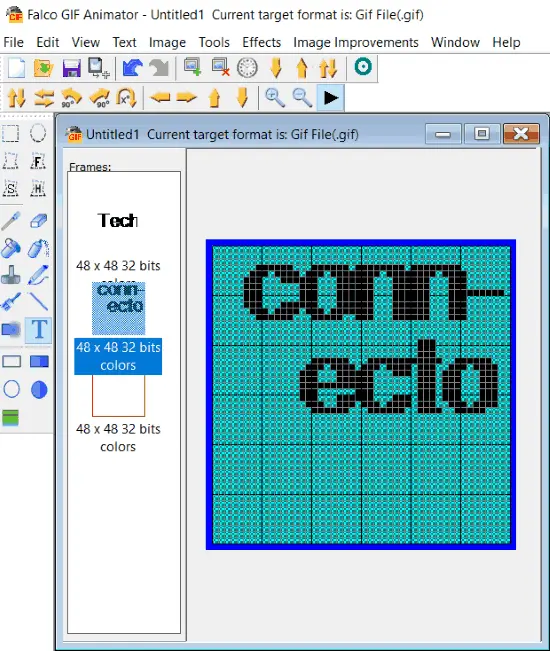
Conclusion:
These are free GIF maker software which allows creating animations with images. If you want to create image slideshow animation, you can go for PhotoScape. In some software, you can create hand drawn animations too. In that case, I would recommend Pencil2D or GIMP. All these GIF makers are very easy to use. So, to create GIF animation, you can use any of these according to your requirements.


