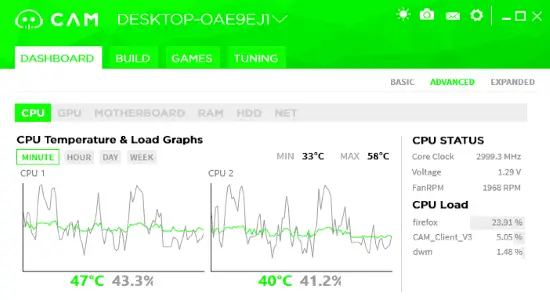Zzoom is a free and very lightweight desktop screen magnifier software for Windows which you can use to zoom in and magnify sections of the screen. The mouse wheel is used to zoom in and zoom out. 15X zoom allows you to see every bit of screen detail, no matter how small it is.
Next to being very lightweight, this is also a portable desktop magnification software, which doesn’t require installation in order for you to use it.
Window size can be changed so that a larger section of the screen can be seen, but it of course, cannot be maximized fully. Next to the main zoom area, you also get a menu in the top left corner and a status bar down below. Key features of Zzoom – free desktop magnification software are:
- Lightweight – it’s 30KB in size and uses very little system resources
- Portable – doesn’t require any kind of installation, just click and run
- Allows you to zoom in your desktop – up to 15X zoom available
- Crosshair – adds navigational lines which intersect in the middle
- Smart refresh – supports a smooth zoom refresh without slowdowns
- Grid – splits up the zoomed in screen into grid at high zoom (pixels)
- Color calculator – displays HTML and RGB value of colors under cursor
Desktop zoom can help out a lot to those who are having troubles reading the “fine print” off of the desktop. In web browsers, zoom tool is built in, but when it comes to using the same thing on a desktop, it’s not quite as easy to do it. That’s where desktop magnification software like Zzoom comes into play. It can zoom in on text, application window, regardless of the application that you’re using. Here are a few pointers to help you get started.
How to zoom in and magnify desktop with Zzoom – free desktop magnification software
Apart from double-clicking on the Zzoom executable to start it up, you don’t have to do anything else, and you can start zooming in on sections of the desktop right away.
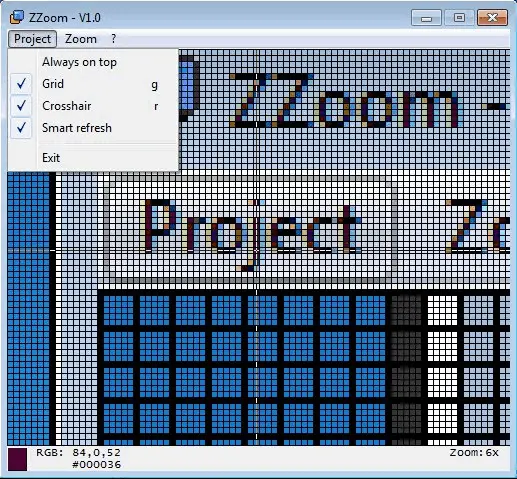
Like we said in the introduction, you can use the mouse scroll wheel in order to zoom in and zoom out. Zoom level can also be changed from the Zoom menu option. All the other features that we mentioned in the list of features above can be found by clicking on Project, which is located left of Zoom in the top left menu. Notice how we have the Grid feature is activated and the grid can be seen.
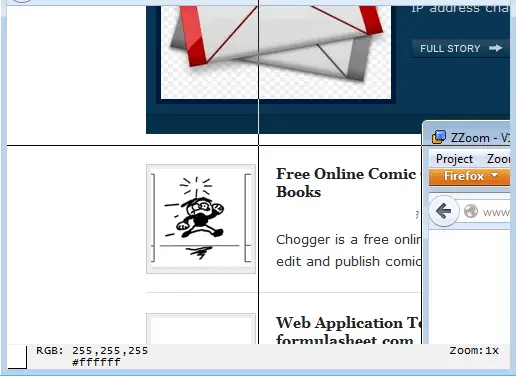
Every application can be zoomed in, anything that you’re using on the desktop, there are no restrictions. The status bar at the bottom shows you the current zoom level, in the bottom right corner and on the left you get a rudimentary color calculator which only reports HTML and RGB color values of color under the cursor. Unfortunately, they can’t be selected.
Conclusion:
Zzoom is a desktop magnifier, it’s very lightweight and does everything as advertised. Give it a try and see how it goes. Free download.
Also Read:
- Desktop Weather App Freeware with Simple Task Reminder
- Set Real time Earth Picture from Space as Desktop Wallpaper