Mp3Gain is a free and opensource audio normalizer software for Windows. It normalizes audio files of the formats .MP3 and .M3U to the same volume level. At times the volume levels for two different audio files are different and while listening to our favorite playlist, it becomes very irritating to adjust volume knob of the media player every time it switches to a new song. To overcome this hurdle, Mp3Gain comes in picture.
It analyzes the audio files and preserves their quality during the audio normalization process. Mp3Gain has a very simple user interface as it doesn’t have many functions on it. Mp3Gain operates in two modes called track mode and album mode. In track mode, you can set a target volume and Mp3Gain, it then corrects the volume level of each song to a specified target volume. In album mode, Mp3Gain corrects the overall volume level of songs belonging to an album to a specified target volume.
Mp3Gain is an opensource software and its source code is available for free and can be used for further development purpose if needed.
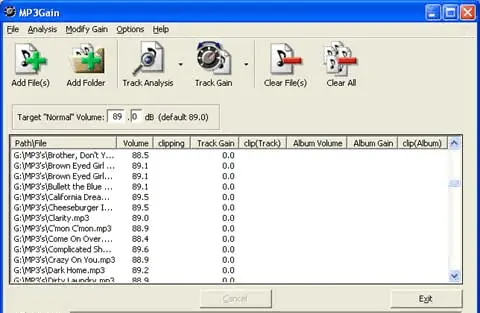
Also Check:
How to Normalize Audio with Mp3Gain:
Open Mp3Gain and click on Add Files to add one or more audio files or click on Add Folder to import all songs from an album. Now set the desired target volume or let it choose the default target volume, which is 89 dB (decibels).
Use Track Analysis option to view the present state of the files then select the type of gain you want to apply. The progress bar will indicate the process of conversion and when it is done, you can see the statistics of the converted files also.
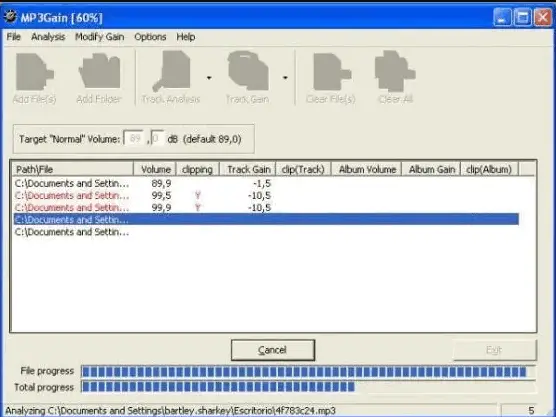
Mp3Gain shows various properties of files before and after converting, such as:
- Volume: You can see the current volume of the file before normalizing.
- Clipping: It shows whether a file requires clipping or not by showing a red “Y” label in its column.
- Track Gain: Indicates how much gain will be required to normalize the given file to meet the target.
- Clip (Track): Shows whether a converted track has clipping or not, if yes then it will show a red “Y” label in its column.
- Max No Clip Gain: Here you can see the magnitude of maximum gain that can be applied to an audio file without clipping.
Conclusion:
After using Mp3Gain, I think it is one of the best MP3 normalizer software for normalizing audio files and volume level without any distortion. The best thing about Mp3Gain is that all the changes made by it are reversible as it doesn’t modify the actual contents of audio but only volume difference (gain coefficient). I found its UI very simple and easy to understand.
If you are looking for such free audio normalizer software, then you can give it a try.


