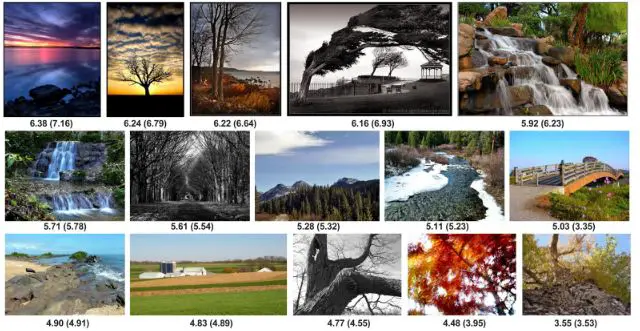Back in September, Google said Chrome 64 would address several user concerns around content that autoplays, most notably, the ability to have autoplay videos go silent by default. Now, if you’re really keen on testing it out, you do so today by downloading the Chrome 64 beta, as spotted by Engadget.
The company said the full autoplay video blocking feature, which is part of a broader ad blocking effort in Chrome that’s been in the works for quite some time, would arrive in the consumer version of the browser come January.
The setting to have autoplay content automatically muted is in Chrome 64’s permissions bar. Unfortunately, this isn’t a one-and-done setting — it has to be done for every website you want it applied to — but it will mute sound for any content that is navigated to under the parent domain.
More in TheVerge