Imagine is an alternative to RIOT or Radical Image Optimization Tool. It is better, free, and works on all major platforms. Also, it is faster coming with better other options and with the capability to process multiple images.
After image editing, the next step that comes is image optimization. Admit it or not but it is true that we don’t want to carry large size images. Which is why we optimize or compress an image. And to do that we use some third-party tools and software. One such popular software to optimize images is RIOT. It is also known as Radical Image Optimisation Tool. This tool is a very good tool to optimize images and a lot of users prefer to use this. However, the problem is that this tool is only available for Windows. If you are using Linux or Mac, then sadly you won’t be able to use this tool there. Although it works as a plugin to IrfanView, again that is only available for Windows.
Smart people can use riot on Linux using Wine. But that doesn’t distance from the problem as the stability is not that satisfactory. That’s why we need a better alternative that works on Linux and Mac as well. And I found such alternative to RIOT and its name is Imagine. Imagine is a very nice image optimization tool which is cross-platform. It works very smoothly and supports Webp images. You can use it in the same way you use a RIOT. Just drag and drop images, adjust quality, and get the final output, simple as that. It can greatly optimize PNG and JPG images and if you want, you can save those images to Webp as well.
Imagine: An Alternative to RIOT for Linux, MAC, and Windows
If you are familiar with how to optimize images with RIOT, then you will easily figure it out how to use Imagine. It works in the same way as RIOT does. You can use multiple images to process them at once. And the best part is that you can individually control the quality of each image if you are optimising images in a batch. If you like Windows related stuff, that you should try other software that we have reviewed earlier, you can use GOM audio, file locker for Windows 10, and TreeComp.
Using Imagine to optimize images is very easy. It has a very nice software which works very smoothly and you optimize images. However, it works with JPG and PNG files only. But the optimized output file can be of JPG PNG and Webp.
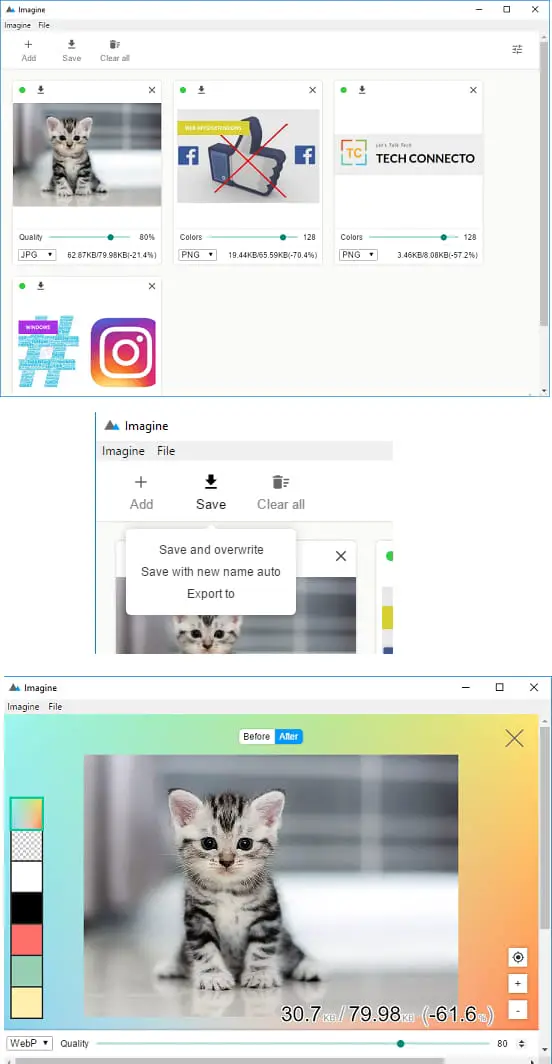
I think I have explained enough about imagine. From here, you can take it the software that starts using it and optimize images in a new way. I expect you will be able to easily figure it out how to use this software and enjoy the art of image optimization.
Link to Download Imagine on your Computer
Bottom Lines:
For so long I was using RIOT on Windows. And when I switched to Linux I was really upset that I didn’t find any suitable software that can help with image optimization like I did for me on Windows. I was looking for an alternative to RIOT and then suddenly I come to know about Imagine. And it changed my life. Now Imagine is my favorite and in my opinion is the best free image optimization tool available on this planet right now.


