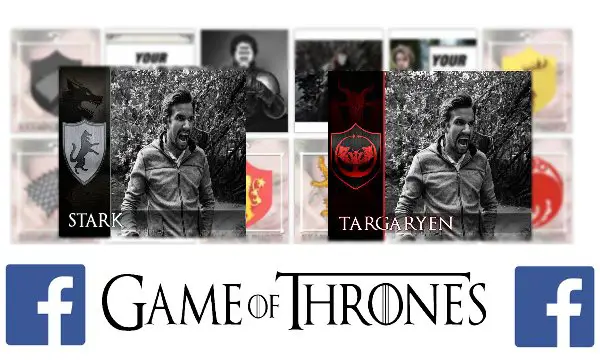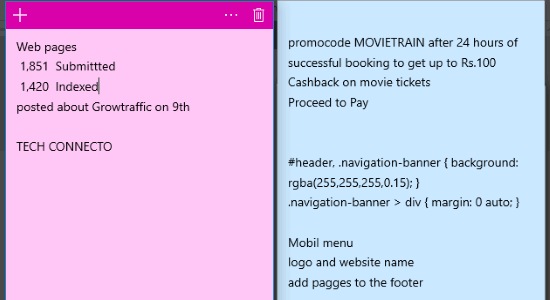In this article, I will explain how to create an Instagram business account. Instagram is no doubt one of the best social networks for selfie freaks, photographers, and more. But, with multi-million monthly active users, it is also one of the leading platforms for promoting your business and getting more and more engagements. However, using a normal Instagram account for your business might look less professional. So, Instagram has introduced a new feature that can be used to switch a normal Instagram account into an Instagram business account.
Yes, you heard it right. You can now easily convert your Instagram profile into a business profile by connecting to your business Facebook page. Doing so, you will be able to see post impressions, reach, profile views, website clicks, etc. It will also help you see your top posts, top stories, demographic info about followers, and even create (paid) promotions.
Here’s how you can create an Instagram business account.
How to Create an Instagram Business Account?
Step 1: Open Instagram on your phone (I am using my Android phone). Select the “Profile” tab at the bottom and then tap the “Three Dots” icon at the top corner.

Step 2: On the “Options” screen, scroll down and tap on the “Switch to Business Profile” option.
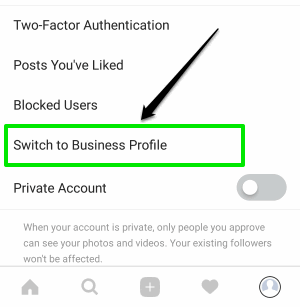
Step 3: After you do this, it will ask you to connect your Facebook Account. Then it will display all your Facebook pages from which you have to select your business page.
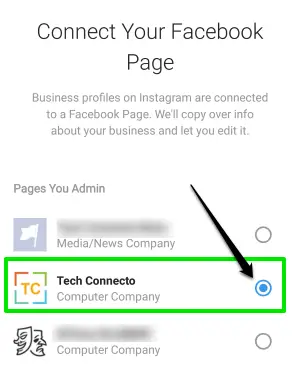
Step 4: After that, you have to setup your Instagram business profile by entering your business email id, phone number, and address such that users can interact with them.
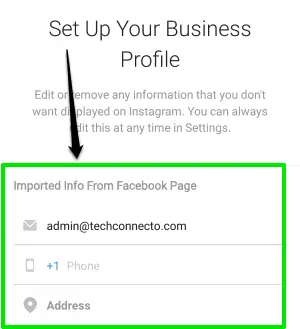
Step 5: Now, tap on “Next” and your normal Instagram account will switch to an Instagram business account. At the top of the profile screen, you will see an “Insights” icon.
![]()
Step 6: You can tap on the “Insights” icon to see your post impressions, post reach, profile views, website clicks, email clicks, and get direction clicks. It will also show you top posts, top stories, demographic info of followers, and an option to create paid promotions for your Instagram business account.
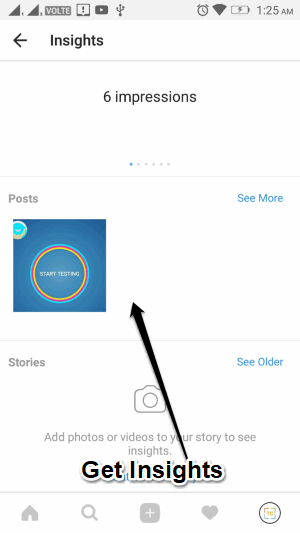
Important Note: Unlike Instagram normal account, the Instagram business account can’t be private.
Conclusion:
This is how you can create an Instagram business account. No hassle and simple solution. Turn your normal account into a business account and keep track of engagements, followers, post performances, and useful insights on Instagram.
Also Read:
- How to Use Multiple Instagram Accounts in One Android Phone
- Know How to Schedule Messages on WhatsApp