If you like pro image editing, then I am sure that you like to try new things. Well, probably you have used some online image editors to tweak your photos. But have you ever applied a carton effect on that? Of course not, as you may haven’t found any good tool. But today, here I will tell you about how to create cartoon avatar from photo to turn yourself into a cartoon. There is a free online image editor is there that you can make use of. The tool I am gonna use here is called Cartoonize and can turn your photos into cartoon quickly.
If you have the desire to turn yourself into a cartoon, you can use Cartoonize. There is a large number of cool cartoon effects that you can choose and apply. All you have to do is upload the photo that you want to turn into a cartoon. After that, you can choose the facts and apply them to the photo. You can work in layers and when you are all set you can merge them all and download the final image. Cartoonize allows you to export the final images PNG send a JSON file.
How to Create Cartoon Avatar from Photo to Turn Yourself into a Cartoon?
There is not much you have to put in order to make cartoonized avatar for you. Just visit the homepage of Cartoonize and then upload your image that you want to turn into a cartoon.
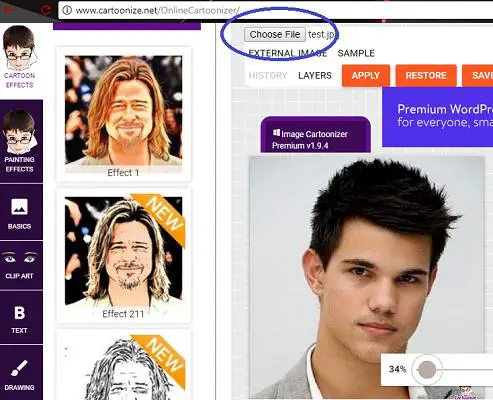
When the image appears on the interface of Cartoonize, then you can start adding cartoon filters to it. On the left side of the interface of Cartoonize, you will cartoon filters. Keep selecting the cartoon filters and corresponding changes will appear in the image you have uploaded. And once you are satisfied you can hit Apply button followed by Save button. And finally, you will have the cartoonized image of yours with you.
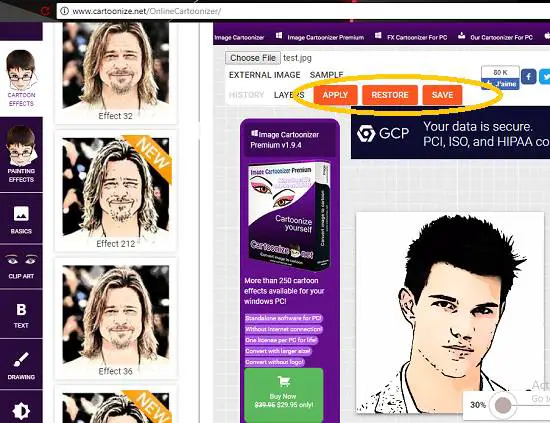
See? how Cartoonize helps you create a cartoonized avatar for you. Just a little bit of patience is all you need to have in order to make a cartoon of yourself from your photo. In just a few minutes, you can turn your photo into a cartoon with this online cartoonizer.
The Bottom Line
Cartoonize is the tool that you need to create a cartoon Avatar from photo to turn yourself into a cartoon. So get up and try out this interesting online tool to create a cartoon version your face. Use the different filters that it offers and download the final photo. Apart from this, you can also try generating a meme without watermark.


